Dash for macOS
Dash is a documentation browser and API reference tool for macOS that allows developers to easily browse documentation for over 200 APIs offline. It provides fast searches and integrates seamlessly with Xcode and other apps.
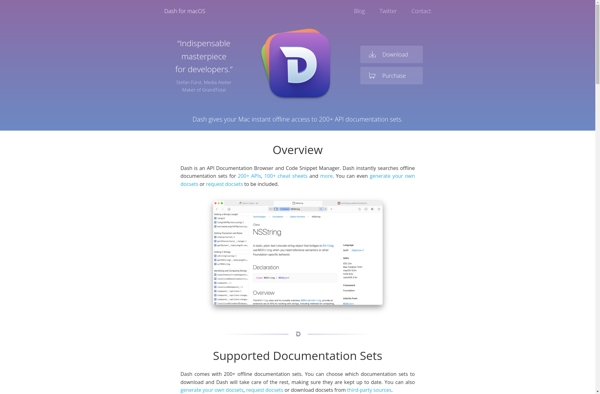
Dash: Documentation Browser & API Reference Tool
A powerful tool for macOS developers, Dash allows easy browsing of over 200 APIs offline, featuring fast searches and seamless integration with Xcode and other apps.
What is Dash for macOS?
Dash is a documentation browser and API reference tool developed specifically for macOS. It allows developers to easily browse documentation for over 200 APIs offline, including languages like Swift, Objective-C, Java, Python, PHP, Go, and more.
Key features of Dash include:
- Fast, indexed searches of documentation sets allow quickly finding specific API references
- Convenient keyboard shortcuts, search autocompletion, and starred items for quick access to commonly used APIs
- Snippets feature allows creating and sharing code snippets
- Integrates seamlessly with Xcode allowing users to access Dash documentation directly within Xcode through custom docsets
- Available docsets include Apple SDKs and libraries like Foundation, UIKit, Cocoa, and more as well as additional third party libraries
- Automatic updates keep documentation sets up to date with latest API changes
- Low memory footprint and optimized performance for quick searches
- Supports dark mode for comfortable night-time coding
Overall, Dash provides developers an efficient and effective way to access API documentation for many common languages - all fully searchable and downloadable for offline access directly on the macOS platform.
Dash for macOS Features
Features
- Offline access to 200+ API documentations
- Fast searching within docs
- Code snippet library
- Integrates with Xcode, Chrome, etc
- Dark mode support
Pricing
- Free Trial
- Subscription-Based
Pros
No internet required to access docs
Very fast searches
Clean and simple interface
Syncs between Macs
Customizable keyboard shortcuts
Cons
Mac only
Limited number of supported docs
Can be pricey for personal use
Slow initial doc download
Official Links
Reviews & Ratings
Login to ReviewThe Best Dash for macOS Alternatives
Top Development and Documentation and other similar apps like Dash for macOS
Here are some alternatives to Dash for macOS:
Suggest an alternative ❐Zest
Zest is an open source test automation tool from the Mozilla project focused on web applications. It allows you to create automated tests without needing to write code. Tests are created visually by recording interactions with the application, including things like clicking elements, entering text, selecting items, and making assertions.Some...
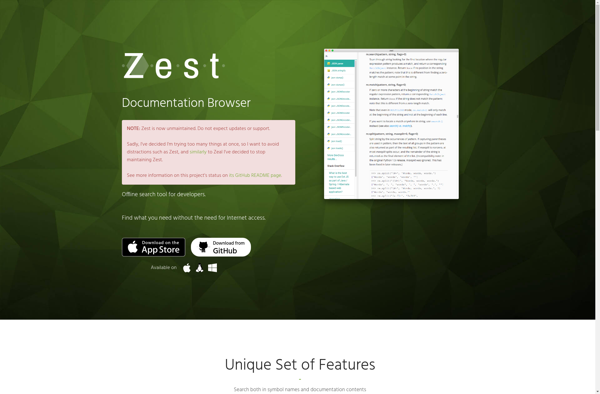
DevDocs
DevDocs is a free, offline-capable web documentation browser aimed at developers. It provides access to documentation for tons of programming languages, frameworks, and technologies including HTML, CSS, JavaScript, Python, Ruby, Go, PHP, C, C++, Django, React, Angular, jQuery, and many more.Instead of having to search through dozens of documentation sites,...
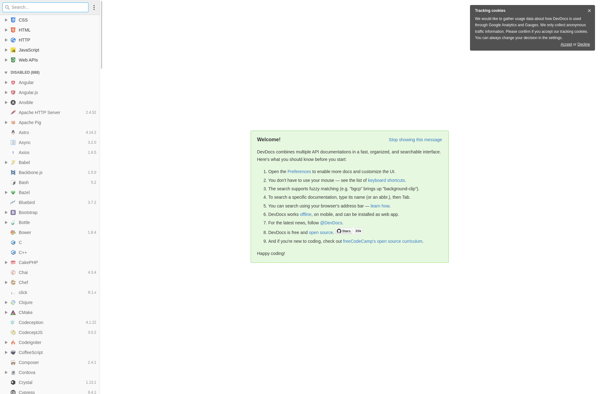
Dasht
Dasht is an open source alternative to Dashlane, offering many similar features for securely managing sensitive information online. Like Dashlane, Dasht allows users to:Store passwords securely encrypted behind one master passwordGenerate strong, random passwords for new accountsAutofill password and payment info in browsers and appsSync encrypted data securely across devicesAs...
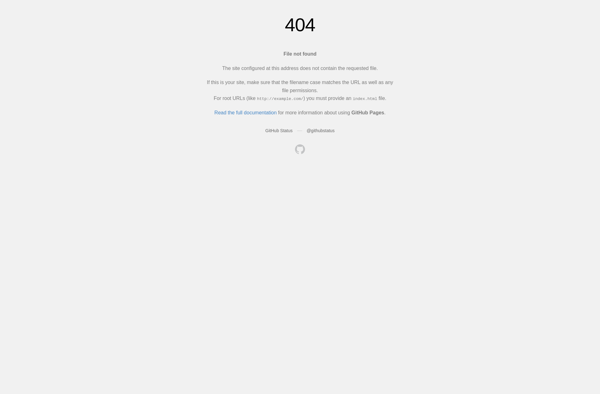
SnippetsLab
SnippetsLab is a versatile code snippet manager application for macOS. It helps developers organize, search, store and quickly access code snippets. Some of the key features include:Intuitive interface to create, edit, tag and search snippetsSupport for a wide range of programming languages and formats like Text, Markdown, HTML, JSON etc.Powerful...
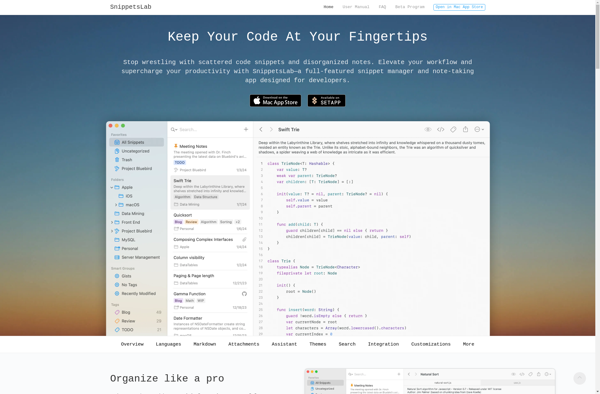
Zeal
Zeal is an open source offline documentation browser designed specifically for software developers. It allows you to browse documentation for over 100 programming languages and technologies completely offline, providing quick access to API references, tutorials, and more without needing an internet connection.Some of the key features and benefits of Zeal...
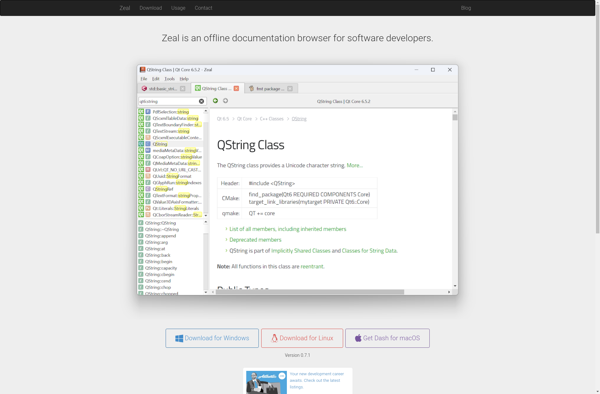
Snipt
Snipt is a free, open-source web application for managing code snippets. It provides a simple and intuitive interface for storing bits of code, commands, configurations, notes or other textual information for later reference and sharing.Some key features of Snipt include:Support for major programming languages like HTML, CSS, JavaScript, PHP, Python,...
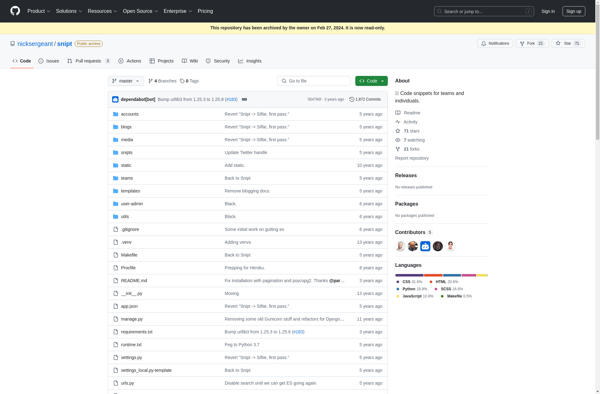
Devbook
Devbook is a social networking and collaboration platform designed specifically for software developers, designers, engineers, and other technology professionals. Launched in 2019, Devbook allows tech professionals to create an online profile highlighting their skills, experience, coding projects and more. Key features include:Developer profiles - Showcase your experience, languages/skills, GitHub repositories,...
Devhelp
Devhelp is an open source API documentation browser developed for the GNOME desktop environment. It allows programmers to easily access documentation for developing applications in GTK, GNOME, GStreamer, and other GNOME-related technologies.Some key features of Devhelp include:Full-text and keyword-based search across documentation setsDifferent views for browsing like symbols, hierarchy, search...
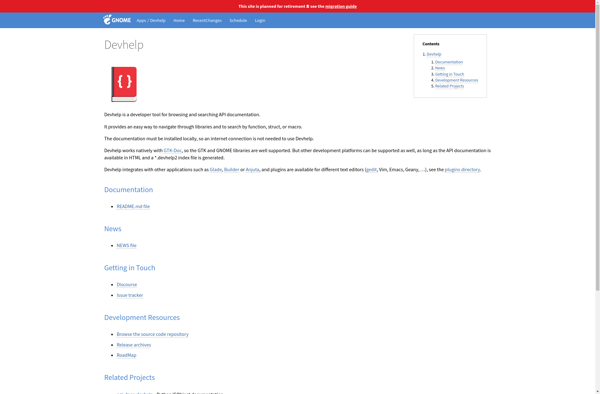
CanSnippet
canSnippet is an open-source web bookmarklet tool that allows users to easily copy and save snippets of content from any web page they are browsing. It works by adding a bookmarklet button to the browser's bookmarks bar, which when clicked on any page, extracts text, images, links, and other content...
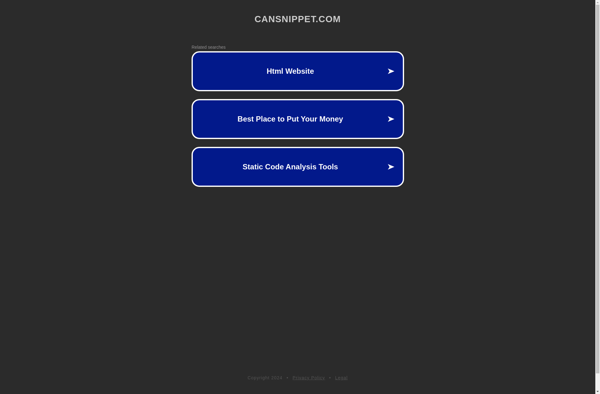
Reactgo
Reactgo is an open-source JavaScript framework for building web applications and user interfaces using the React library. It aims to simplify development by providing common tools and abstractions out of the box.Key features of Reactgo include:Routing - Declarative routing system for building single page apps with client-side navigation.State Management -...
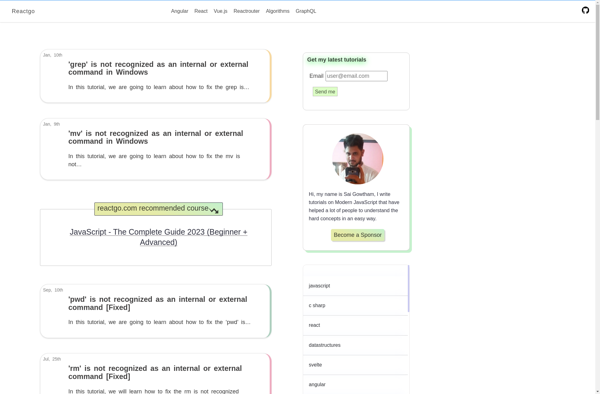
Linux man-pages
Linux man-pages is a comprehensive set of documentation pages that explain the usage of programs, commands, system calls, and other aspects of Linux systems. It is one of the main forms of documentation on Linux and Unix-like systems.The man-pages cover Linux commands like ls, cd, passwd, systemctl along with info...
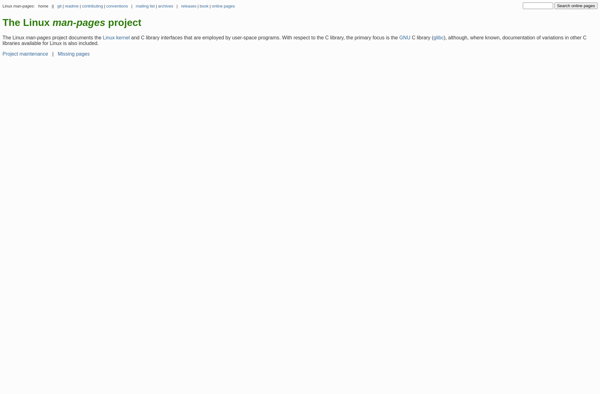
Code Snippet
Code Snippet is a free, lightweight code editor designed for quickly creating, editing, running and sharing code snippets. It has a simple, clean interface that allows you to easily focus on writing code without distractions.Some key features of Code Snippet include:Supports many programming languages including HTML, CSS, JavaScript, PHP, Python,...
TagMyCode
TagMyCode is a code snippet manager application designed to help developers organize, manage and search for code snippets more efficiently. It allows you to easily extract code snippets from different projects or codebases and tag them with custom labels. These tagged snippets can then be searched and accessed from a...
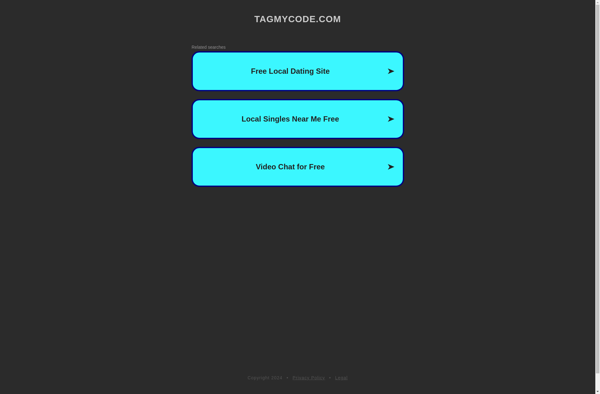
Code Collector Pro
Code Collector Pro is a feature-rich code snippet manager designed specifically for software developers and programmers. It allows you to easily clip, organize and access small code samples for later reference and reuse.With Code Collector Pro, you can quickly capture code snippets from your IDE, browser or anywhere else. You...

Snip-it Pro
Snip-it Pro is a feature-rich screen capture and image annotation application for Windows. It provides an intuitive interface for capturing any area of your screen, adding annotations and text callouts, blurring sensitive information, and exporting the images.With Snip-it Pro, you can quickly capture windows, rectangular regions, freehand selected regions, as...
GistBox
GistBox is an open-source web application designed for conveniently creating, organizing, and sharing code snippets online. It provides a simple pastebin-style interface optimized for posting and managing fragments of code.With GistBox, developers can easily dump bits of code they want to store or share publicly or privately with others. It...
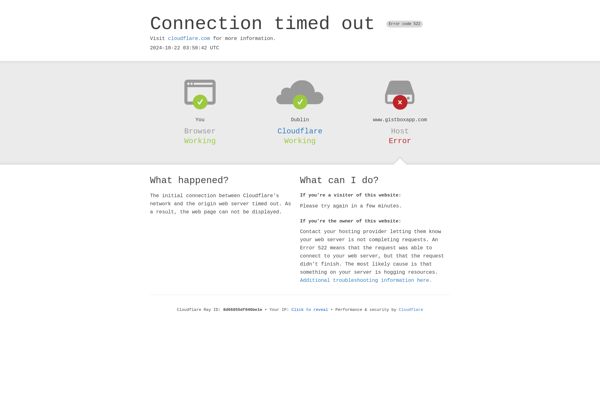
Rust Search Extension
The Rust Search Extension is an open-source browser extension for enhancing search functionality and experience across popular sites like Google, YouTube, Wikipedia, and more. Built using the Rust programming language for performance and safety, it aims to be a customizable and privacy-focused search tool.Some key features of Rust Search Extension...
Code Bank
Code Bank is a cloud-based application that serves as a central repository for developers to store, manage, and organize code snippets. Its key features include:Cloud-based storage for code snippets, accessible from any deviceAbility to organize snippets into folders and tag them for easy searchabilitySyntax highlighting for over two dozen programming...