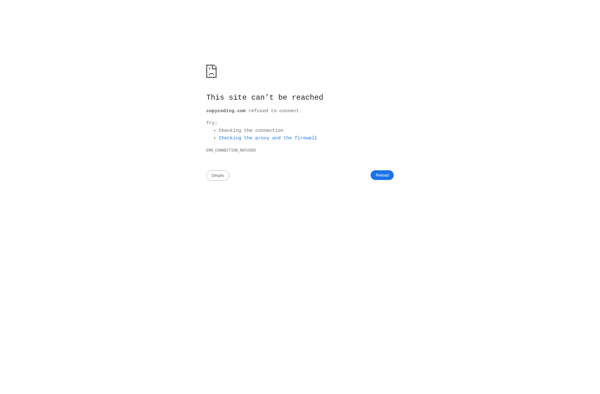Code Collector Pro

Code Collector Pro: Code Snippet Manager
Code Collector Pro is a code snippet manager that allows developers to easily collect, organize, search and access code snippets. It has features like tagging, notes, search, code editing, syncing across devices and more.
What is Code Collector Pro?
Code Collector Pro is a feature-rich code snippet manager designed specifically for software developers and programmers. It allows you to easily clip, organize and access small code samples for later reference and reuse.
With Code Collector Pro, you can quickly capture code snippets from your IDE, browser or anywhere else. You can add tags, descriptions and notes to make the snippets easily searchable. The built-in editor allows you to modify snippets easily.
Some key features include:
- Browser extension, desktop app and mobile app for capturing and accessing snippets anywhere
- Tagging and organizing snippets
- Full-featured code editor
- Notes and descriptions for snippets
- Snippet sharing and team collaboration features
- Code formatting for many languages
- Cloud sync to access snippets across devices
- Search and filtering of snippets
- Import/export capabilities
- Customizable interface with light and dark modes
Overall, Code Collector Pro makes it easy to keep track of and reuse small code samples from your projects. With its extensive feature set tailored specifically for developers, it can streamline code reuse and knowledge management.
Code Collector Pro Features
Features
- Collect and organize code snippets
- Add notes and tags to snippets
- Search and filter snippets
- Edit and run code snippets
- Sync snippets across devices
- Import/export snippets in various formats
- Collaborate with team members
Pricing
- Freemium
- Subscription-Based
Pros
Cons
Reviews & Ratings
Login to ReviewThe Best Code Collector Pro Alternatives
Top Development and Code Snippets and other similar apps like Code Collector Pro
Here are some alternatives to Code Collector Pro:
Suggest an alternative ❐Dash for macOS
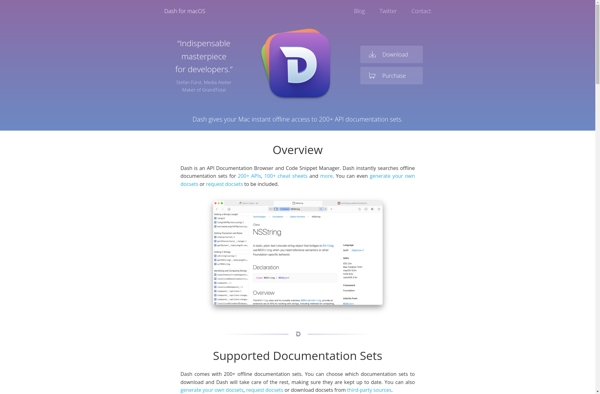
GitHub Gist
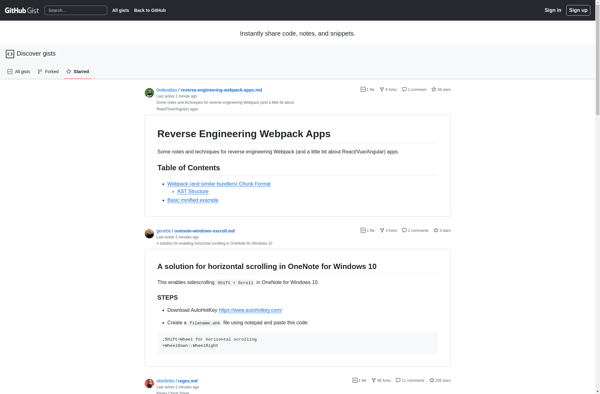
Zest
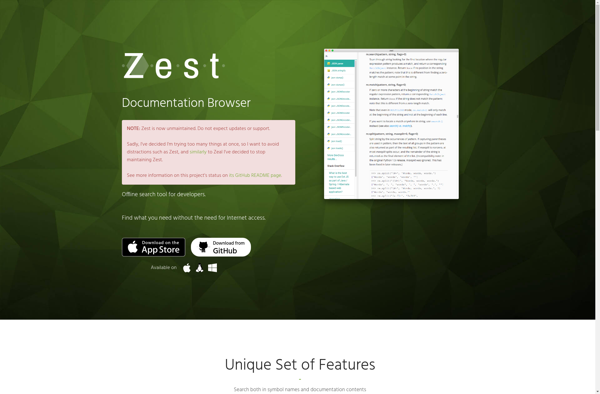
Quiver
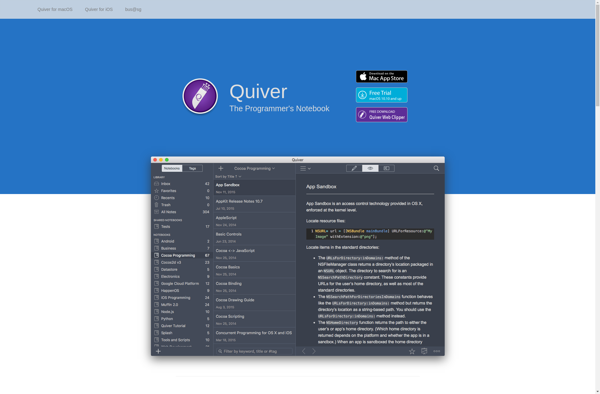
MassCode
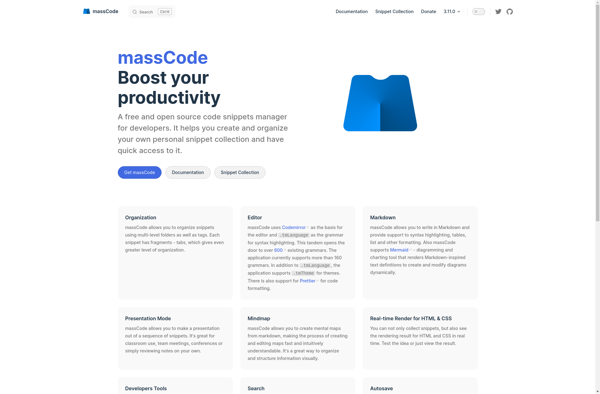
Snippely
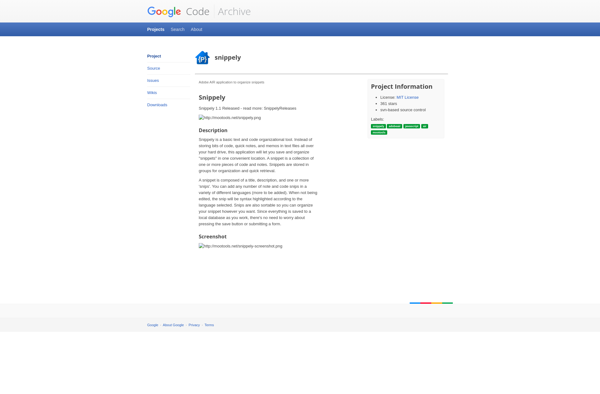
Code Snippet
Snippman
Snippshot

ScriptFlow
CopyCoding