Zest
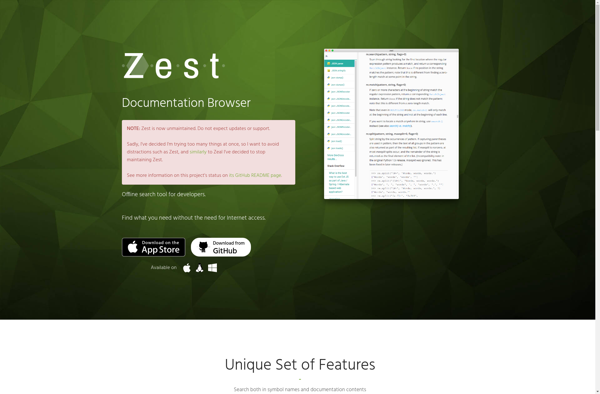
Zest: Open-Source Automation Tool for Testing Web Applications
Zest allows you to create automated tests without coding by recording user interactions and assertions visually, ideal for regression testing with support for multiple browsers.
What is Zest?
Zest is an open source test automation tool from the Mozilla project focused on web applications. It allows you to create automated tests without needing to write code. Tests are created visually by recording interactions with the application, including things like clicking elements, entering text, selecting items, and making assertions.
Some key features of Zest include:
- Graphical interface for recording and editing tests
- Support for all common actions like clicks, text entry, selections, assertions etc.
- Variables, scripts and logic to handle dynamic data and complex tests
- Integration with Selenium for advanced browser automation
- Headless execution from the command line for integration with CI systems
- Exporting tests to programming languages like Python and Javascript
- A proxy mode to capture traffic between browser and server
- Support for multiple browsers like Firefox, Chrome, and Chromium
Zest is useful for web test automation by QA or development teams. It can help create automated regression test suites quickly without needing dedicated testers to write automation code. Tests can integrate into continuous integration pipelines. The visual scripting is also handy for non-programmers on a team. If tests need more advanced logic, it allows blending visual scripting, Javascript code, and Selenium as needed.
Zest Features
Features
- Visual scripting for creating automated tests
- Support for common actions like clicks, data entry, assertions
- Headless browser testing
- Cross-browser testing
- Integration with Selenium WebDriver
- Command line interface
- Extensible via Python scripts
Pricing
- Open Source
- Free
Pros
Cons
Official Links
Reviews & Ratings
Login to ReviewThe Best Zest Alternatives
Top Development and Test Automation and other similar apps like Zest
Here are some alternatives to Zest:
Suggest an alternative ❐Dash for macOS
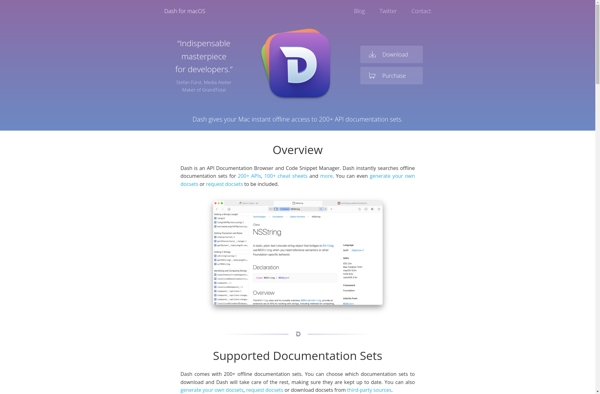
DevDocs
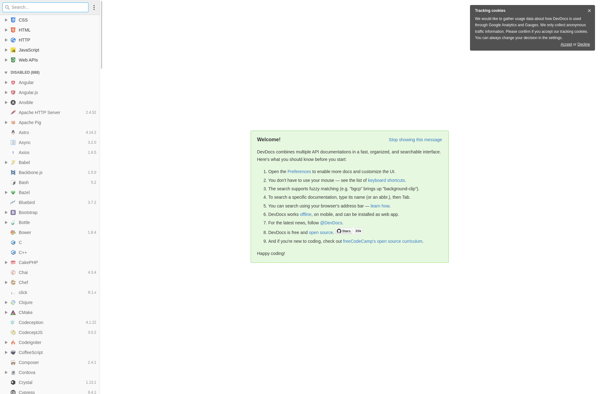
Dasht
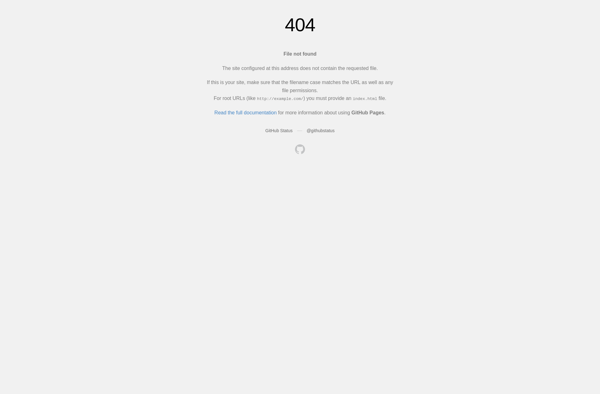
SnippetsLab
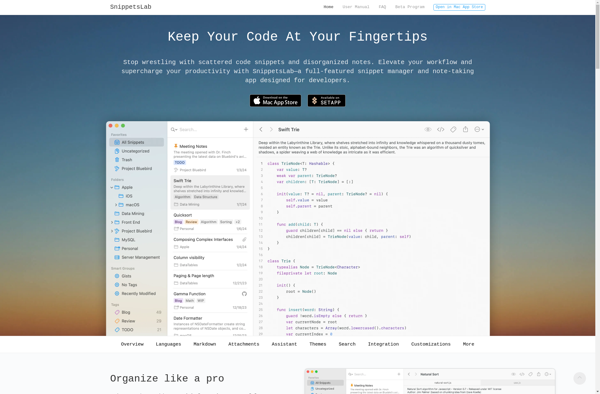
Zeal
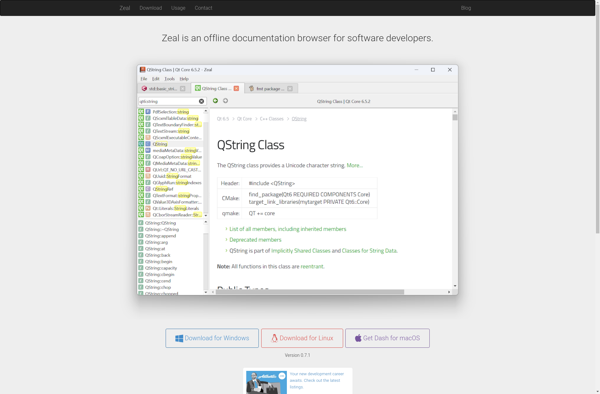
Devbook
Devhelp
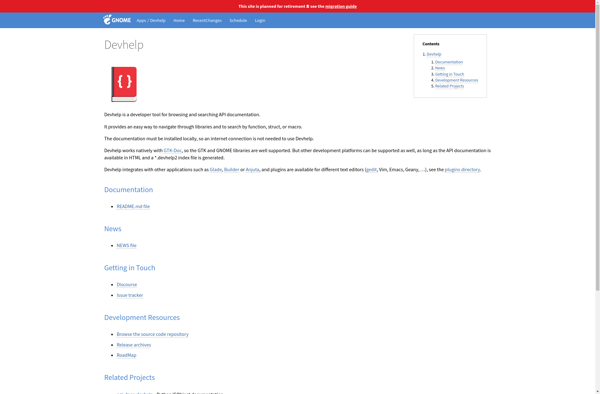
Code Snippet
TagMyCode
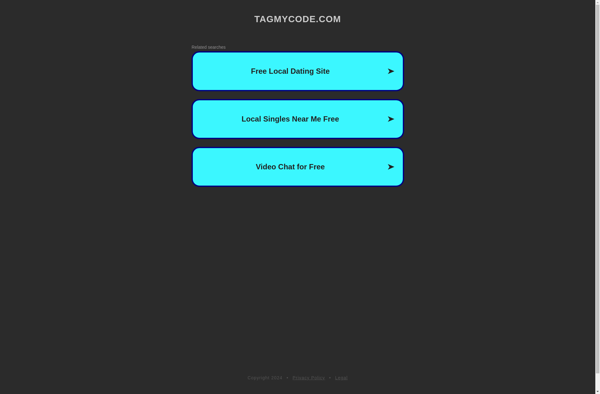
Code Collector Pro

Snip-it Pro
GistBox
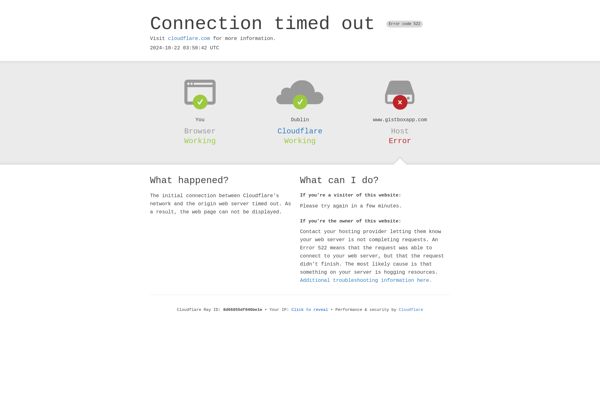
Code Bank
FCorp My Code
