SnippetsLab
SnippetsLab is a code snippet manager for macOS that helps developers organize, search and access code snippets. It has features like tagging, filtering, iCloud sync, Markdown notes and more.
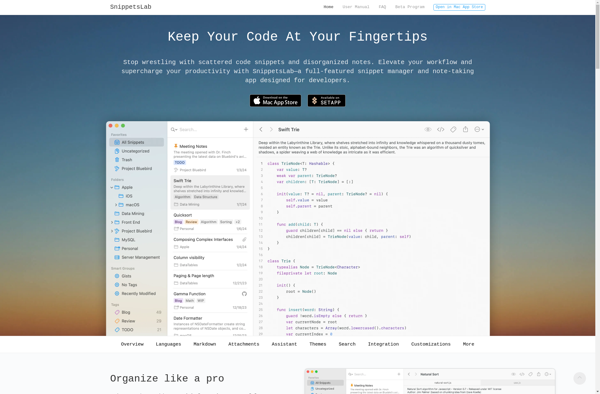
SnippetsLab: Code Snippet Manager for macOS
Organize, search and access code snippets with features like tagging, filtering, iCloud sync, Markdown notes and more - SnippetsLab is a powerful tool for developers on macOS.
What is SnippetsLab?
SnippetsLab is a versatile code snippet manager application for macOS. It helps developers organize, search, store and quickly access code snippets. Some of the key features include:
- Intuitive interface to create, edit, tag and search snippets
- Support for a wide range of programming languages and formats like Text, Markdown, HTML, JSON etc.
- Powerful search and filter system to quickly find snippets based on keywords, tags, date modified etc.
- iCloud sync to access snippets from multiple devices
- Markdown support for adding notes and descriptions to snippets
- Snippet library to import and export snippets individually or in bundles
- App extensions like bookmarklet to directly capture snippets from browser
- Secure storage of snippets with password protection
- Customizable themes and editor colors
With its versatile set of features tailored specifically for developers, SnippetsLab improves productivity by serving as an easily accessible central repository of code snippets.
SnippetsLab Features
Features
- Code snippet manager
- Organize code snippets
- Search snippets
- Access code snippets
- Tag snippets
- Filter snippets
- iCloud sync
- Markdown notes
Pricing
- One-time Purchase
Pros
Well-designed user interface
Powerful search and filter tools
iCloud sync for accessing snippets anywhere
Markdown support for notes
Keyboard shortcuts for quick access
Snippet templates
Cons
Pricey for personal use
Limited customization options
No collaborative sharing features
macOS only
Official Links
Reviews & Ratings
Login to ReviewThe Best SnippetsLab Alternatives
Top Development and Code Snippets and other similar apps like SnippetsLab
Here are some alternatives to SnippetsLab:
Suggest an alternative ❐Dash for macOS
Dash is a documentation browser and API reference tool developed specifically for macOS. It allows developers to easily browse documentation for over 200 APIs offline, including languages like Swift, Objective-C, Java, Python, PHP, Go, and more.Key features of Dash include:Fast, indexed searches of documentation sets allow quickly finding specific API...
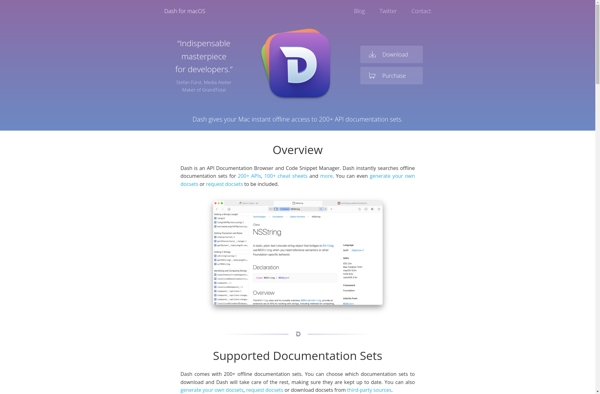
GitHub Gist
GitHub Gist is an online service that allows developers to easily share and collaborate on code snippets, notes, and more. Some key things to know about GitHub Gist:It lets you create simple text documents, or gists, to share things like code samples, ideas, to-do lists, etc. Gists can be public...
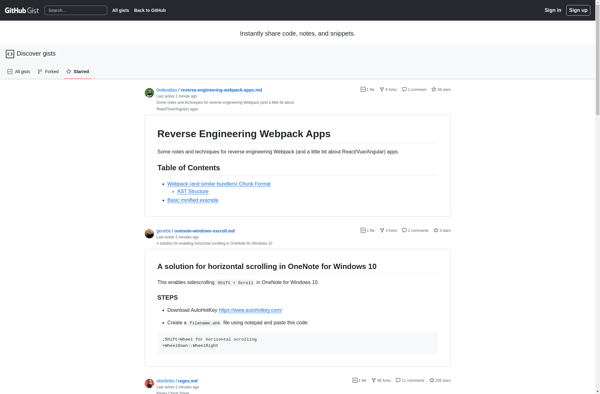
Zest
Zest is an open source test automation tool from the Mozilla project focused on web applications. It allows you to create automated tests without needing to write code. Tests are created visually by recording interactions with the application, including things like clicking elements, entering text, selecting items, and making assertions.Some...
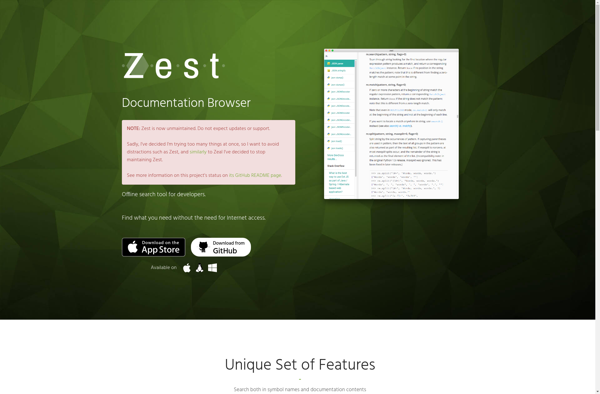
FSNotes
FSNotes is a free, open-source notes application designed specifically for macOS. It provides a fast, clean interface for creating, organizing, and searching all your notes.Some key features of FSNotes include:Simple, distraction-free interface for writing notesSupport for tagging notes and creating wiki-style links between notesMarkdown formatting for basic styling of note...

Quiver
Quiver is a note taking and organization app designed specifically for programmers. It includes the following key features:Flexible note organization using notebooks and tagsNotes written in Markdown for easy formattingLaTeX math supportSync between Mac, iOS, and Windows devicesCode snippet support with syntax highlighting for many languages like Python, JavaScript, CSS,...
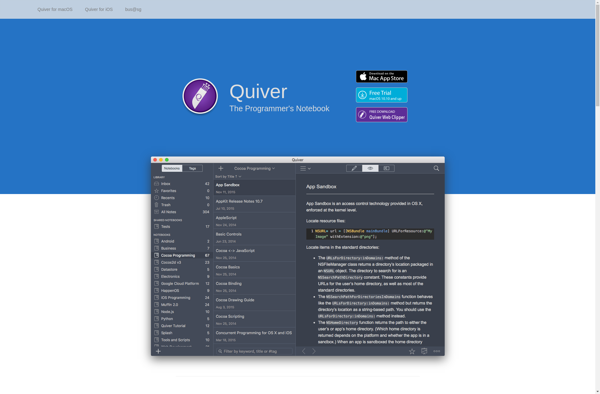
MassCode
massCode is a free, open-source, lightweight code editor that has powerful IDE-like capabilities for web development. It provides a minimal and clean interface while still including robust features to improve coding efficiency.Some key features of massCode include:Syntax highlighting for HTML, CSS, JavaScript, and other web languagesIntelligent code completion and error...
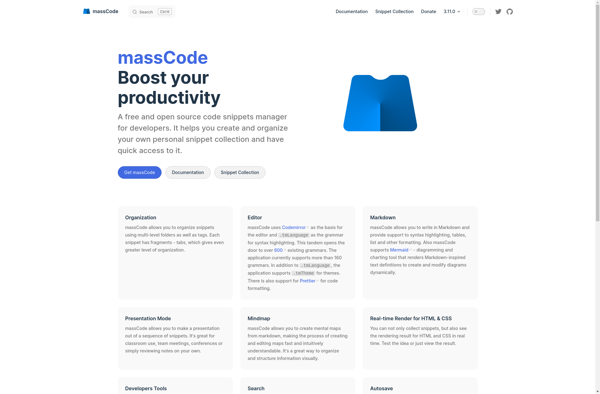
Devbook
Devbook is a social networking and collaboration platform designed specifically for software developers, designers, engineers, and other technology professionals. Launched in 2019, Devbook allows tech professionals to create an online profile highlighting their skills, experience, coding projects and more. Key features include:Developer profiles - Showcase your experience, languages/skills, GitHub repositories,...
Cacher
Cacher is an open-source alternative to Postman focused on API development and testing. Some key features of Cacher include:Intuitive interface to create, save, organize and test APIsCollaboration tools like workspaces, comments, permissions to work with teamsCode generation to quickly build app scaffolds from APIsMock servers to simulate API endpoints and...
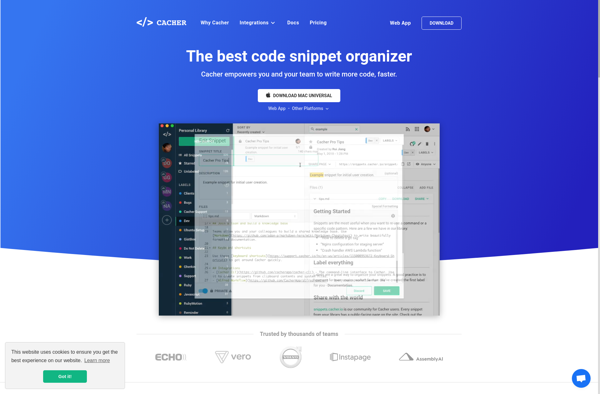
3Cols
3Cols is a free and open-source browser extension for Google Chrome that allows users to view webpages in three columns. This can help increase productivity in many use cases such as:Researching topics - The three column view makes it easy to open multiple tabs for comparing information.Reading long articles or...
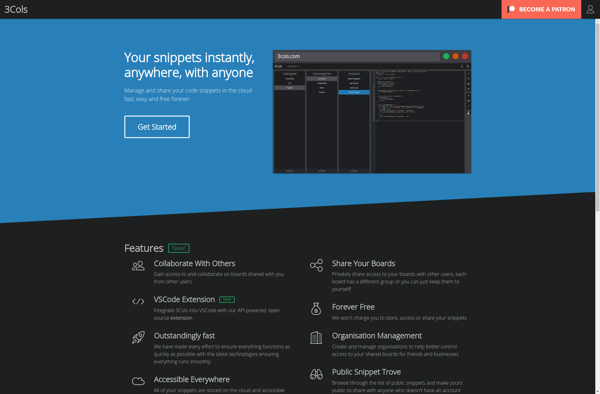
Lepton
Lepton is an open-source image optimization tool developed by Dropbox engineers. It allows you to compress images with minimal quality loss using advanced techniques like trellis quantization and Butteraugli comparisons. Some key features of Lepton include:Lightweight and fast - Lepton is focused specifically on image optimization, so it's very performant.Lossy...
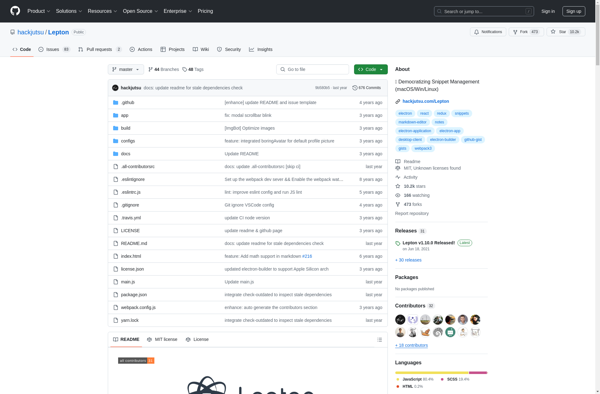
Qsnipps
Qsnipps is a free, open source code snippet manager created specifically for software developers and programmers. It provides a simple yet powerful way to save, organize, search and access small reusable bits of code, scripts, configurations, commands, notes or text.Key features of Qsnipps include:Intuitive user interface for quickly saving, tagging...
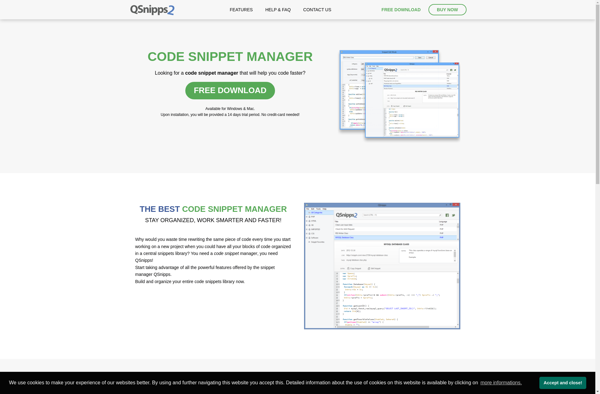
Snippely
Snippely is an online code snippet manager that makes it easy for developers to save, organize, search and share bits of code. It has a simple and intuitive interface that allows you to quickly create new snippets with syntax highlighting for over 150 programming languages. Some of the key features...
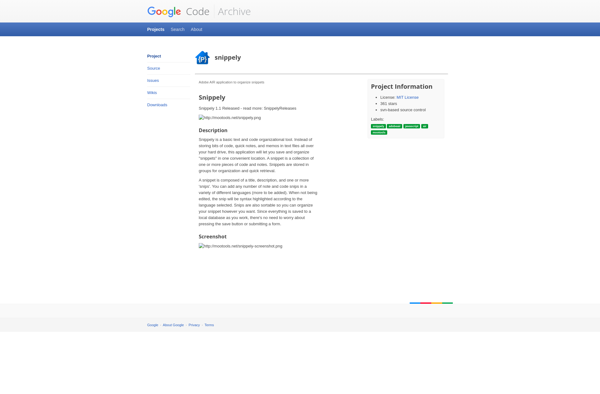
Code Snippet
Code Snippet is a free, lightweight code editor designed for quickly creating, editing, running and sharing code snippets. It has a simple, clean interface that allows you to easily focus on writing code without distractions.Some key features of Code Snippet include:Supports many programming languages including HTML, CSS, JavaScript, PHP, Python,...
Snippman
Snippman is a free and open-source screenshot capture and annotation tool for Windows. It provides a lightweight yet fully-featured way to take screenshots, draw on them, and share them with others.Some of the key features of Snippman include:Intuitive user interface - The simple design makes it easy to find all...
JCodeCollector
jCodeCollector is an open source Java code coverage tool used to calculate code coverage metrics for Java applications. It analyzes which parts of the code are executed during testing to determine the percentage of code that is covered by automated tests.Some key features of jCodeCollector include:Integration with build tools like...
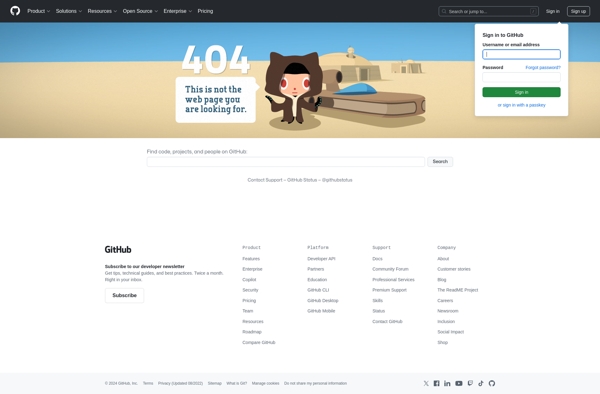
ScriptFlow
ScriptFlow is a no-code automation platform that enables anyone to build workflows and automations visually without writing code. It has an intuitive drag-and-drop interface that allows users to integrate various applications, services, databases, AI tools and more to create powerful automations.Some key features and capabilities of ScriptFlow include:Connects to hundreds...
Codelr
Codelr is a cloud-based integrated development environment (IDE) and code editor designed for software developers and programmers. It provides a browser-based workspace for writing, editing, running, and debugging code in various programming languages.Some key features of Codelr include:Supports popular languages like Python, JavaScript, Java, C++, and moreIntelligent code completion and...
Vsnipp
Vsnipp is a free, open source code snippet manager designed specifically for developers. It provides a simple yet powerful interface for storing, organizing, searching and accessing reusable code snippets.Some of the key features of Vsnipp include:Intuitive tag-based organization system that allows you to categorize snippets for easy discovery laterFlexible code...