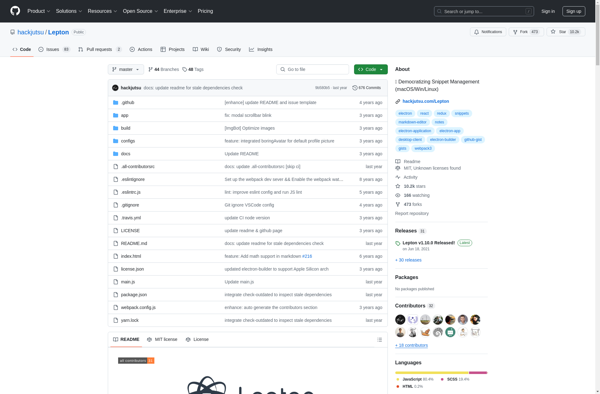Codelr
Codelr: Cloud-Based IDE and Code Editor
Codelr is a cloud-based IDE and code editor that allows developers to write, run, and test code in different programming languages. It has features like code completion, debugging, version control integrations, collaboration tools, and cloud computing capabilities.
What is Codelr?
Codelr is a cloud-based integrated development environment (IDE) and code editor designed for software developers and programmers. It provides a browser-based workspace for writing, editing, running, and debugging code in various programming languages.
Some key features of Codelr include:
- Supports popular languages like Python, JavaScript, Java, C++, and more
- Intelligent code completion and error detection to boost productivity
- Built-in terminal and debugger to test and debug code
- Pre-configured runtimes and frameworks to quickly run code
- Collaboration tools like code sharing and real-time communication
- Version control system integrations (Git, SVN)
- Add-ons and extensions to customize the environment
- Secure cloud storage and hosting for code
Codelr aims to provide developers a fast, flexible, and lightweight IDE that works across devices and operating systems. Its goal is to speed up coding cycles and remove distractions by combining editor, runtime, and tooling in one unified web-based workspace.
It competes with desktop and cloud IDE platforms like Visual Studio Code, Eclipse Che, AWS Cloud9, Gitpod, and Repl.it. Some advantages over these alternatives are its simplicity, browser-based access, and focus on real-time collaboration features.
Codelr Features
Features
- Code editor with syntax highlighting
- Intelligent code completion
- Built-in terminal
- Git integration
- Real-time collaboration
- Cloud computing capabilities
- Support for multiple languages like Python, JavaScript, Go, etc
- Debugging tools
- Customizable workspaces
Pricing
- Freemium
- Subscription-Based
Pros
Cons
Official Links
Reviews & Ratings
Login to ReviewThe Best Codelr Alternatives
Top Development and Ides & Editors and other similar apps like Codelr
Here are some alternatives to Codelr:
Suggest an alternative ❐SnippetsLab
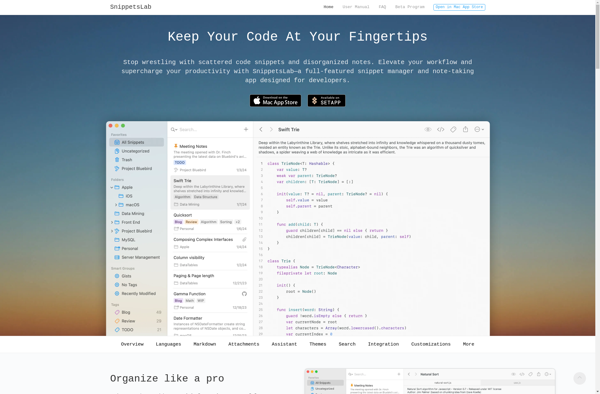
MassCode
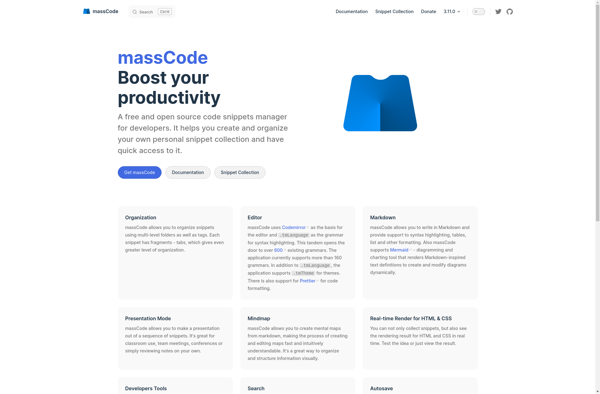
3Cols
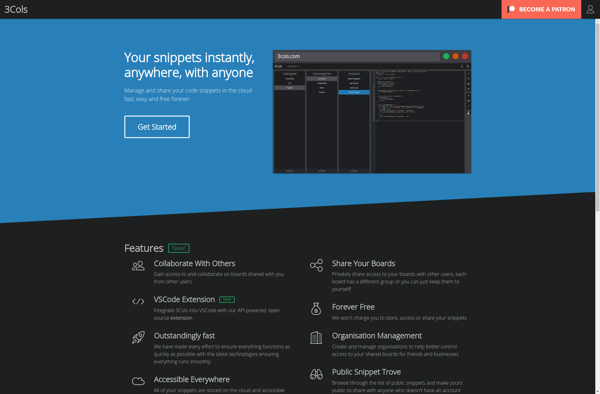
Lepton