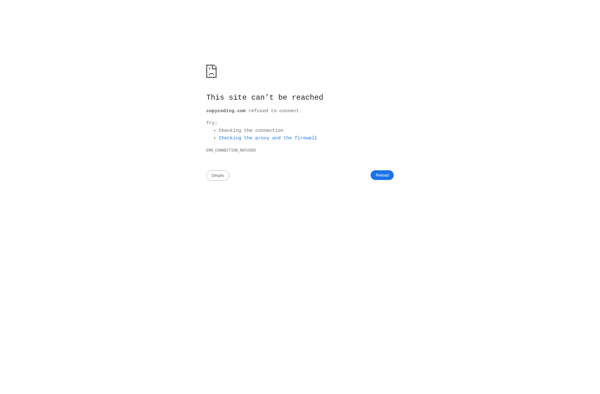MassCode
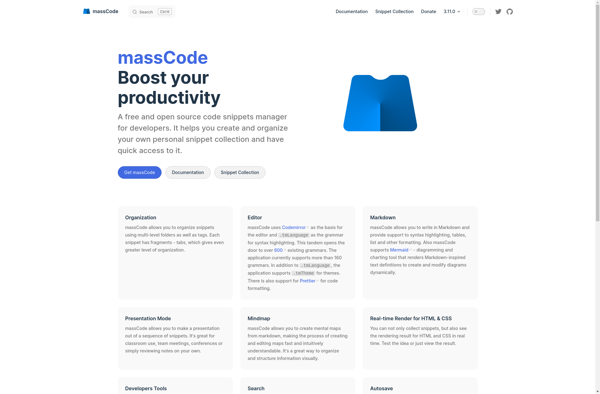
massCode: Open-Source Web Code Editor and IDE
massCode is an open-source code editor and IDE designed for web development. It provides features like syntax highlighting, code completion, debugging tools, git integration, and extensions to enhance productivity.
What is MassCode?
massCode is a free, open-source, lightweight code editor that has powerful IDE-like capabilities for web development. It provides a minimal and clean interface while still including robust features to improve coding efficiency.
Some key features of massCode include:
- Syntax highlighting for HTML, CSS, JavaScript, and other web languages
- Intelligent code completion and error detection powered by AI
- Built-in Git support for version control and collaboration
- Extendable through third-party plugins and themes
- Customizable keyboard shortcuts and user preferences
- Project management capabilities to organize files and directories
- Integrated terminal to run commands and view outputs
- Powerful search and replace across files and projects
massCode is optimized for building modern web applications. Its flexible interface allows both simple editing needs and more complex workflows. Developers can use massCode as a lightweight text editor or take advantage of its IDE-style functions for features like autocomplete, linting, and debugging.
As an open-source project, massCode has the benefit of a community constantly improving and enhancing it. For web developers looking for a free, approachable, and capable code editor, massCode is an excellent choice.
MassCode Features
Features
- Syntax highlighting
- Code completion
- Debugging tools
- Git integration
- Extensions
Pricing
- Open Source
Pros
Cons
Official Links
Reviews & Ratings
Login to ReviewThe Best MassCode Alternatives
Top Development and Code Editors and other similar apps like MassCode
Here are some alternatives to MassCode:
Suggest an alternative ❐GitHub Gist
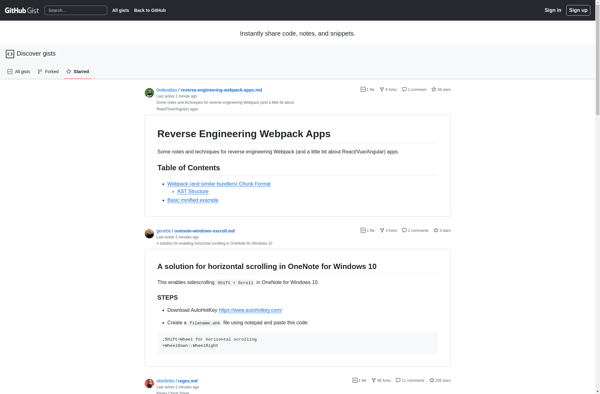
Quiver
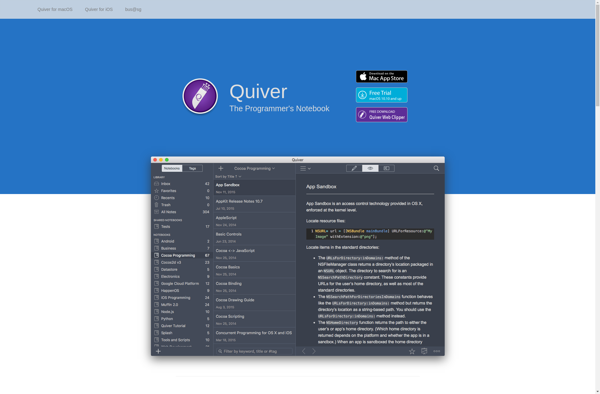
SnippetsLab
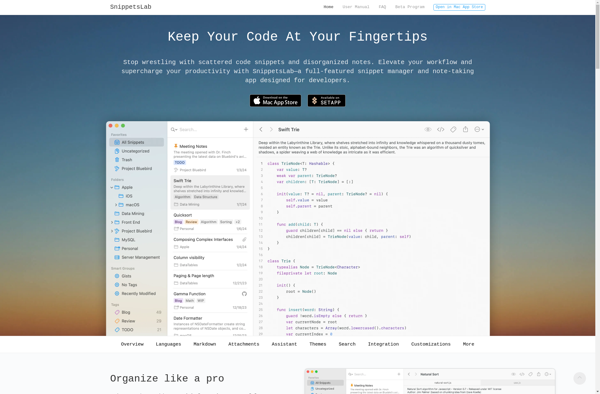
Snipt
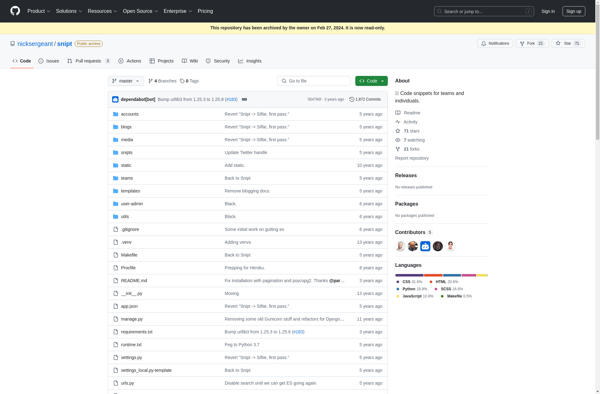
CoderNotes.io
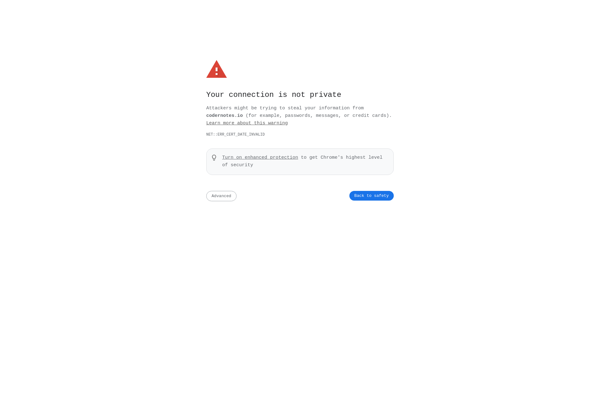
Cacher
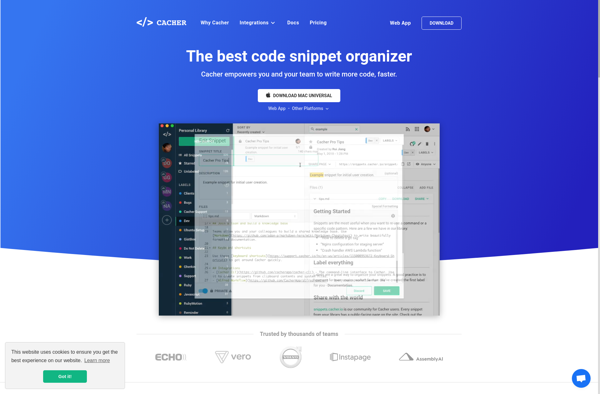
3Cols
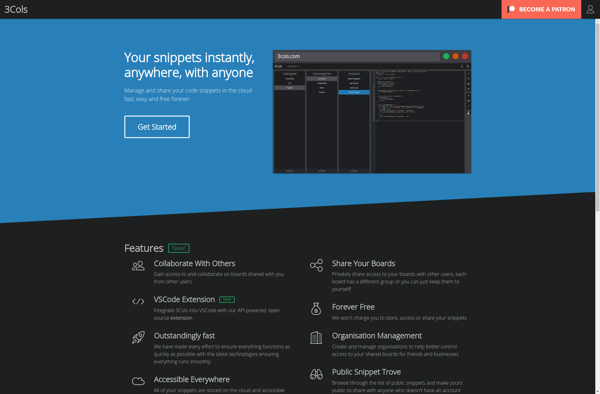
Lepton
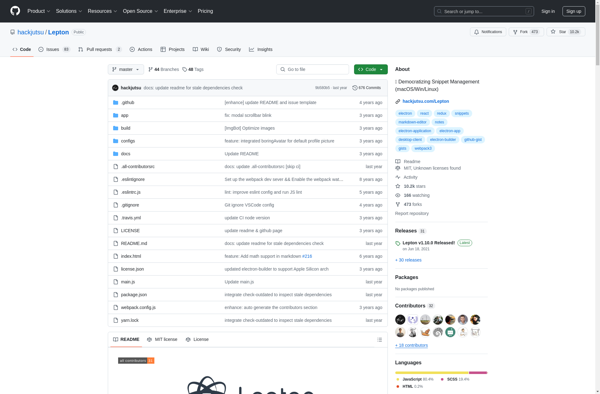
CanSnippet
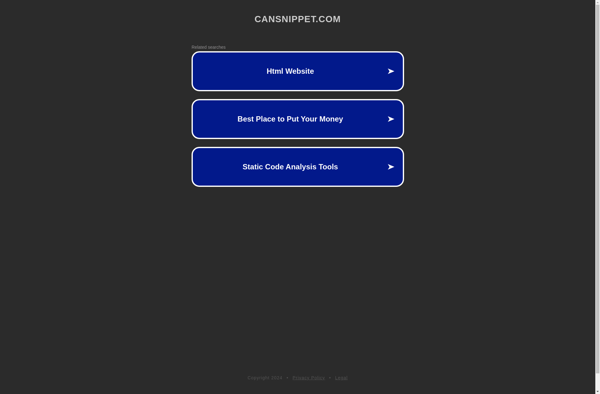
Qsnipps
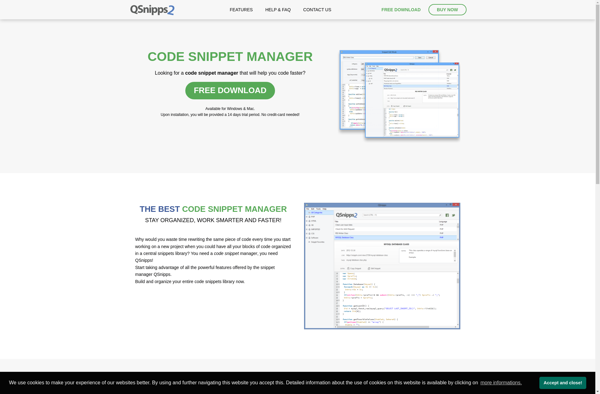
Snippely
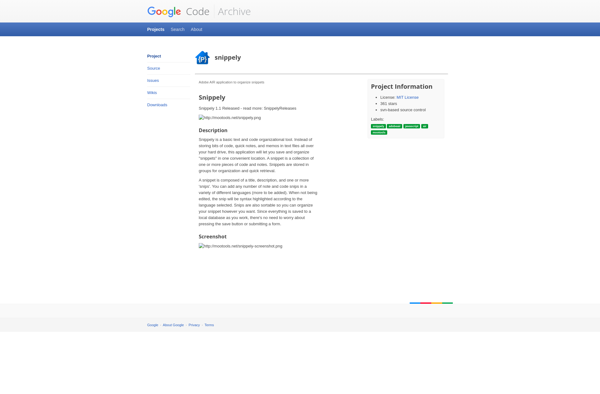
TagMyCode
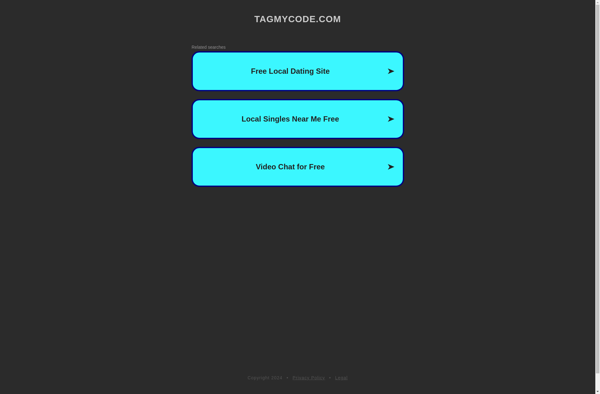
Code Collector Pro

Snip-it Pro
Code Bank
FCorp My Code

JCodeCollector
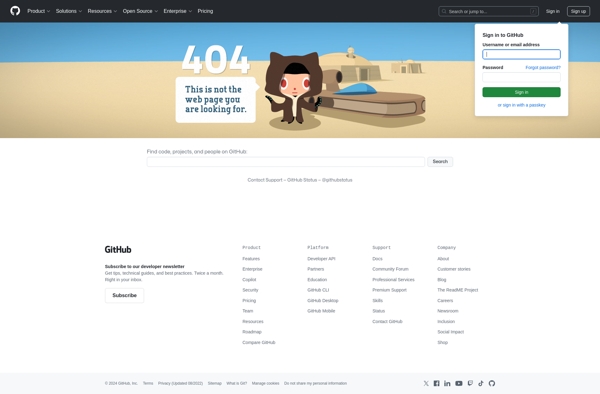
CopyCoding