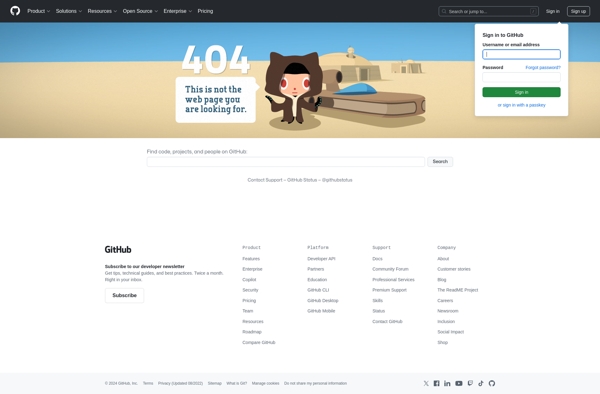Snippely
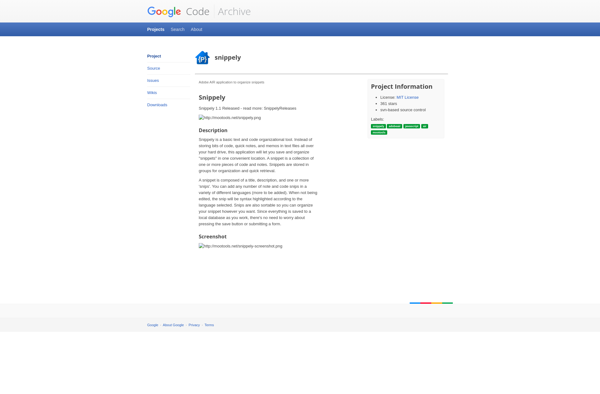
Snippely: Simple Code Sharing Tool
Snippely is a simple yet powerful snippet and code sharing tool. It allows developers to easily save, organize, search and share code snippets online. Key features include syntax highlighting, tags and folders for organization, version history, and integration with popular developer tools.
What is Snippely?
Snippely is an online code snippet manager that makes it easy for developers to save, organize, search and share bits of code. It has a simple and intuitive interface that allows you to quickly create new snippets with syntax highlighting for over 150 programming languages.
Some of the key features of Snippely include:
- Code organization using tags and folders - Easily tag snippets for later search and retrieval. Organize related snippets into folders.
- Version history - Snippely saves versions of your snippets each time you edit, allowing you to roll back to older versions.
- Syntax highlighting - Snippets are displayed with coloring and formatting for over 150 programming languages including JavaScript, Python, C++, Java, and more.
- Import/export - You can import snippets from other apps like Evernote or export at anytime.
- Seamless integration - They offer integrations and plugins for popular developer tools like Sublime Text and JetBrains.
- Collaboration - Snippets can be published publicly for other developers to view, or privately shared with team members.
- Developer focused - Lots of small touches tailored specifically for coders and development workflows.
With its focus on developers and coding, Snippely provides an efficient way to save, manage and share code snippets online. Its beautiful interface, smart features and integrations make it a great choice for developers looking for a snippet management tool.
Snippely Features
Features
- Save code snippets online
- Organize snippets with tags and folders
- Search snippets
- Share snippets publicly or privately
- Syntax highlighting for many languages
- Version history for snippets
- Integrations with developer tools
Pricing
- Freemium
- Subscription-Based
Pros
Cons
Official Links
Reviews & Ratings
Login to ReviewThe Best Snippely Alternatives
Top Development and Code Snippets and other similar apps like Snippely
Here are some alternatives to Snippely:
Suggest an alternative ❐Quiver
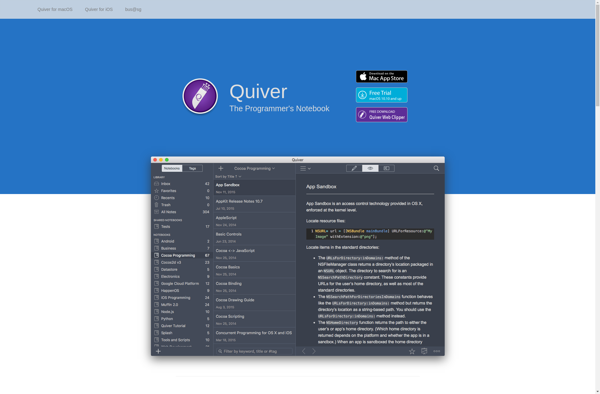
SnippetsLab
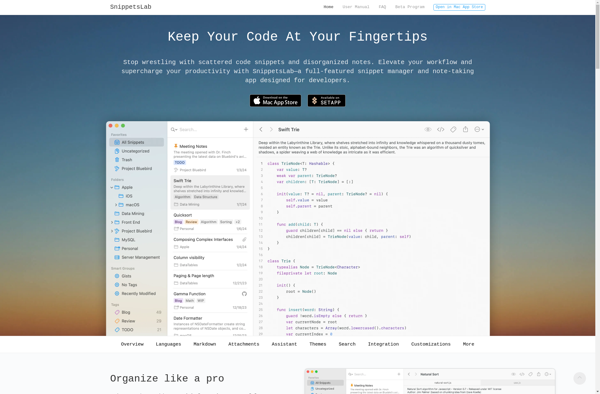
MassCode
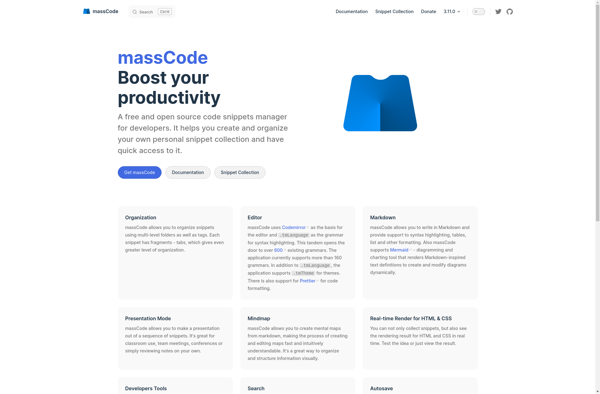
TagMyCode
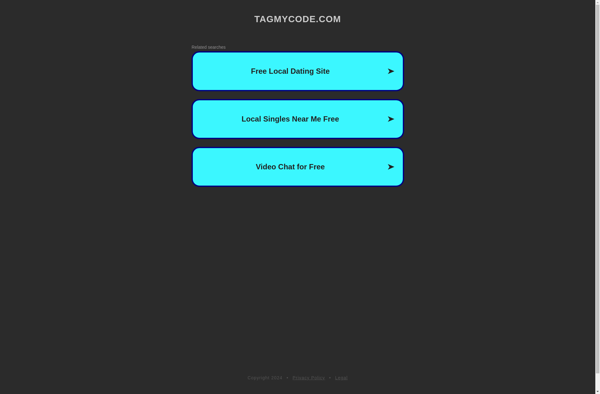
Code Collector Pro

Snippman
Snippshot

JCodeCollector