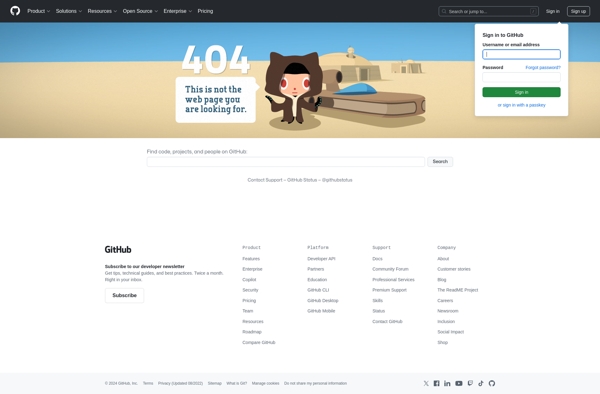Snippshot

Snippshot: Lightweight Screen Clipping and Annotation Tool
Capture any area of your screen, edit with basic markup tools, and save snips as images or transparent screenshots - a simple and efficient solution for quick screen captures
What is Snippshot?
Snippshot is a lightweight screen clipping and annotation application for Windows. It provides an easy way for users to capture, edit, and save snippets of their screen.
With Snippshot, you can select any area on your screen to snip using familiar selection tools like rectangular snip, freeform snip, fullscreen snip and window snip. The snipping options allow you to capture exactly the content you need.
Once you've captured a screen clip, you can edit it right within Snippshot. The built-in annotation tools include a highlighter, pen, arrows, shapes, text, and more. You can add captions, callouts, or other markings on top of your snips.
After editing your screenshot, you have options to save it as a transparent PNG, opaque JPG, or Snippshot's own SNS file format. This makes your snips easy to reuse in documents, presentations, blog posts, support tickets, and more.
As a lightweight app designed specifically for screen capturing and basic annotations, Snippshot offers an efficient workflow compared to heavyweight image editors. For quick screen grabs that need some simple edits before saving, Snippshot is an excellent choice.
Snippshot Features
Features
- Lightweight screen clipping tool
- Capture any area of the screen
- Basic image editing tools
- Save clips as images or transparent screenshots
- Simple and efficient for quick screen captures
Pricing
- Freemium
Pros
Cons
Reviews & Ratings
Login to ReviewThe Best Snippshot Alternatives
Top Productivity and Screen Capture and other similar apps like Snippshot
Here are some alternatives to Snippshot:
Suggest an alternative ❐Qsnipps
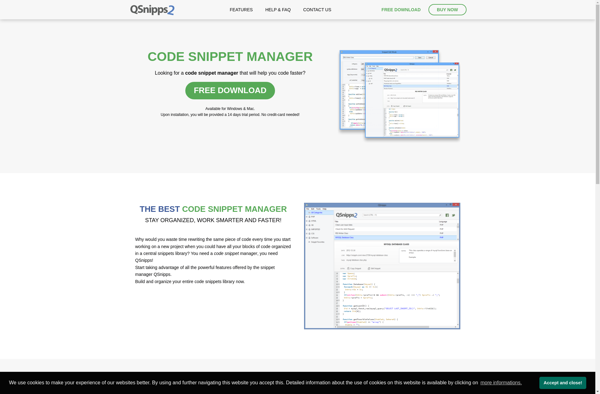
Snippely
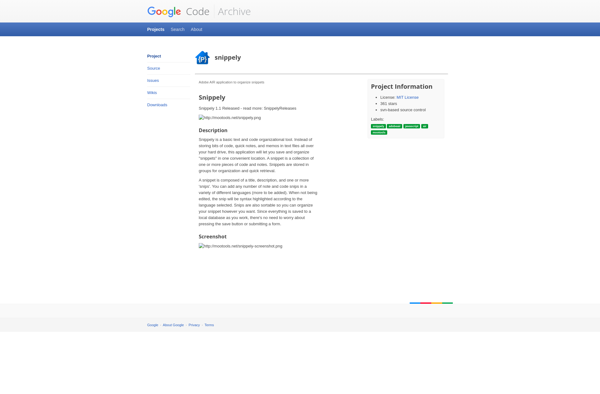
Code Collector Pro

Snip-it Pro
Code Bank
Kousek
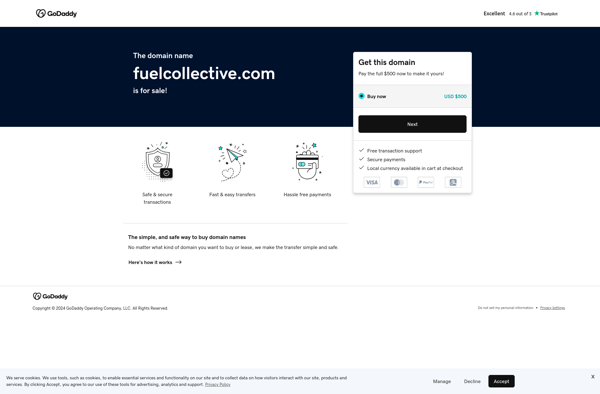
JCodeCollector