Kousek
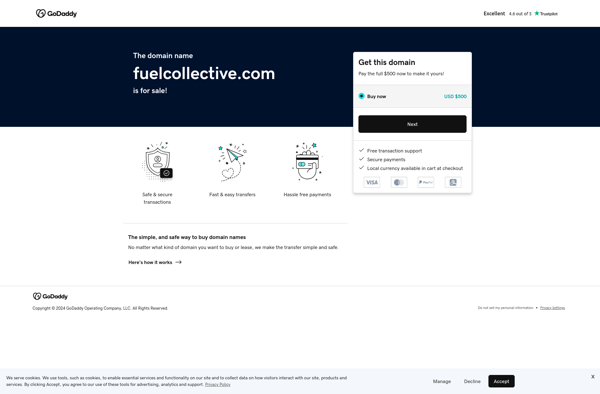
Kousek: Open-Source Pixel Art & Sprite Editor for Windows
Indie game developer and graphic designer tool with basic drawing and animation tools, suitable for pixel art and sprite creation.
What is Kousek?
Kousek is a free and open-source pixel art and sprite editor software for Windows. It is designed to provide a simple yet powerful toolset for creating and editing pixel art, sprites, and tilesets. Kousek is built with indie game developers, graphic designers, and pixel artists in mind.
The interface of Kousek is clean and intuitive, with the main workspace centered around a grid-based canvas supporting unlimited undo and redo of edits. It comes packed with basic tools you would expect in a pixel art program like pencils, brushes, shape tools, symmetry drawing, flood fill, etc. The pencil and brush tools have configurable sizes, opacity and hardness settings.
Kousek supports layered drawing, allowing you to easily separate line art from colors. You can create animations by defining animation frames in the timeline view. Useful animation tools are provided, e.g. onion skinning, frame nudging and duplication. Kousek can export animations as sprite sheets or GIFs.
The software also includes some more advanced features like tilemap editing, palette management, native support for importing ASEPRITE files, texture atlases and more. An active community behind Kousek means new features and fixes are constantly added.
Since it is designed specifically for pixel art, Kousek sets itself apart from general purpose graphic softwares. The tools, interface and workflows are tailored to create authentic pixel art. Overall, Kousek is a great free alternative for beginners to get into pixel art, and also for experienced pixel artists looking for a no-frills program.
Kousek Features
Features
- Pixel art and sprite editor
- Simple interface for drawing and animating sprites
- Basic tools like pencils, brushes, shapes, and color palettes
- Onion skinning for animation
- Supports layers and transparency
- Export animations as sprite sheets or GIFs
Pricing
- Open Source
Pros
Cons
Official Links
Reviews & Ratings
Login to ReviewThe Best Kousek Alternatives
Top Games and Gaming Software and other similar apps like Kousek
Snippshot
