Zeal
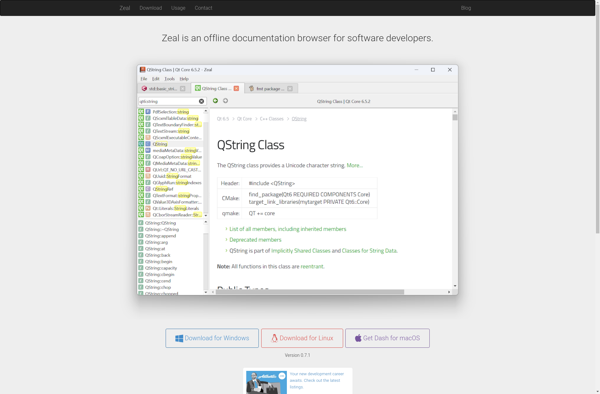
Zeal: Offline Documentation Browser for Software Developers
Search over 100 API docs without internet, with features like full-text search, bookmarks/annotations, and multi-cursor editing.
What is Zeal?
Zeal is an open source offline documentation browser designed specifically for software developers. It allows you to browse documentation for over 100 programming languages and technologies completely offline, providing quick access to API references, tutorials, and more without needing an internet connection.
Some of the key features and benefits of Zeal include:
- Full-text search across all docs - easily lookup symbols, classes, methods etc.
- Fast browsing with intelligent caching and prefetching
- Bookmark important pages and annotations
- Support for multiple carets and multi-cursor editing
- Clean, distraction-free user interface focused on documentation
- Cross-platform - works on Windows, Mac and Linux
- Extensible through webapp dashboards and docsets
- Completely free and open source
By storing documentation locally, Zeal provides reliable and speedy documentation lookups regardless of internet connectivity. Its focused interface helps developers stay in flow while coding. With continual updates and new docsets added, Zeal aims to be a one-stop documentation solution for developers across many technologies.
Zeal Features
Features
- Offline access to documentation
- Full-text search
- Code snippets
- Multiple docsets/APIs
- Keyboard shortcuts
- Dark mode
Pricing
- Free
- One-time Purchase
Pros
Cons
Official Links
Reviews & Ratings
Login to ReviewThe Best Zeal Alternatives
Top Development and Documentation Browsers and other similar apps like Zeal
Here are some alternatives to Zeal:
Suggest an alternative ❐Dash for macOS
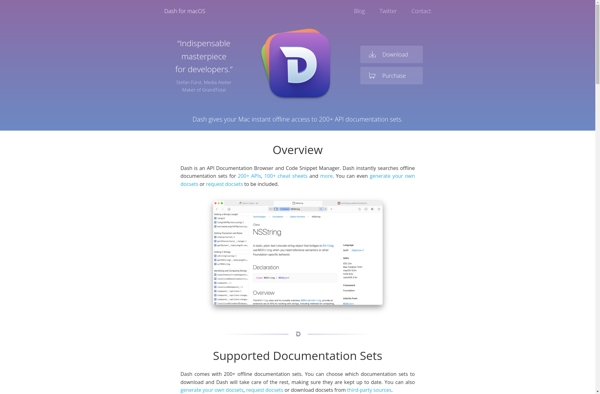
Zest
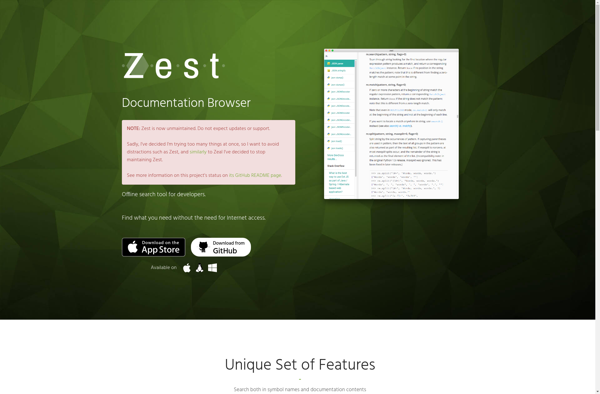
DevDocs
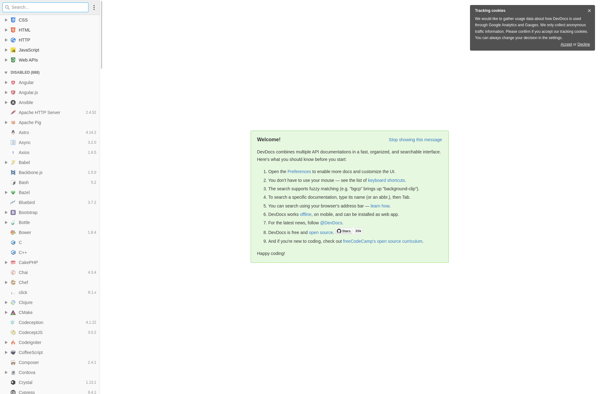
Dasht
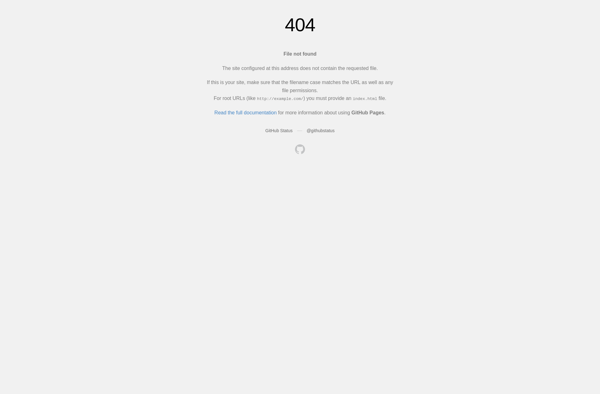
Devbook
Devhelp
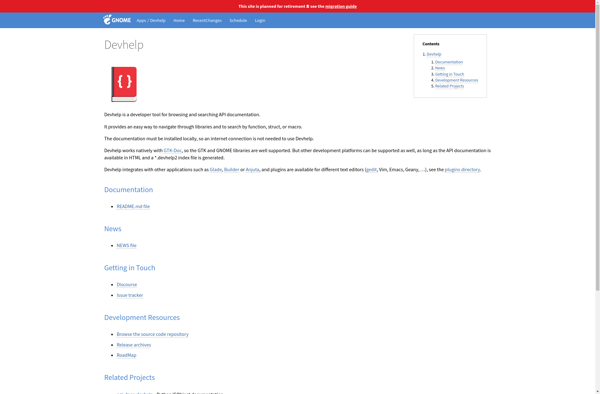
Rust Search Extension