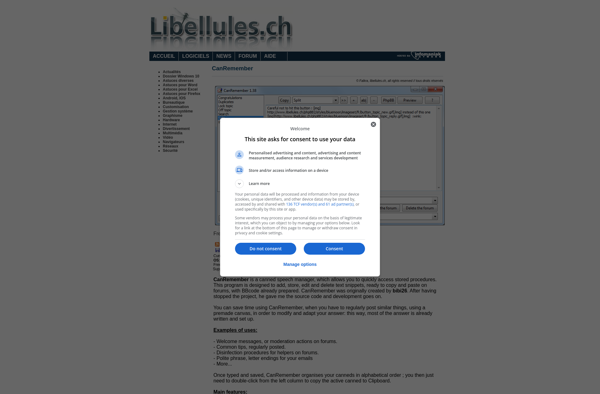Snippet Bin

Snippet Bin: Lightweight Code Snippet Manager
Snippet Bin is a lightweight code snippet manager that allows you to easily store, organize, and share code snippets. It has built-in syntax highlighting for over 30 languages and integrates with popular code hosts like GitHub Gists.
What is Snippet Bin?
Snippet Bin is a free online code snippet manager that allows developers to easily store, organize, search, and share code snippets. With support for over 30 programming languages and built-in syntax highlighting, Snippet Bin makes it simple to keep track of small code samples for reference and reuse.
Key features of Snippet Bin include:
- Unlimited public and private code snippets
- Custom tags and folders for organizing snippets
- Powerful search to quickly find snippets
- Syntax highlighting for over 30 languages including JavaScript, Python, C#, Java
- Ability to embed snippets in external sites
- Code history and revisions
- Integration with GitHub Gists
- Chrome and Firefox extensions
- Code preview pane
- Emoji support
- Dark & light themes
With secure cloud storage and the ability to access snippets from any device, Snippet Bin boosts developer productivity by providing a central repository for code snippets. Whether you need to store useful functions, config settings, or other code fragments, Snippet Bin has you covered.
Snippet Bin Features
Features
- Store code snippets locally
- Organize snippets into folders
- Built-in syntax highlighting for over 30 languages
- Share snippets via URL
- GitHub Gists integration
- Dark and light theme options
- Cross-platform - available on Windows, Mac and Linux
Pricing
- Open Source
Pros
Cons
Reviews & Ratings
Login to ReviewThe Best Snippet Bin Alternatives
Top Development and Code Snippets and other similar apps like Snippet Bin
Here are some alternatives to Snippet Bin:
Suggest an alternative ❐TextExpander

Beeftext

AText

Typinator

TypeIt4Me
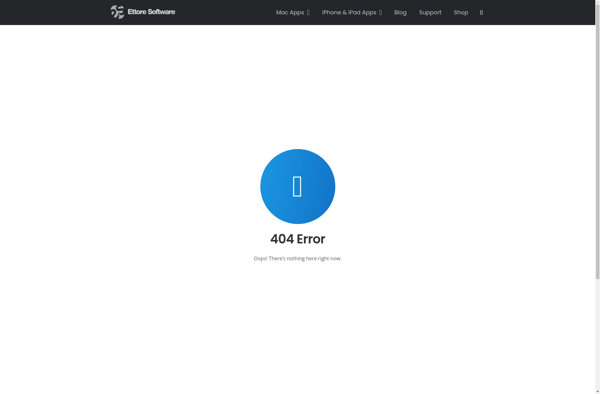
TyperTask

Briskine
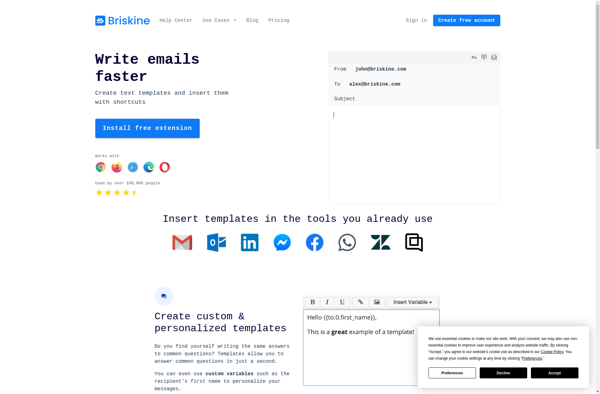
CodeExpander
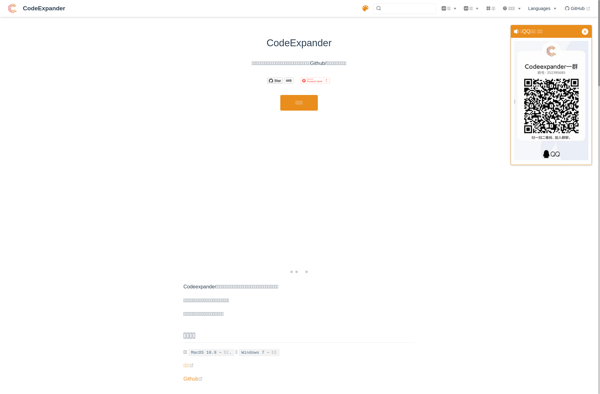
CanSnippet
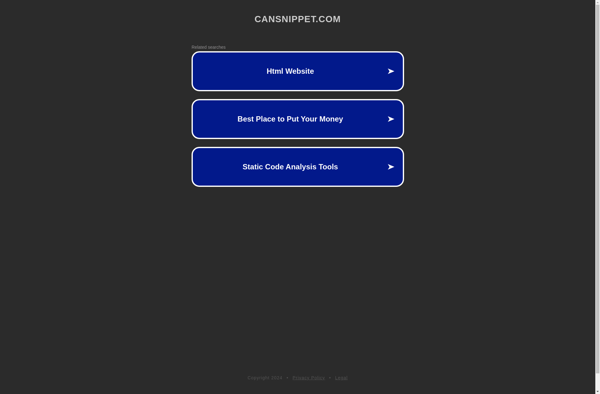
Breevy

Textspansion

CanRemember