Textspansion

Textspansion: Custom Keyboard Shortcuts for Increased Productivitys
A text expander software that allows you to create custom keyboard shortcuts, expanding into longer snippets of text to increase typing speed and productivity.
What is Textspansion?
Textspansion is a useful text expander software that can save you time and effort while typing. It works by allowing you to create custom keyboard shortcuts that expand into longer snippets of text, paragraphs, images, URLs, dates and more.
For example, you can set up a shortcut like "addr" that expands into your full address details when typed. The shortcuts are called "snippets" in Textspansion.
Some of the major features and benefits of Textspansion include:
- Create unlimited text snippets and categorize them into groups
- Insert images, dates, URLs into the snippets
- Format text in the snippets with options for fonts, sizes, colors etc.
- Share snippets between computers via the cloud sync feature
- Compatible with Mac, Windows, iPhone, iPad and browsers
- Helps increase typing speed and productivity by reducing repetitive typing
- Handy autocorrect feature to fix typos automatically
- 30-day free trial available
Overall, Textspansion is an easy-to-use and flexible text expander tool for businesses and individuals looking to improve efficiency while typing repetitive text across devices and platforms.
Textspansion Features
Features
- Create custom keyboard shortcuts
- Expand shortcuts into longer snippets of text
- Works across different apps and websites
- Cloud sync to use shortcuts across devices
- Autocomplete suggestions
- Share snippets between team members
- Track usage analytics
Pricing
- Freemium
- Subscription-Based
Pros
Cons
Reviews & Ratings
Login to ReviewThe Best Textspansion Alternatives
Top Office & Productivity and Text Expanders and other similar apps like Textspansion
Here are some alternatives to Textspansion:
Suggest an alternative ❐PhraseExpress

TextExpander

Beeftext

AText

AutoKey

Typinator

OldAutoKey

FastKeys

FastFox

PhraseExpander

Blueduino Softkey Expander
TypeMate
TapIt4Me
Kissphrase
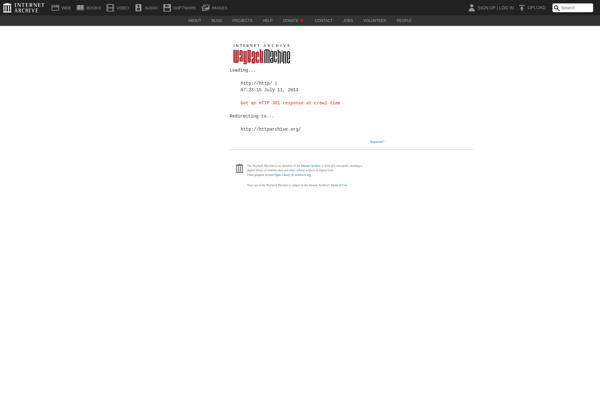
Snippits
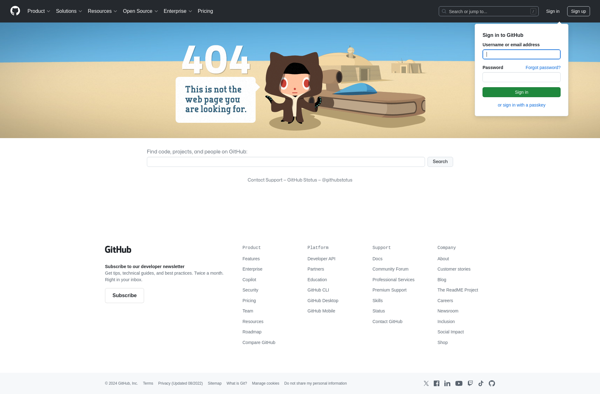
Snippet Bin
