Snippits
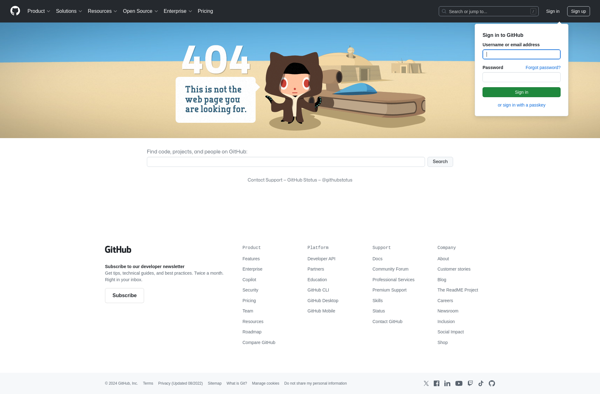
Snippits: Lightweight Note Collector
Snippits is a lightweight desktop application for collecting notes, code snippets, images, links, to-do items, and other bits of information. It helps organize disparate pieces of data for easy access and retrieval.
What is Snippits?
Snippits is a desktop application designed for saving, organizing, and accessing various snippets of information. It allows users to collect text notes, code snippets, web links, images, and other pieces of content into an easy-to-use repository.
The software uses a simple drag-and-drop interface for adding new snippits. These can be tagged and categorized for later search and retrieval. Snippits provides a lightweight but flexible system for personal knowledge management.
Key features include:
- Simple drag-and-drop capture of text, code, images, web clips, etc.
- Tagging and categories for organization
- Full-text search to instantly access saved information
- Portable database requiring no server or setup
- Secure encryption to protect sensitive snippets
- Customizable interface with multiple themes
- Browser integration, command line capture, and editor plugins
Snippits aims to provide an easy way to save, organize, and reuse the bits of information we collect across the web and desktop. It is well suited for students, developers, writers, researchers, and anyone who handles diverse snippets of textual and visual information.
Snippits Features
Features
- Lightweight desktop app for collecting notes, code, images, links, to-dos
- Organizes snippets into collections and tags
- Built-in editors for text, code, Markdown
- Quick search across all snippets
- Cross-platform - Windows, Mac, Linux
Pricing
- Free
- Subscription-Based
Pros
Cons
Official Links
Reviews & Ratings
Login to ReviewThe Best Snippits Alternatives
Top Office & Productivity and Note Taking and other similar apps like Snippits
Here are some alternatives to Snippits:
Suggest an alternative ❐PhraseExpress

TextExpander

AText

Typinator

Automation Anywhere
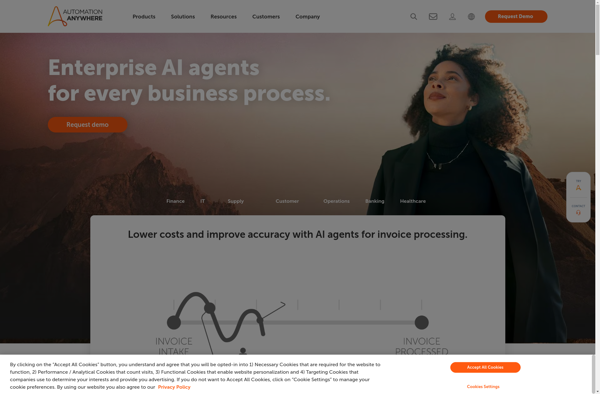
OldAutoKey

Pulover’s Macro Creator

TypeIt4Me
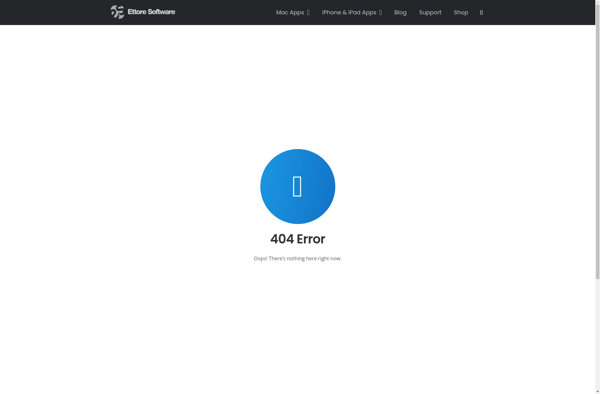
RecentX

TyperTask

Breevy

Textspansion
