TypeIt4Me
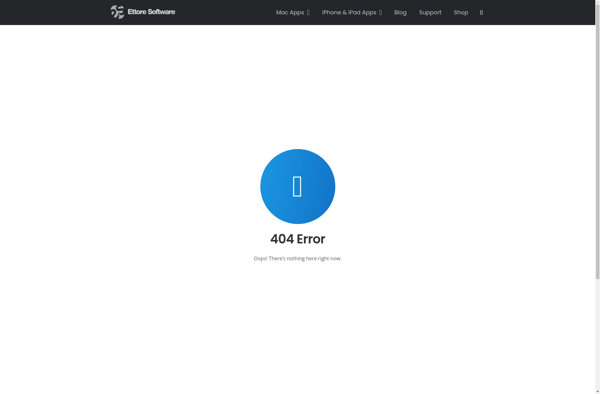
TypeIt4Me: Text Expander and Autocorrect Software for macOS
TypeIt4Me is a text expander and autocorrect software for macOS, helping you type faster and more consistently with custom keyboard shortcuts
What is TypeIt4Me?
TypeIt4Me is a powerful text expander and autocorrect application designed specifically for macOS. It allows you to create custom keyboard shortcuts that will automatically expand into full text, sentences, paragraphs or even graphics when you type them. This can save you a huge amount of time and effort while typing.
Some of the key features of TypeIt4Me include:
- Text expansions - Define custom abbreviations which expand into full text as you type
- Autocorrect - Have common typos or mistakes automatically corrected
- Fill-in fields - Create fillable forms, emails or other documents
- Powerful editor - Support for fonts, colors, graphics and more
- Shareable shortcuts - Export and share abbreviations between users
- Customizable triggers - Set expansions to trigger in specific apps
- Solid reliability - Time tested software, continually updated
If you find yourself having to type the same long phrases, sentences or paragraphs repeatedly, TypeIt4Me can automate that busy work for you. It integrates seamlessly into any macOS application and has a simple interface that allows you to create intelligent shortcuts in just a few clicks.
TypeIt4Me Features
Features
- Text expansion
- Autocorrect
- Clipboard history
- Snippets library
- Multiple phrase sets
- Hotkeys
- Auto-capitalize
- Auto-replace
Pricing
- One-time Purchase
Pros
Cons
Reviews & Ratings
Login to ReviewThe Best TypeIt4Me Alternatives
Top Office & Productivity and Text Expanders and other similar apps like TypeIt4Me
Here are some alternatives to TypeIt4Me:
Suggest an alternative ❐AutoHotkey

PhraseExpress

TextExpander

Beeftext

AText

Repeat
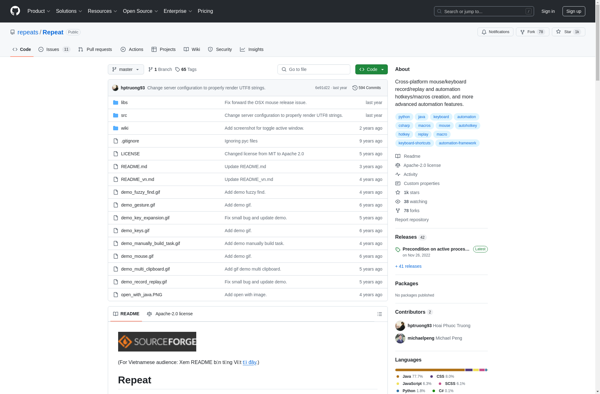
Shortery

FastKeys

PhraseExpander

Hammerspoon

Rocket Typist
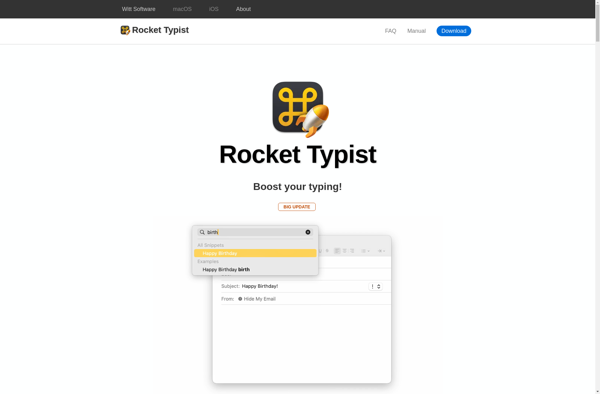
SSuite Spell Checker
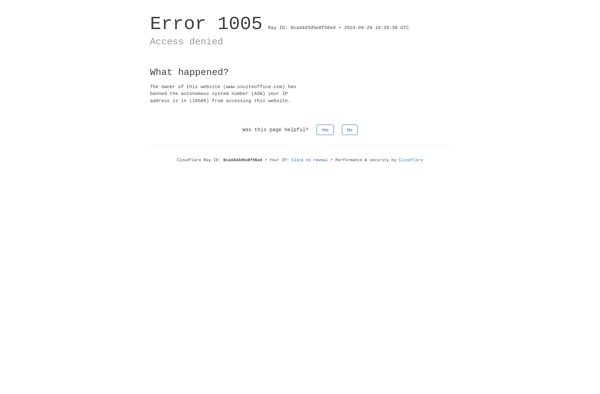
Spell Catcher
Clavier+

Keymosabe
TextBeast

Kissphrase
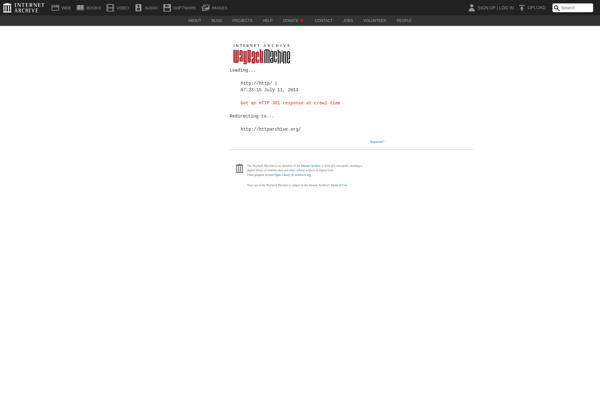
Snippits
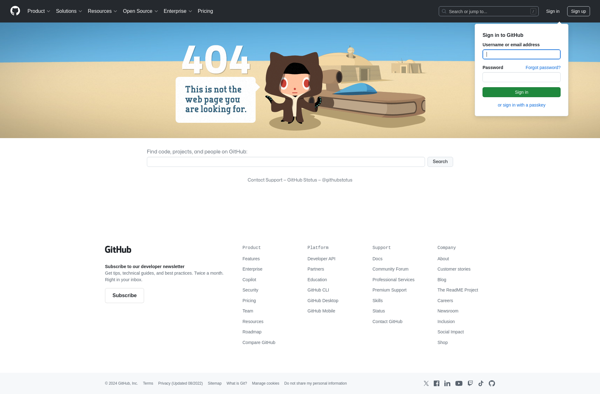
Snippet Bin
