SSuite Spell Checker
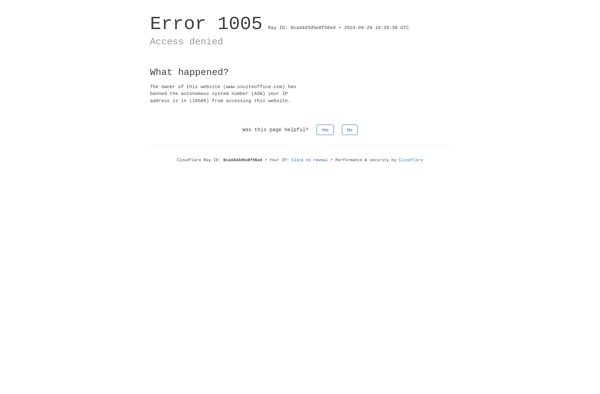
SSuite Spell Checker: Free Spell Checking Software for Windows
SSuite Spell Checker is a free spell checking software for Windows. It can check spelling and grammar in various file types including documents, presentations, spreadsheets, emails, and web pages. The tool is lightweight, customizable, and easy to use.
What is SSuite Spell Checker?
SSuite Spell Checker is a free and open-source spell checking software for Windows. It enables users to easily check spelling and grammar mistakes in documents, emails, presentations, spreadsheets, and more. Some key features include:
- Supports various file formats - It can check spelling errors in DOC, DOCX, XLS, XLSX, PPT, PPTX, PDF, HTML, XML, RTF files as well as emails and web pages.
- Customizable interface - Users can customize the user interface by changing themes and adjusting toolbars.
- Multiple dictionaries - Over 20 built-in dictionaries are available for English, French, German and other languages. More dictionaries can be added.
- Contextual spell checking - It can detect and correct contextual spelling mistakes based on word context.
- Batch processing - Multiple files can be processed together in batch mode to check for errors.
- Seamless integration - It easily integrates with Microsoft Office and common Windows applications.
- Free and open source - SSuite Spell Checker is a freeware with no ads or trials. The source code is publicly available.
Overall, SSuite Spell Checker provides a handy way for Windows users to eliminate spelling and grammar errors in their documents and text. With a simple interface and advanced capabilities, it increases writing productivity.
SSuite Spell Checker Features
Features
- Spell checking
- Grammar checking
- Support for various file types like documents, presentations, spreadsheets, emails, web pages
- Lightweight and fast
- Customizable interface and options
- Multiple dictionaries and languages
- Contextual spell checking
- Auto-correction and suggestions
- Integrates with Office applications
- Available as a browser extension
Pricing
- Free
- Open Source
Pros
Cons
Reviews & Ratings
Login to ReviewThe Best SSuite Spell Checker Alternatives
Top Office & Productivity and Writing & Editing and other similar apps like SSuite Spell Checker
Here are some alternatives to SSuite Spell Checker:
Suggest an alternative ❐Typinator

Grammarian PRO3
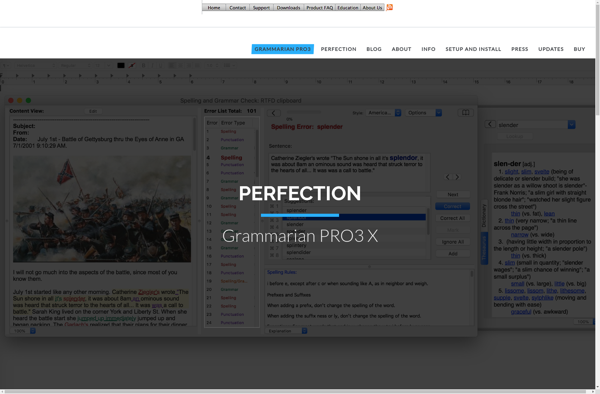
TypeIt4Me
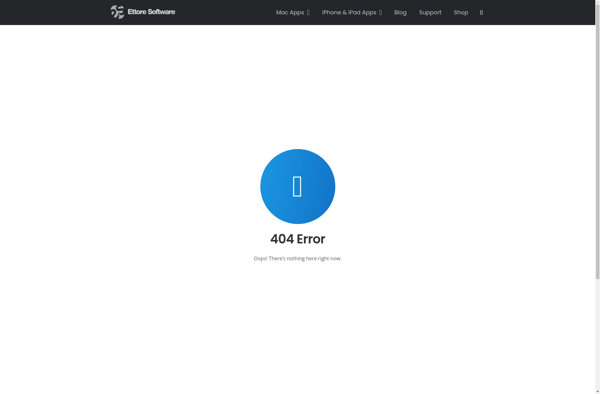
Proofread Bot
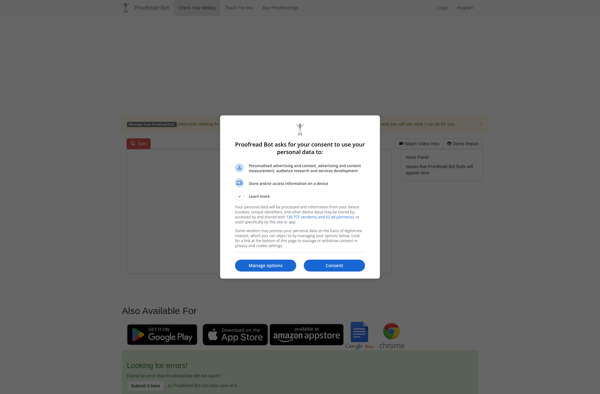
SpellForce (Series)
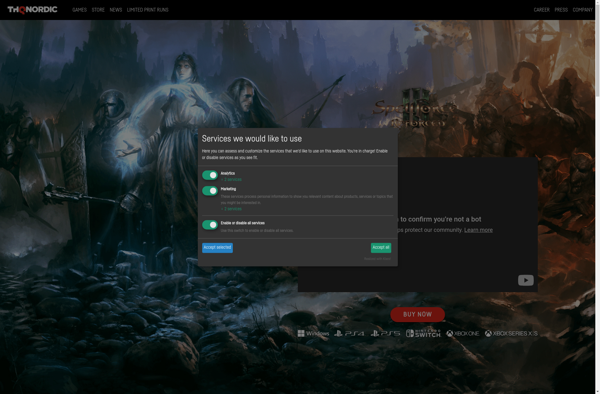
Ginger
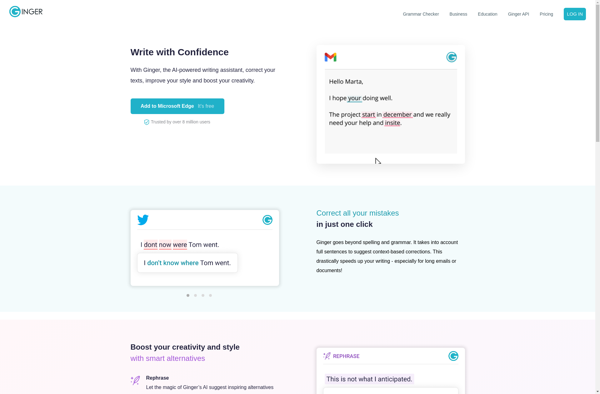
Clipboard Help+Spell

TinySpell
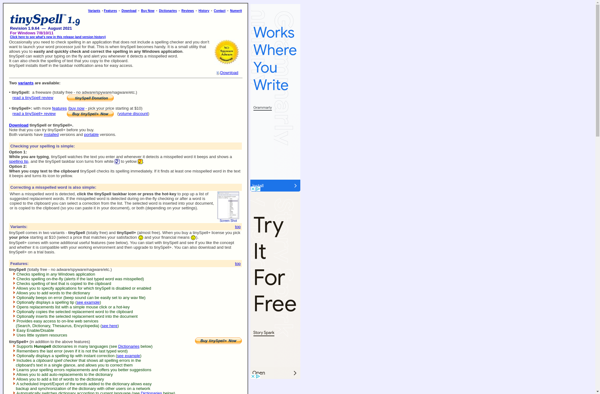
Spell Catcher
DSpellCheck
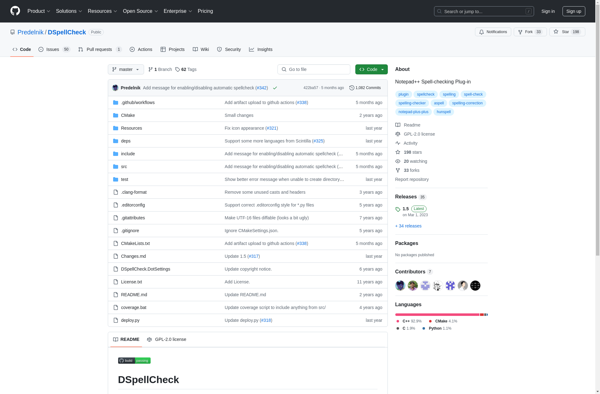
Speckie
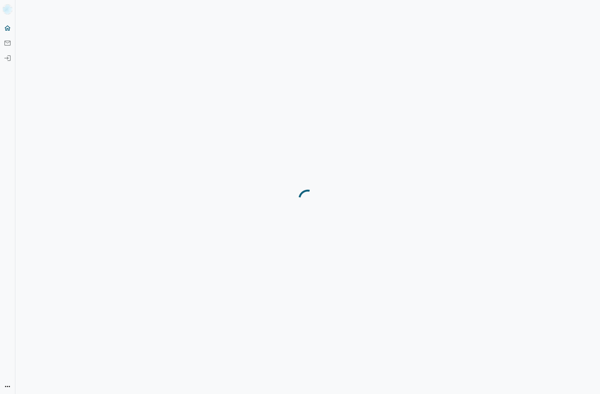
CocoAspell
ClipMem 3
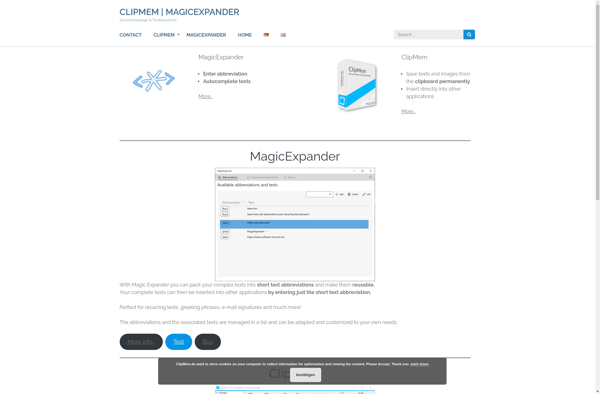
FreeSpell
