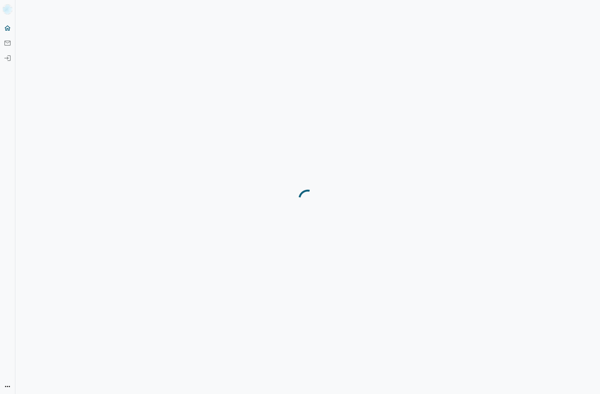FreeSpell

FreeSpell: Open Source Spell Checker Software
FreeSpell is an open source spell checker software for Windows, Linux and macOS. It integrates with a variety of applications such as word processors and email clients to check spelling as you type.
What is FreeSpell?
FreeSpell is an open source spell checking software that integrates with many Windows, Linux and macOS applications to provide real-time spell checking. It works by analyzing the words typed into a supported application and highlighting misspelled words with red underlines.
Once FreeSpell detects a misspelling, users can right click on the misspelled word to see suggested corrections. There is also a FreeSpell dictionary where users can add custom words and names that they frequently use.
Some key features of FreeSpell include:
- Real-time spell checking for a wide variety of applications including word processors, web browsers, email clients and more
- Custom dictionary allows adding personal vocabulary
- Support for checking multiple languages
- Runs on Windows, Linux and macOS systems
- Completely free and open source under the GPL 3 license
Overall, FreeSpell provides a lightweight yet effective spell checker that integrates seamlessly with everyday applications. Its open source nature allows advanced customization as well. For those seeking an easy-to-use and capable spell check solution, FreeSpell is a leading option to consider.
FreeSpell Features
Features
- Spell checking
- Grammar checking
- Thesaurus
- Customizable dictionaries
- Integrates with word processors and email clients
- Available for Windows, Linux and macOS
Pricing
- Open Source
Pros
Cons
Official Links
Reviews & Ratings
Login to ReviewThe Best FreeSpell Alternatives
Top Office & Productivity and Writing Tools and other similar apps like FreeSpell
Here are some alternatives to FreeSpell:
Suggest an alternative ❐LanguageTool
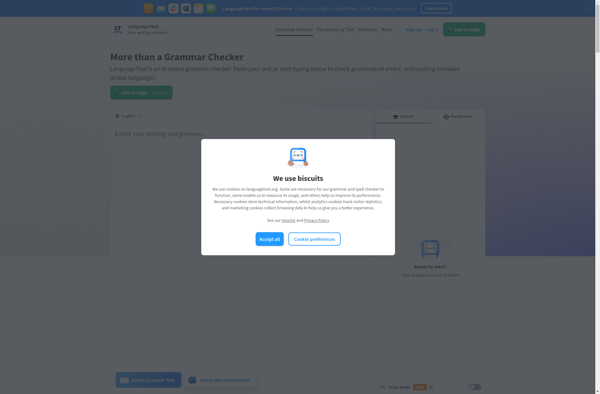
Druide Antidote
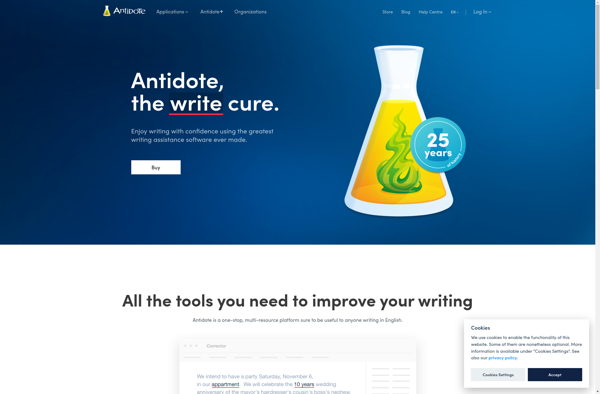
Microsoft Editor
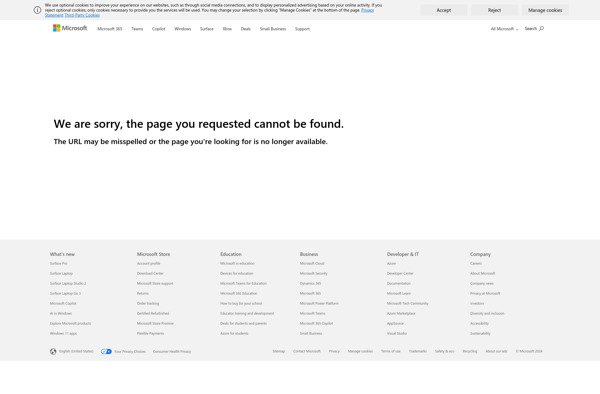
PaperRater
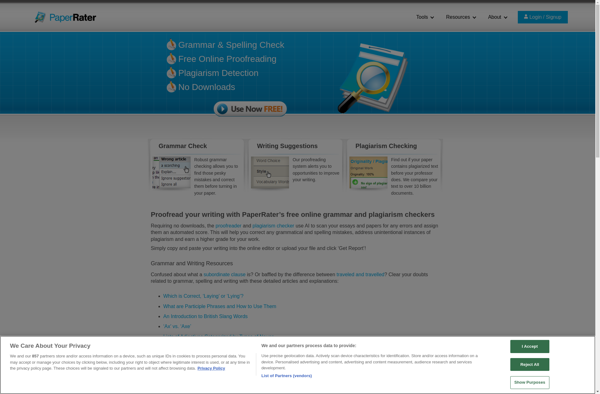
Ginger
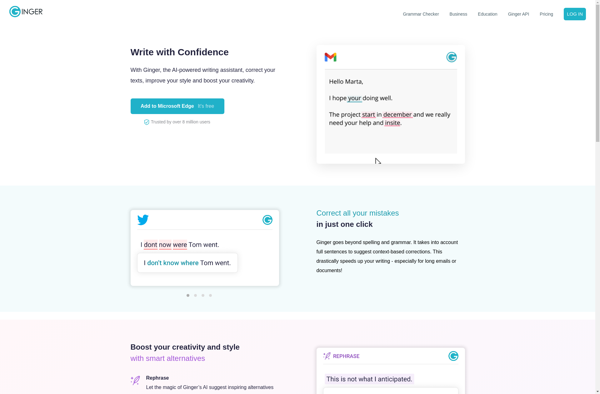
Grammar Checker Academic
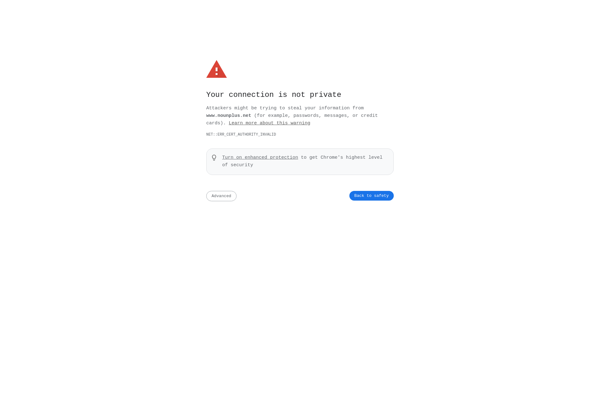
SSuite Spell Checker
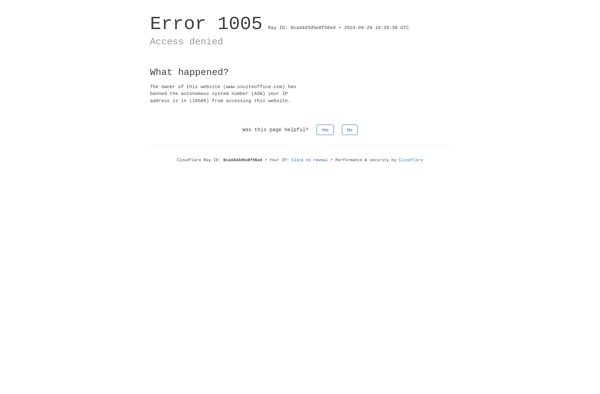
TinySpell
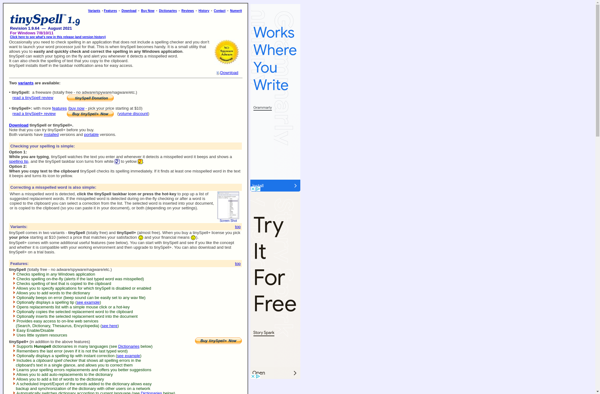
DSpellCheck
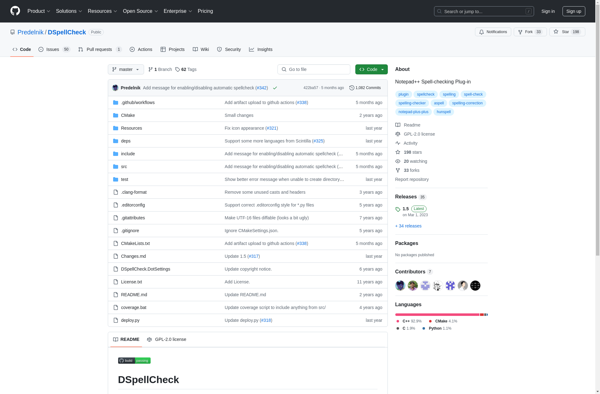
AnySpell
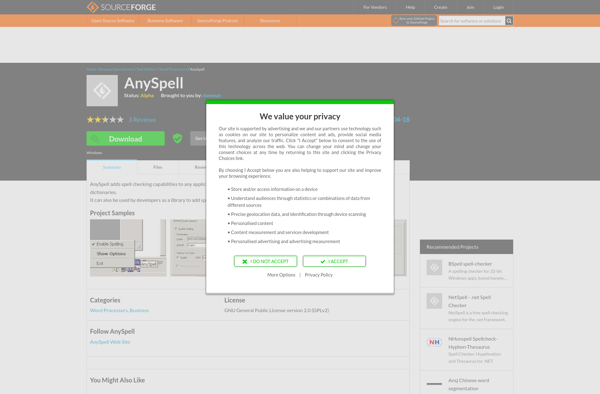
MicroSpell
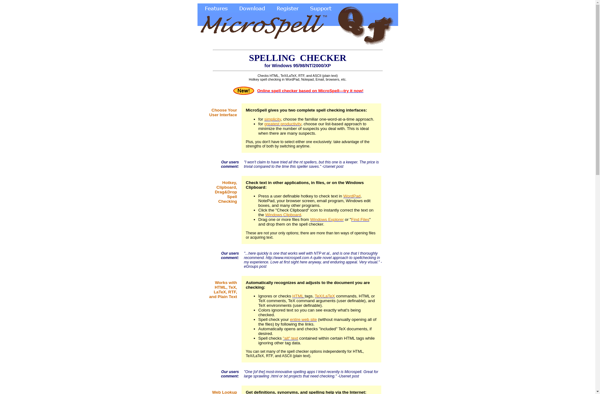
SpellCheckPlus
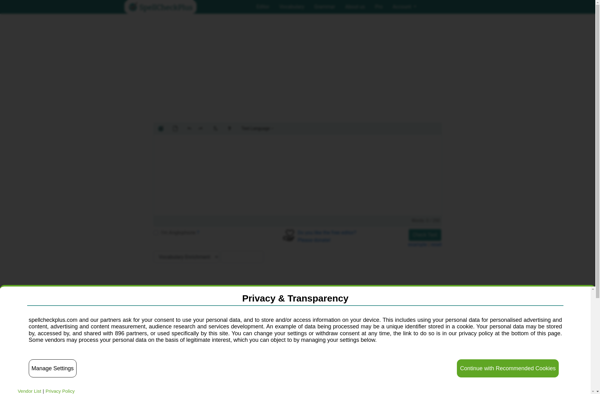
Speckie