Microsoft Editor
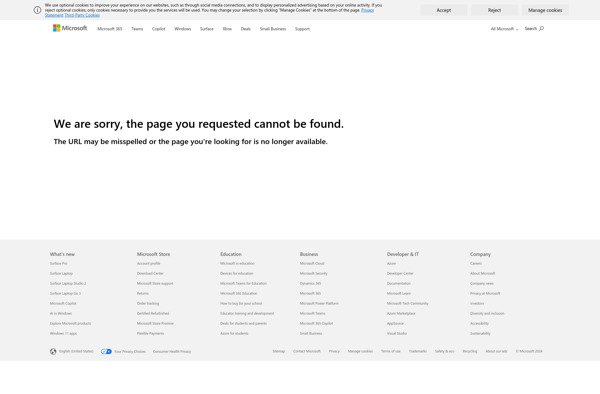
Microsoft Editor: AI-Powered Grammar & Spell Check for Microsoft 365
Microsoft Editor is an AI-powered service that provides grammar and spelling check suggestions to improve your writing in over 20 languages. It integrates with Microsoft 365 apps like Word and Outlook.
What is Microsoft Editor ?
Microsoft Editor is an advanced editing and proofreading tool from Microsoft. It uses artificial intelligence to analyze your writing and provide feedback to help you improve grammar, spelling, conciseness, inclusive language, and more.
Editor integrates seamlessly into Microsoft 365 apps like Word, Outlook, and Web versions of Word and Outlook. This allows you to access Editor's capabilities while you write emails, documents, and more. The editor pane shows suggestions as you type with clear explanations and shortcuts for accepting changes.
Key features of Microsoft Editor include:
- Grammar checking and correction for grammar mistakes like subject-verb agreement, passive voice, redundancies, and more
- Spelling correction and flagging of commonly confused words
- Readability analysis to indicate complexity and improve clarity
- Inclusive language warnings for insensitive phrasing
- Citation suggestions for properly attributing sources
- Plagiarism checks that compare your content to online sources
- Translation support for over 20 languages
- Summarization of longer documents into concise overviews
- Tone recommendations to improve formality, positivity, inclusivity, and more
Overall, Microsoft Editor is an advanced way to analyze your writing and get AI-powered revisions to help you communicate clearly and effectively. The tight integration with Microsoft 365 makes Editor a convenient editing tool for everyday documents and emails.
Microsoft Editor Features
Features
- Grammar, spelling and style checking
- Support for over 20 languages
- Available as Word and Outlook add-ins
- Available as standalone web app
- Powered by AI for contextual corrections
- Provides rewrite suggestions
- Checks for inclusive language
Pricing
- Freemium
- Subscription-Based
Pros
Cons
Reviews & Ratings
Login to ReviewThe Best Microsoft Editor Alternatives
Top Office & Productivity and Writing & Editing and other similar apps like Microsoft Editor
Here are some alternatives to Microsoft Editor :
Suggest an alternative ❐Grammark
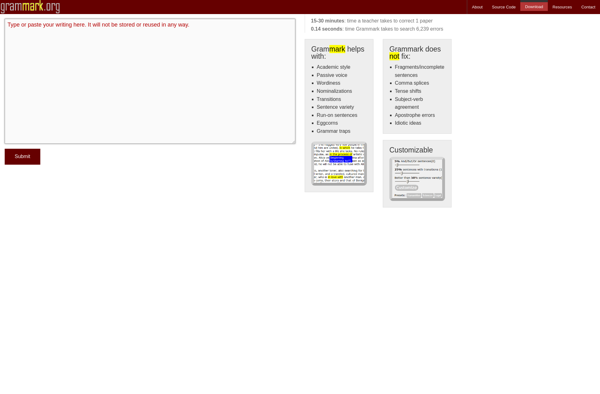
Grammalecte

WebSpellChecker
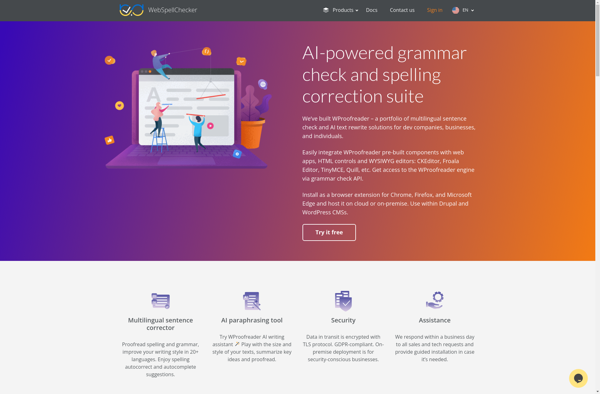
Scribens
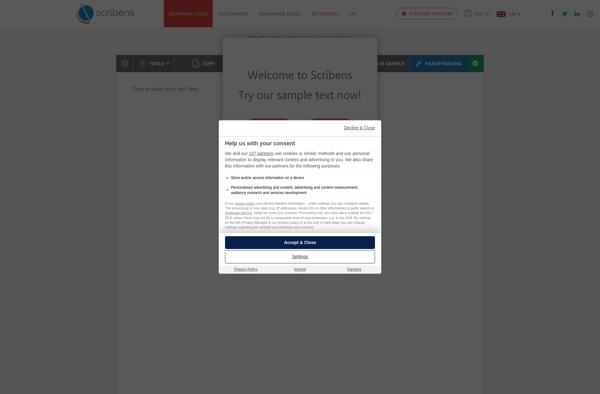
GradeProof

After the Deadline
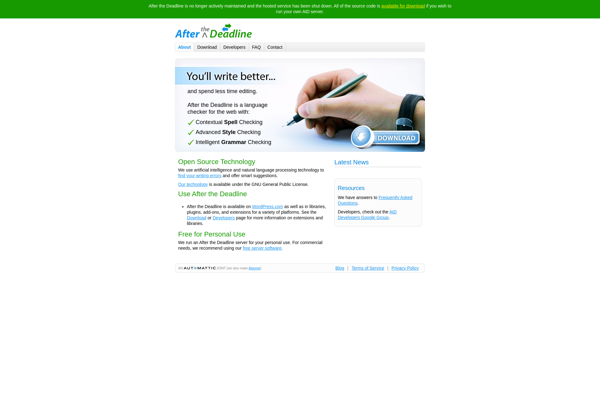
Perfect Tense
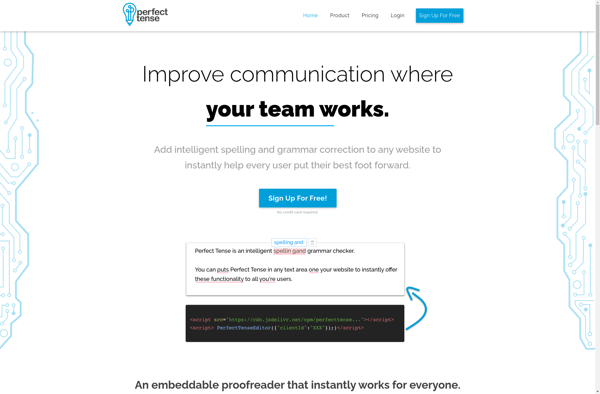
Write-good
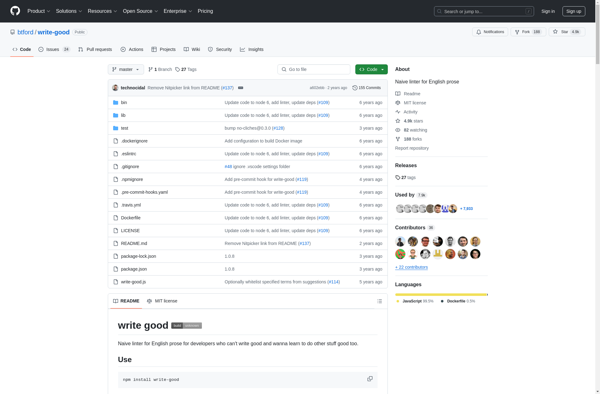
VirtualWritingTutor
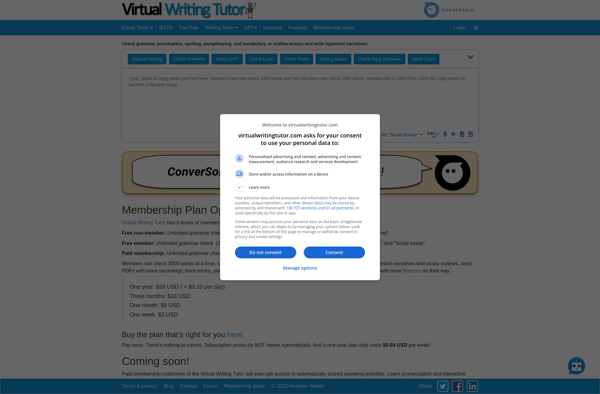
Penmob
Speckie
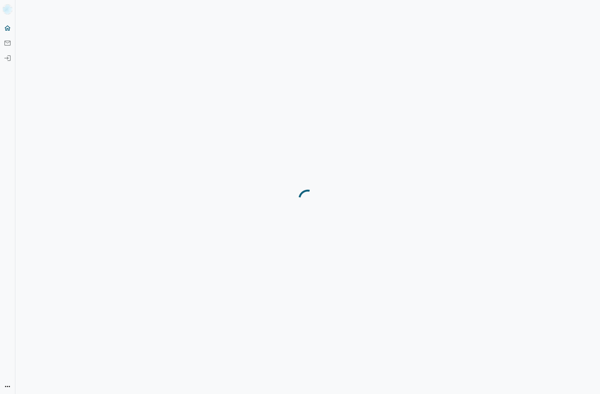
CocoAspell
FreeSpell
