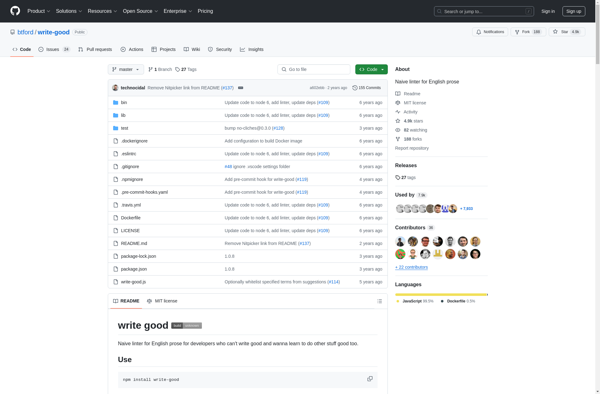Grammark
Grammark is an AI-powered grammar checking and editing tool. It reviews text for grammar, spelling, punctuation, and style errors, and suggests corrections to help improve writing quality and readability.
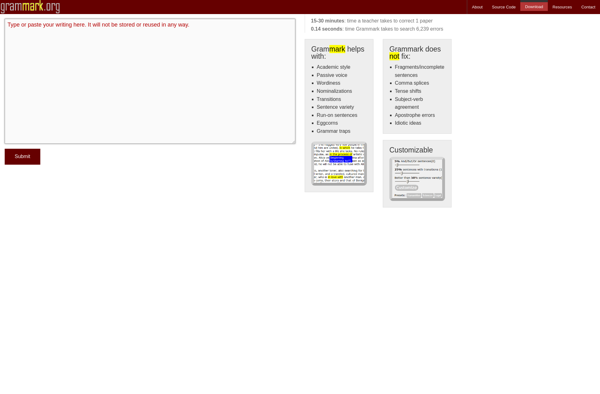
Grammark: AI-Powered Grammar Checking & Editing Tool
Automatically review text for grammar, spelling, punctuation, and style errors with Grammark's AI-powered tool, improving writing quality and readability.
What is Grammark?
Grammark is an artificial intelligence-powered, automated grammar checking and text editing software. It reviews writing for grammar, spelling, punctuation, and style issues and provides suggested corrections to help improve quality.
Key features of Grammark include:
- AI-powered grammar, spelling, and punctuation checking - advanced algorithms scan text and highlight errors or areas for improvement
- Contextual grammar suggestions - corrections adapt to the surrounding text for more accurate recommendations
- Customizable style rules - choose sensitivity preferences from lenient to strict on things like passive voice, wordiness, and more
- Readability analysis - reports on reading grade level, word choice, sentence construction, and other metrics
- Fluency enhancing tools - assist in improving word flow, transitions, repetitions
- Plagiarism detection - checks for copied or improperly attributed content
- Formats supported - works with Word, Google Docs, web pages, email, and most major document types
- Summary reports - detailed overviews of corrections, statistics, and improvements for long form documents
- Web/mobile access - browser extension, iOS and Android apps available
- Straightforward pricing - affordable individual and business subscriptions
Ideal for students, writers, professors, bloggers, marketing professionals, and anyone looking for an advanced writing enhancement aide.
Grammark Features
Features
- AI-powered grammar, spelling, punctuation checking
- Contextual grammar and style suggestions
- Customizable rules and blacklist
- Available as browser extension and web app
- Syncs between devices
Pricing
- Freemium
- Subscription-Based
Pros
Accurate grammar and spell checking
Catches difficult errors like misused homophones
Gives clear explanations of errors
Easy to customize for different styles and voices
Works across different devices and platforms
Cons
Requires subscription for full features
Can sometimes flag non-errors
Limited options for customizing style rules
No offline mode
Official Links
Reviews & Ratings
Login to ReviewThe Best Grammark Alternatives
Top Ai Tools & Services and Writing Assistance and other similar apps like Grammark
Here are some alternatives to Grammark:
Suggest an alternative ❐Grammarly
Grammarly is an AI-powered writing assistance platform that helps improve grammar, spelling, punctuation, word choice, style, tone, and clarity in writing across platforms and devices. It is one of the most popular grammar checking tools available.Grammarly analyzes written text and suggests corrections for grammar, spelling, punctuation, and word usage errors....
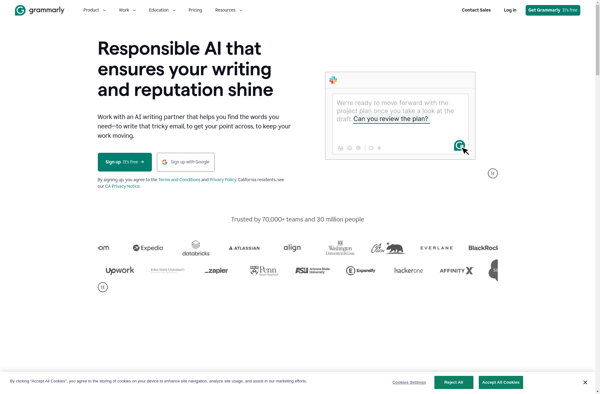
LanguageTool
LanguageTool is an open-source, rule-based proofreading application for checking grammar, style, spelling, and more in over 20 languages. It can detect several hundred types of language errors including mistakes in grammar, style, punctuation, capitalization, typos and more.LanguageTool supports major languages like English, Spanish, French, German, Polish, Russian, Italian and others....
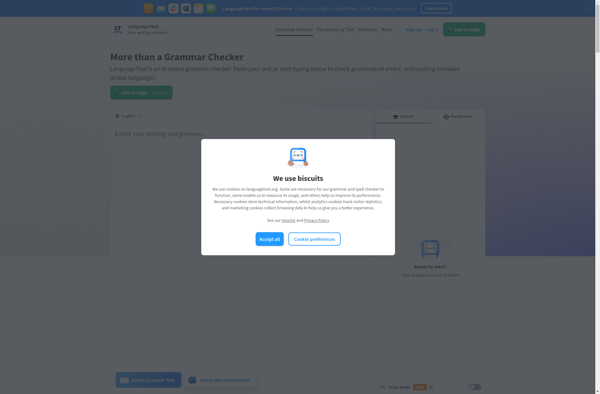
Wordvice.ai
Wordvice.ai is an advanced AI-powered writing assistant designed to help non-native English speakers improve their academic writing in English. It goes beyond basic grammar/spell checkers by analyzing context and meaning to give suggestions that sound more natural.Some key features of Wordvice.ai:Grammar, spelling, punctuation checksVocabulary enhancement suggestionsStyle and tone checksAccurate proofreading...
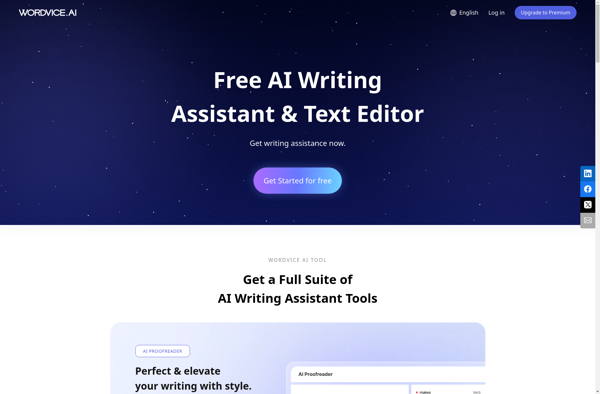
Emotion Editor
Emotion Editor is a user-friendly photo editing application focused on manipulating facial expressions. It uses advanced face detection technology to identify faces in photos and apply edits to change subtle attributes like smiles, frowns, and more.One of the standout features of Emotion Editor is its emotion slider tool. After detecting...
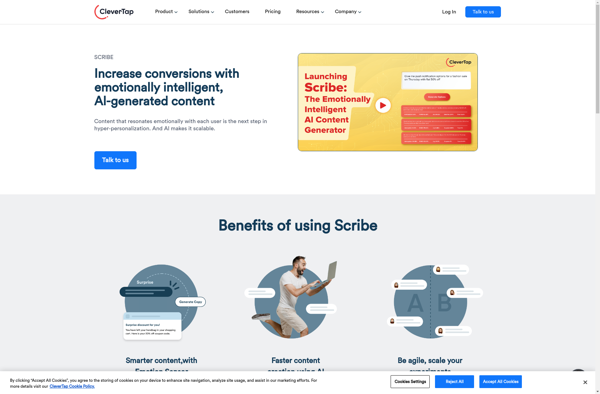
Uglot.ai
Uglot.ai is an innovative translation software that utilizes advanced artificial intelligence to provide high-quality translations between over 100 languages. It is designed to make translating documents, websites, and any digital content fast, easy and accurate.What sets Uglot.ai apart is its use of a neural machine translation engine combined with professional...
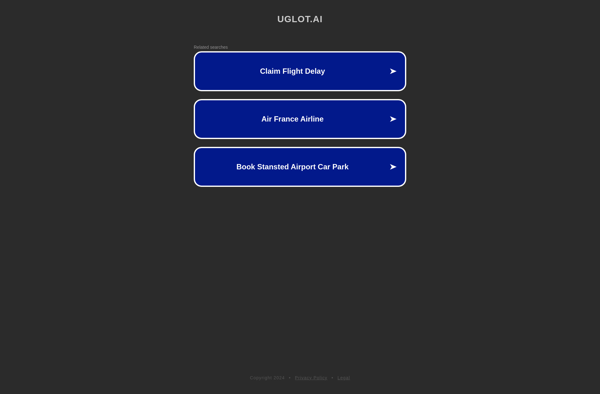
Linguix
Linguix is an advanced grammar checking and writing enhancement tool powered by artificial intelligence. It goes beyond basic grammar and spell checkers by analyzing vocabulary, style, tone, readability, and more to provide advanced writing suggestions.When you input text into Linguix, it scans the content using natural language processing and machine...

Microsoft Editor
Microsoft Editor is an advanced editing and proofreading tool from Microsoft. It uses artificial intelligence to analyze your writing and provide feedback to help you improve grammar, spelling, conciseness, inclusive language, and more.Editor integrates seamlessly into Microsoft 365 apps like Word, Outlook, and Web versions of Word and Outlook. This...
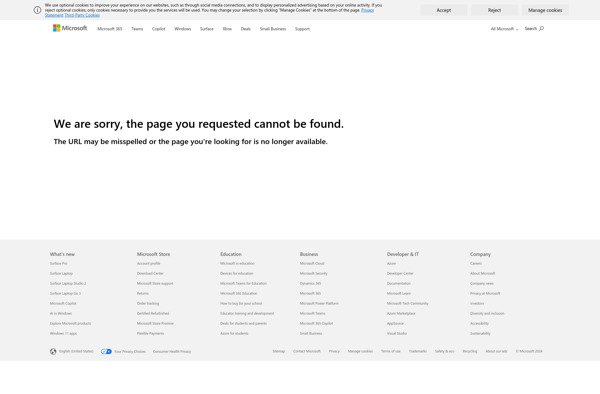
Trinka AI
Trinka AI is a conversational AI assistant and chatbot that is designed to have natural conversations with humans and help automate simple tasks. It uses the latest natural language processing techniques and large pre-trained language models such as GPT-3 for understanding language, interpreting requests, and responding appropriately.Some of the key...

WhiteSmoke
WhiteSmoke is a popular grammar checking and writing enhancement software. It helps improve writing quality and style by analyzing text and checking for common grammar, punctuation, and spelling mistakes. Some key features of WhiteSmoke include:Advanced grammar checking that catches grammatical errors, misused words, and punctuation mistakesContextual spell checking and correctionText...
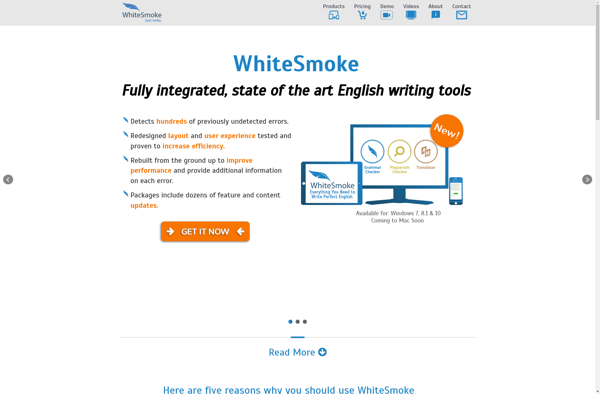
Write-good
write-good is an open-source JavaScript library that analyzes text to improve writing style and consistency. It was created by Benjamin Van Every and is available on GitHub.write-good checks text for several common writing issues including:Passive voiceWeasel wordsLexical illusionsToo long sentencesAdverb and adjective overuseRepetitive phrasingIt highlights these issues and provides suggestions...