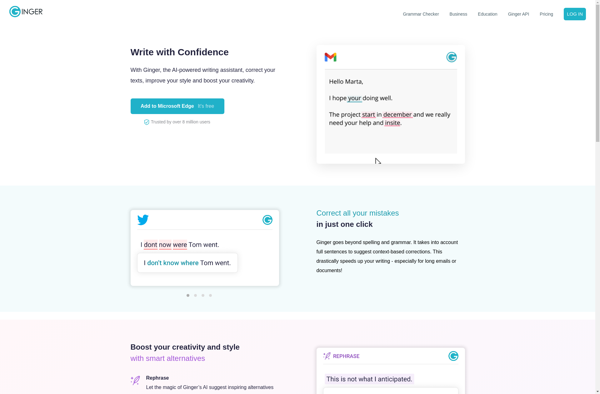Scribens
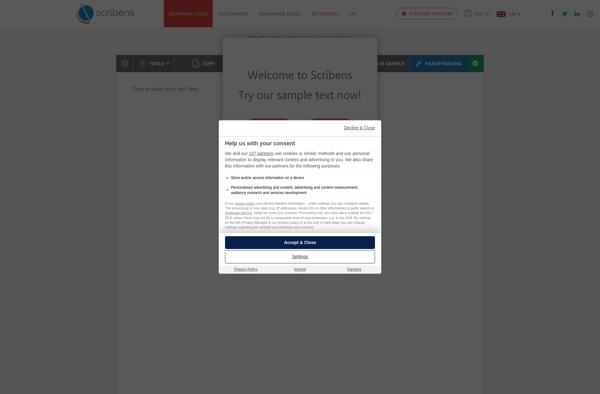
Scribens: Open-Source Document Editor
A free document editor with Microsoft Word-like capabilities, compatible with Windows, macOS, and Linux, allowing users to create, edit, and export text documents with formatting, images, and tables.
What is Scribens?
Scribens is a free and open source word processor application with capabilities comparable to commercial offerings like Microsoft Word. It provides users with the tools to create professional documents, reports, letters, and more.
Some key features of Scribens include:
- Intuitive user interface with a ribbon toolbar for easy access to formatting options
- Compatibility with the most common document types including .doc, .docx, .odt, .pdf, and more
- Advanced formatting options for text, paragraphs, lists, tables, images, headers, footers, and more
- Collaboration capabilities like track changes and comments
- Spell checking and auto-correct functionality
- Template library for resumes, letters, brochures, and more
- Charts, formulas, and other tools for enhanced documents
- Available on Windows, Mac, and Linux operating systems
As an open-source application, Scribens benefits from continuous development and improvements from its community. It focuses on usability, compatibility, and meeting the core word processing needs for personal and professional documents.
Scribens Features
Features
- Word processing features like formatting text, inserting images/tables, spellcheck
- Cross-platform - works on Windows, Mac, Linux
- Supports exporting to PDF, HTML, ODT, RTF
- Syntax highlighting for code blocks
- Collaboration features like change tracking, comments
- Customizable interface with themes
- Keyboard shortcuts and menus similar to MS Word
- Auto-save and version history
- Supports plugins and extensions
Pricing
- Open Source
Pros
Cons
Official Links
Reviews & Ratings
Login to ReviewThe Best Scribens Alternatives
Top Office & Productivity and Word Processors and other similar apps like Scribens
Here are some alternatives to Scribens:
Suggest an alternative ❐Grammarly
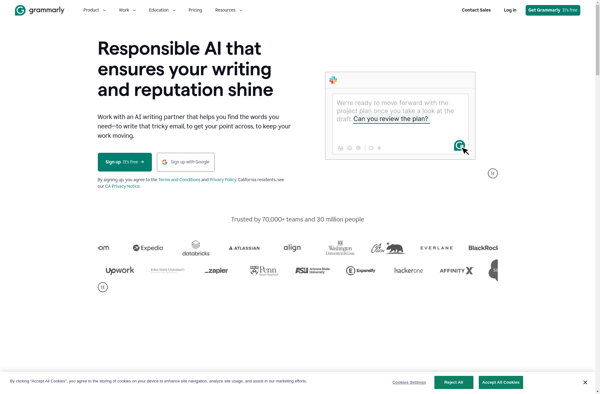
LanguageTool
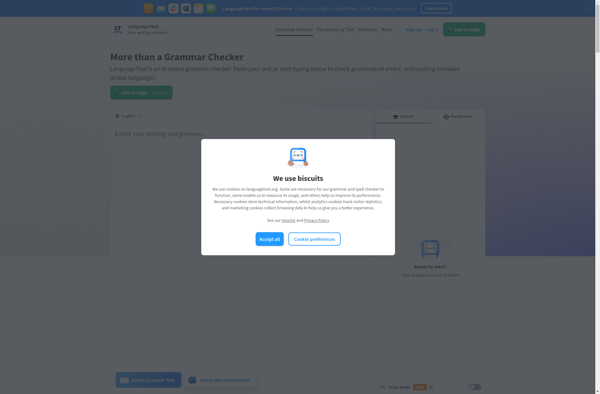
ProWritingAid
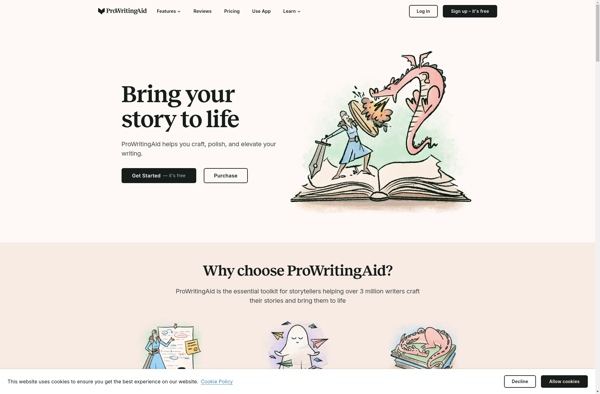
Wordvice.ai
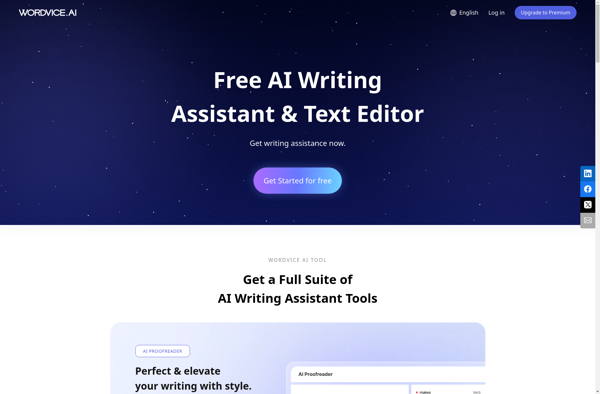
Uglot.ai
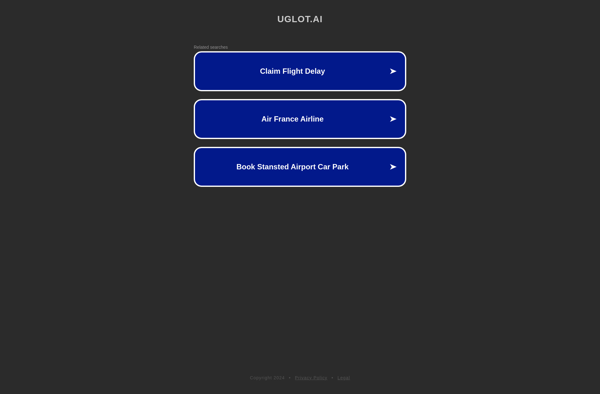
Linguix

Microsoft Editor
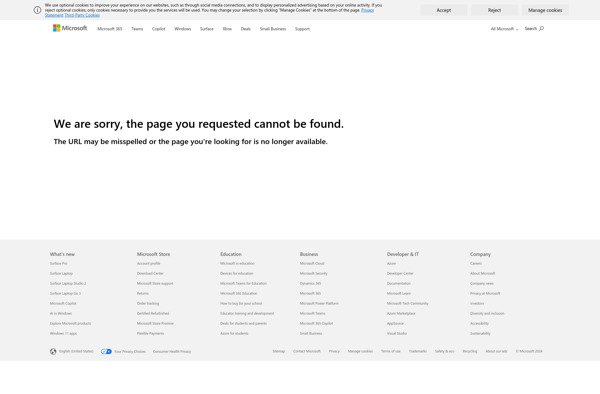
Trinka AI

WhiteSmoke
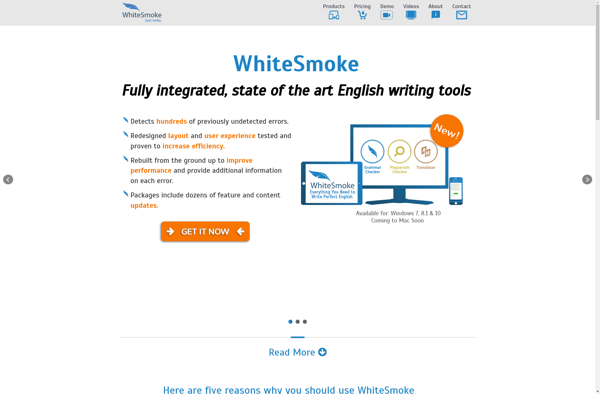
Ginger