MicroSpell
MicroSpell is a free, open source spell checker software for Windows. It integrates into various applications to provide spell checking capabilities. The software works offline and has multi-language support.
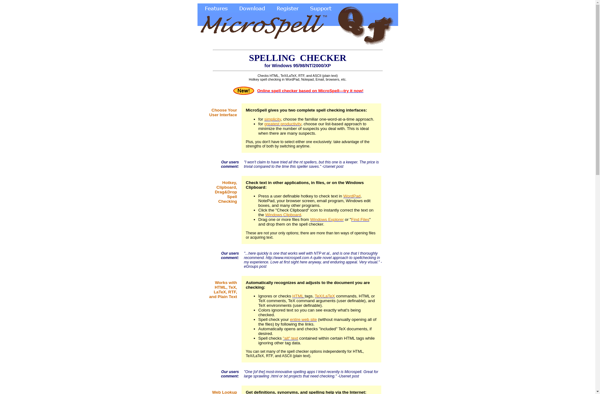
MicroSpell: Free Spell Checker for Windows
Free, open source spell checker software with integration into various applications, supports multiple languages and works offline.
What is MicroSpell?
MicroSpell is a free and open source spell checking software for Windows. It seamlessly integrates with other applications to provide spell check functionality offline. Some of the key features of MicroSpell include:
- Works offline without needing an internet connection
- Supports multiple languages including English, Spanish, French, German, and more
- Easily integrates with various applications including web browsers, email clients, Office suites, and more to enable spell checking
- Customizable user-defined dictionaries to add own words, names, and specialized terminology
- Context-based spell checking with support for homophones and commonly confused words
- Lightweight software with low memory footprint
- Free and open source released under GPL v3 license
With its offline capabilities, multi-language support and tight integration with various Windows applications, MicroSpell serves as an efficient spell checking tool for writers, software developers, bloggers and everyday computer users looking for a free alternative to commercial solutions.
MicroSpell Features
Features
- Offline spell checking
- Multi-language support
- Integration with various applications
- Open source
Pricing
- Free
- Open Source
Pros
Free to use
Offline functionality
Supports multiple languages
Integrates with other software
Cons
Limited feature set compared to commercial alternatives
May not have the most up-to-date dictionaries
Requires manual installation and integration
Official Links
Reviews & Ratings
Login to ReviewThe Best MicroSpell Alternatives
Top Education & Reference and Language Learning and other similar apps like MicroSpell
Here are some alternatives to MicroSpell:
Suggest an alternative ❐LanguageTool
LanguageTool is an open-source, rule-based proofreading application for checking grammar, style, spelling, and more in over 20 languages. It can detect several hundred types of language errors including mistakes in grammar, style, punctuation, capitalization, typos and more.LanguageTool supports major languages like English, Spanish, French, German, Polish, Russian, Italian and others....
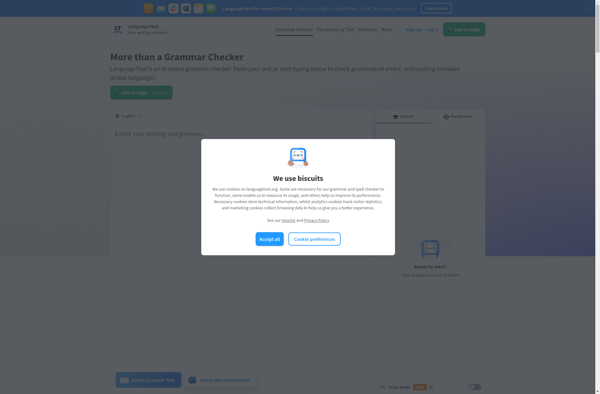
Druide Antidote
Druide Antidote is a multifunctional proofreading tool used to check for spelling, grammar, punctuation, style and terminology inconsistencies in English, French, Spanish and German texts. It supports major file formats like Microsoft Word, Excel and PowerPoint as well as text formats like HTML, XML and RTF.Key features of Antidote include:Customizable...
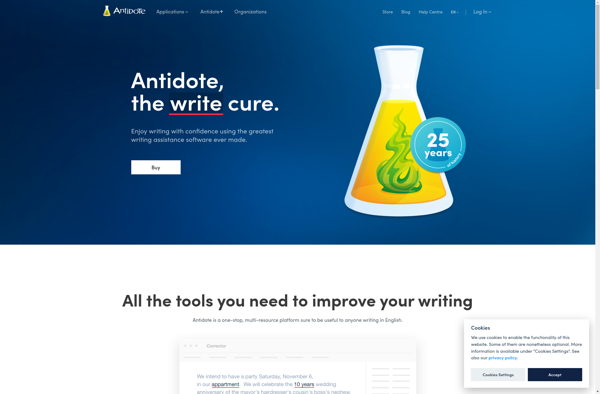
PaperRater
PaperRater is an automated proofreading and editing tool designed to help writers improve their writing. It was founded in 2008 by developers Matthew and Elizabeth Mulford and acquired by Literably in 2018.PaperRater uses artificial intelligence to scan documents for spelling, grammar, punctuation, and style issues. It highlights potential problems and...
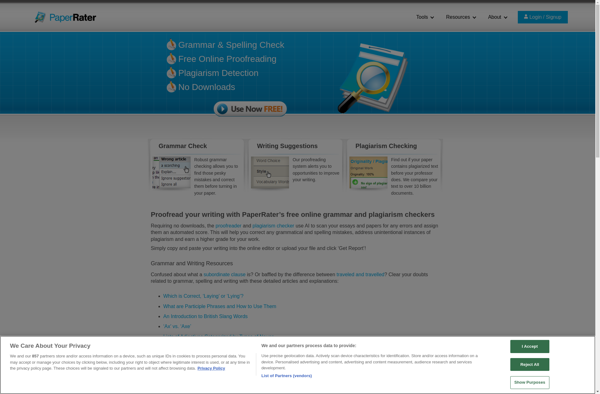
Ginger
Ginger is an intelligent grammar and spelling correction software designed to help improve writing quality by identifying and offering fixes for typical errors like grammar, punctuation, spelling mistakes. It uses advanced natural language processing and machine learning algorithms to analyze text and understand the context for making accurate corrections.Some key...
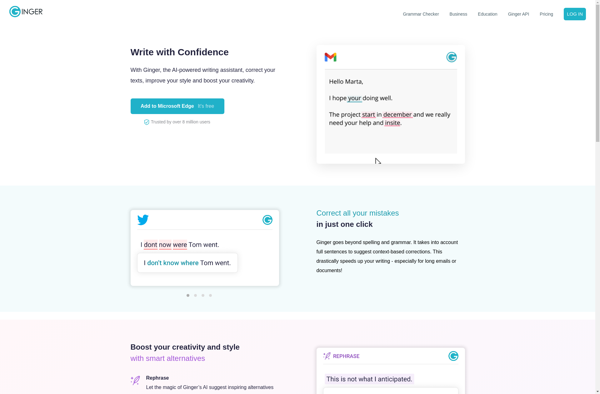
Asutype
Asutype is a free, open-source transcription software application for Windows. It provides a simple but powerful interface for transcribing audio or video files.Some of the key features of Asutype include:Variable speed playback controls allow you to slow down or speed up audio to make transcription easier.Foot pedal support for hands-free...
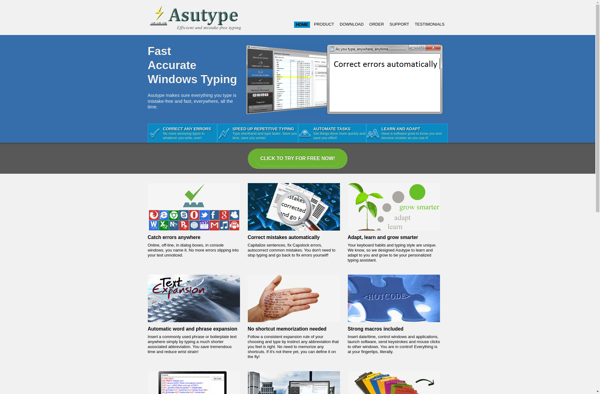
TinySpell
tinySpell is a free, open-source spell checking software for Windows operating systems. It seamlessly integrates with many popular applications like Microsoft Word, Outlook, Internet Explorer, and more to provide inline spell checking capabilities.Despite being a fully-featured spell checker, tinySpell is extremely light-weight and fast. It has a small installer size...
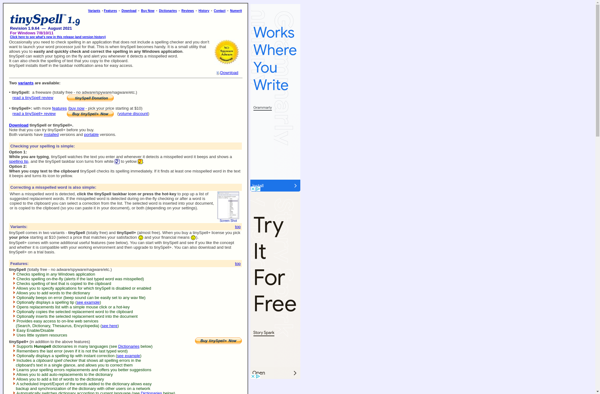
SpellCheckPlus
SpellCheckPlus is a powerful, customizable spelling and grammar checking software available as a browser extension for Chrome, Firefox, Safari, Opera, and Edge as well as a desktop application for Windows and Mac. It seamlessly checks the spelling and grammar in everything you type including documents, web pages, emails, messages, social...
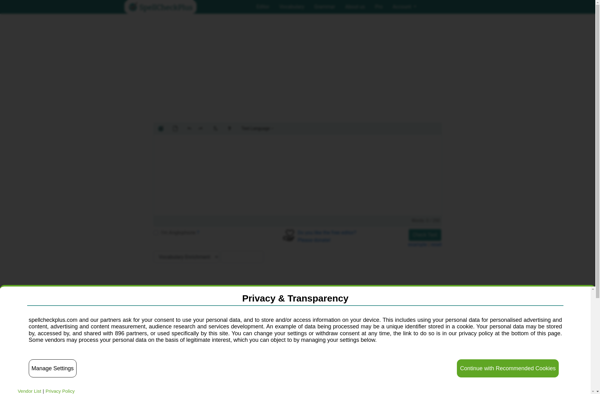
Speckie
Speckie is a free and open-source screen recorder software for Windows, Mac, and Linux operating systems. It provides an easy way for users to record screencasts, make video tutorials, demo software features, and more.Some key features of Speckie include:Record full screen or select a custom area to recordRecord webcam video...
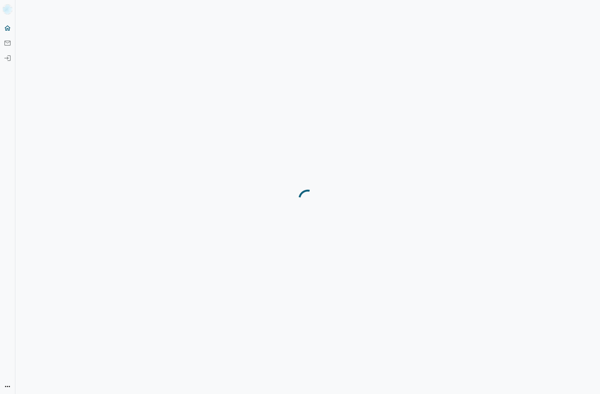
CocoAspell
CocoAspell is an open-source spell checking library designed specifically for macOS applications written in Cocoa or Carbon. It allows developers to seamlessly integrate Aspell's powerful spell checking capabilities into their apps with very little coding.One of the major benefits of CocoAspell is its ease of use - it takes just...
FreeSpell
FreeSpell is an open source spell checking software that integrates with many Windows, Linux and macOS applications to provide real-time spell checking. It works by analyzing the words typed into a supported application and highlighting misspelled words with red underlines.Once FreeSpell detects a misspelling, users can right click on the...
