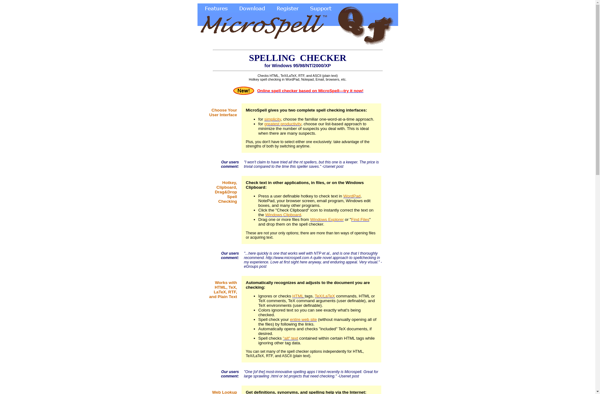Asutype
Asutype is a free, open-source transcription software for Windows. It allows users to easily control audio playback and typing features to transcribe audio and video files.
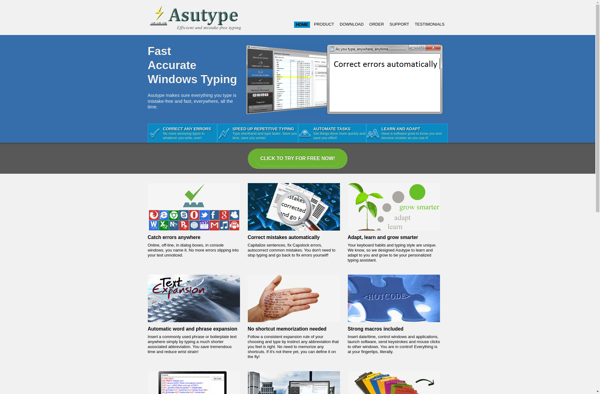
Asutype: Free Open-Source Transcription Software for Windowss
A free, open-source transcription software for Windows, allowing easy control of audio playback and typing features for transcribing audio and video files.
What is Asutype?
Asutype is a free, open-source transcription software application for Windows. It provides a simple but powerful interface for transcribing audio or video files.
Some of the key features of Asutype include:
- Variable speed playback controls allow you to slow down or speed up audio to make transcription easier.
- Foot pedal support for hands-free transcription.
- Automated timestamp insertion to mark locations in transcripts.
- Format editor to style transcript text, insert speaker labels, and more.
- Support for common audio and video formats like WAV, MP3, M4A, MP4, etc.
- Keyboard shortcuts for common transcription tasks.
- Transcript auto-save and export to plain text, docx, pdf formats.
Asutype is designed to help make transcription tasks simpler and faster. Its ease of use and completely free license make it a great option for transcriptionists, researchers, students, journalists, and more who need to convert speech to text.
Asutype Features
Features
- Audio playback controls (play, pause, rewind, fast forward, etc.)
- Keyboard shortcuts for transcription
- Adjustable playback speed
- Automatic timestamps
- Import/export transcripts
- Free and open source
Pricing
- Free
- Open Source
Pros
Free to use with no limits
Open source so can be customized
Good basic transcription features
Lightweight and easy to use
Cons
Limited to Windows only
No advanced features like auto-transcription
Basic interface
Lacks some convenience features of paid software
Official Links
Reviews & Ratings
Login to ReviewThe Best Asutype Alternatives
Top Office & Productivity and Transcription and other similar apps like Asutype
Here are some alternatives to Asutype:
Suggest an alternative ❐TinySpell
tinySpell is a free, open-source spell checking software for Windows operating systems. It seamlessly integrates with many popular applications like Microsoft Word, Outlook, Internet Explorer, and more to provide inline spell checking capabilities.Despite being a fully-featured spell checker, tinySpell is extremely light-weight and fast. It has a small installer size...
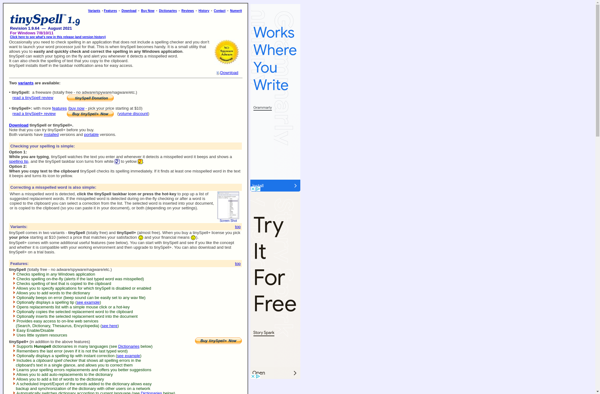
DSpellCheck
DSpellCheck is an open-source, multi-lingual spell checking application. It can check spelling and grammar in documents written in English, Spanish, French, German and more. DSpellCheck integrates seamlessly with popular word processors and text editors including Microsoft Word, OpenOffice, LibreOffice, and Notepad++.Key features of DSpellCheck include:Support for 30+ languages for grammar...
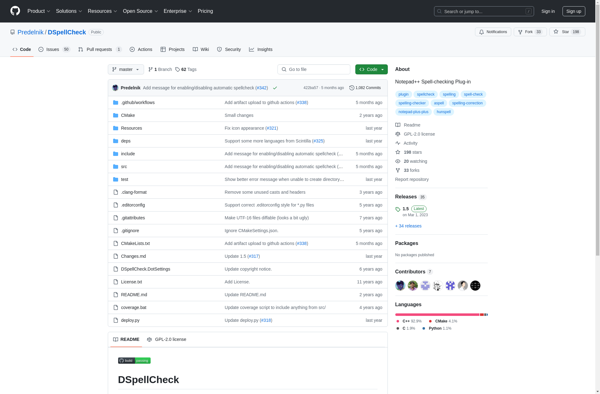
AnySpell
AnySpell is an open source spell checking software originally created by Eric Meyer in 2009. It is designed to provide customizable spell checking functionality that can be integrated into various applications and websites.Some key features of AnySpell include:Support for over 20 natural languages including English, Spanish, French, German, Italian, and...
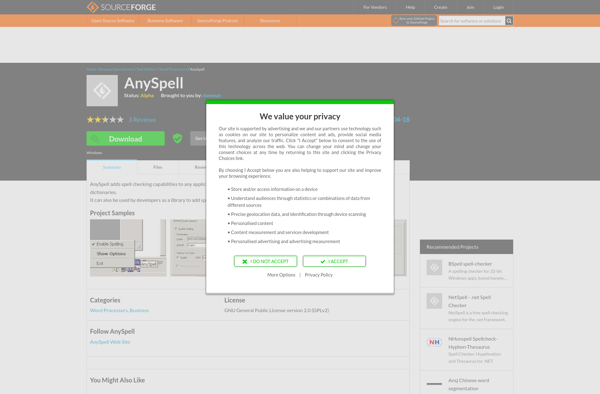
MicroSpell
MicroSpell is a free and open source spell checking software for Windows. It seamlessly integrates with other applications to provide spell check functionality offline. Some of the key features of MicroSpell include:Works offline without needing an internet connectionSupports multiple languages including English, Spanish, French, German, and moreEasily integrates with various...