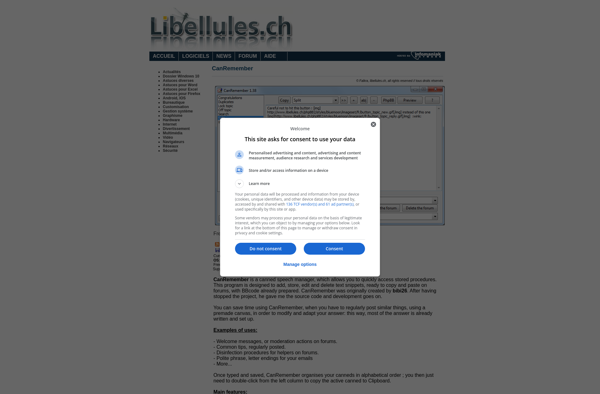Kissphrase
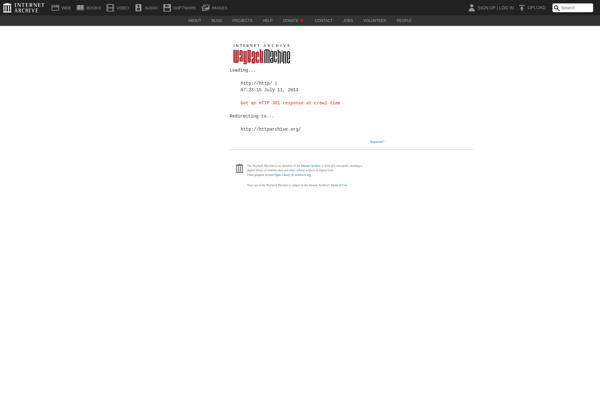
Kissphrase: Secure Password Generator & Passphrase Creator
Free software tool for generating secure passwords and passphrases, resistant to guessing and cracking attempts
What is Kissphrase?
Kissphrase is a free, open source software application designed to help users create strong, secure passwords and passphrases. It generates random combinations of words, numbers, and symbols to produce passwords that are difficult for third parties to guess.
Some key features of Kissphrase include:
- Generate passwords up to 128 characters in length
- Option to include symbols, numbers, lowercase and uppercase letters
- Adjustable word count for passphrases
- One-click copying passwords to the clipboard
- Open source software with no data collection or tracking
- Available as a lightweight browser extension or desktop application
- Completely free with no paid options or subscription plans
The main advantage of using Kissphrase over a basic password generator is improved security. By combining multiple random words together, it creates passphrases that are easy to remember but extremely difficult to crack through brute force or dictionary attacks. This makes it suitable for generating master passwords as well as unique passwords for individual accounts.
Overall, Kissphrase is an easy-to-use and effective tool for anyone looking to enhance their password security through the use of unpredictable and high-entropy passphrases.
Kissphrase Features
Features
- Generates strong, random passwords and passphrases
- Allows customization of password length and complexity
- Includes password strength meter
- Stores passwords securely
- Syncs across devices
- Offers password management features
Pricing
- Free
Pros
Cons
Reviews & Ratings
Login to ReviewThe Best Kissphrase Alternatives
Top Security & Privacy and Password Management and other similar apps like Kissphrase
Here are some alternatives to Kissphrase:
Suggest an alternative ❐PhraseExpress

TextExpander

AText

Typinator

TypeIt4Me
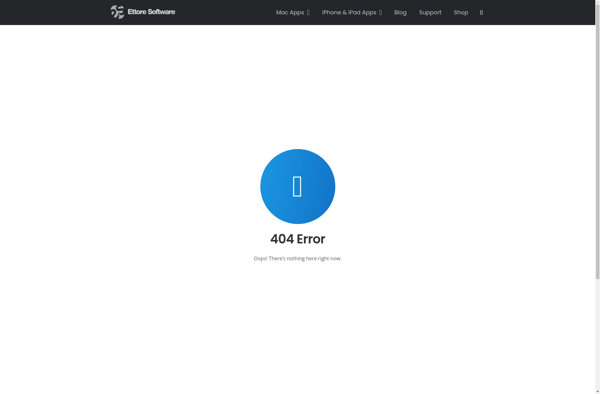
RecentX

TyperTask

Breevy

Textspansion

CanRemember