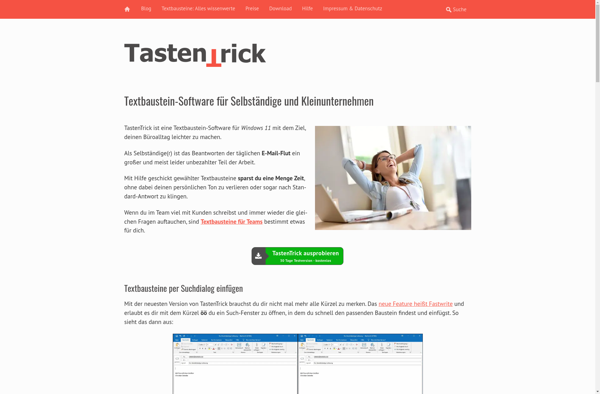Global-IntelliSense-everywhere
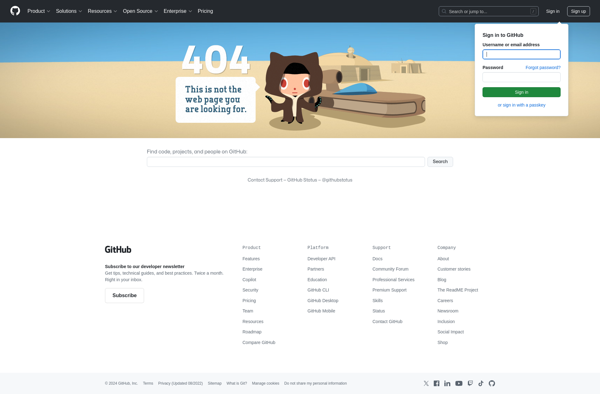
global-IntelliSense-everywhere
global-IntelliSense-everywhere is a Visual Studio Code extension that provides intelligent code completions, signature help, and quick info tooltips for all file types. It uses language servers to add language smarts to any file type in VS Code.
What is Global-IntelliSense-everywhere?
global-IntelliSense-everywhere is a Visual Studio Code extension that aims to bring the power of IntelliSense to all file types within VS Code. It works by utilizing language servers in the background to analyze files and provide relevant language features.
Some of the key features enabled by global-IntelliSense-everywhere include:
- Intelligent code completions - get context-aware suggestions as you type
- Signature help - see method and function signatures and parameter info
- Quick info tooltips - hover over identifiers to get more information
Because it connects to language servers for various programming languages and file types, global-IntelliSense-everywhere can provide a baseline language understanding beyond plain text files. This means you can get coding assistance even when working with config files, Markdown documents, CSV/TSV files, and more.
The extension aims to be light-weight and avoid slowing down VS Code. It starts language servers lazily only when needed. The set of language servers powering global-IntelliSense-everywhere is also extensible via user configuration.
Global-IntelliSense-everywhere Features
Features
- Intelligent code completions
- Signature help
- Quick info tooltips
- Language server integration
- Support for all file types in VS Code
Pricing
- Free
- Open Source
Pros
Cons
Reviews & Ratings
Login to ReviewNo reviews yet
Be the first to share your experience with global-IntelliSense-everywhere!
Login to ReviewThe Best Global-IntelliSense-everywhere Alternatives
Top Development and Code Editors and other similar apps like Global-IntelliSense-everywhere
Here are some alternatives to Global-IntelliSense-everywhere:
Suggest an alternative ❐Typinator

Wordboard

Lintalist

PhraseExpander

CanSnippet
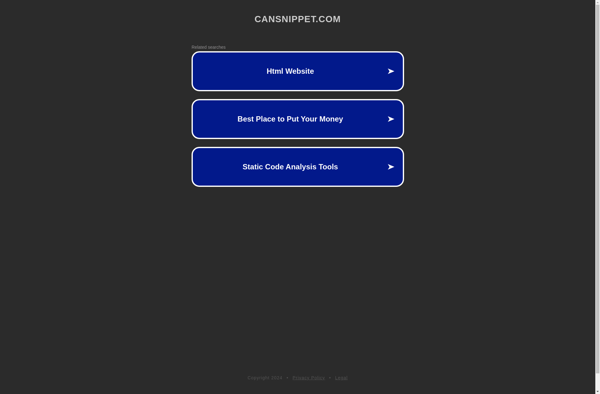
TastenTrick