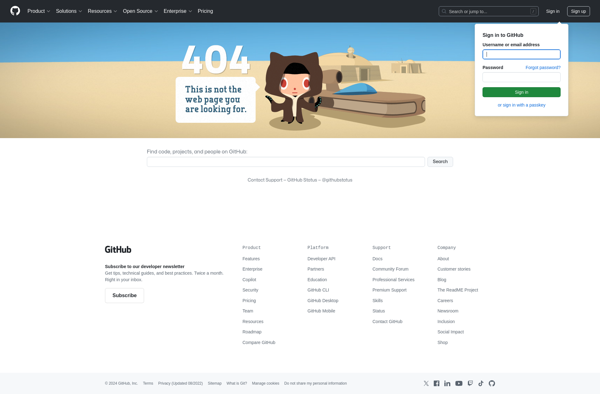Wordboard

Wordboard: Free Online Whiteboard Software
Real-time collaboration software for teams, visualize ideas and workflows on an infinite canvas, with sticky notes, images, and Google Drive integration.
What is Wordboard?
Wordboard is a free and open-source online whiteboard and collaborative workspace. It provides an infinite virtual canvas for teams to visualize ideas, workflows, and processes. With Wordboard, distributed teams can work together in real-time to brainstorm concepts, create diagrams and wireframes, manage projects and tasks, and more.
Key features of Wordboard include:
- Infinite canvas - The workspace has no boundaries, allowing you to add as much content as needed
- Real-time collaboration - Team members can simultaneously edit the board and see changes instantly
- Shapes and connectors - Diagramming tools allow you to map out concepts and processes with flows
- Sticky notes - Colorful notes can be moved around and resized easily
- Images - Add images from your computer or shareable links to visualize ideas
- Integrates with Google Drive - Boards can be exported and saved to Drive for additional editing and sharing
With its flexible and visual interface, Wordboard facilitates more productive collaboration for distributed teams. It's a great alternative to physical whiteboards and makes collaborating globally simple and seamless.
Wordboard Features
Features
- Infinite canvas
- Real-time collaboration
- Shapes, sticky notes, and images
- Google Drive integration
Pricing
- Free
- Open Source
Pros
Cons
Reviews & Ratings
Login to ReviewThe Best Wordboard Alternatives
Top Remote Work & Education and Collaboration and other similar apps like Wordboard
Here are some alternatives to Wordboard:
Suggest an alternative ❐PhraseExpress

TextExpander

Beeftext

AText

Typinator

ProKeys
FastKeys

FastFox

PhraseExpander

Template Text Inserter
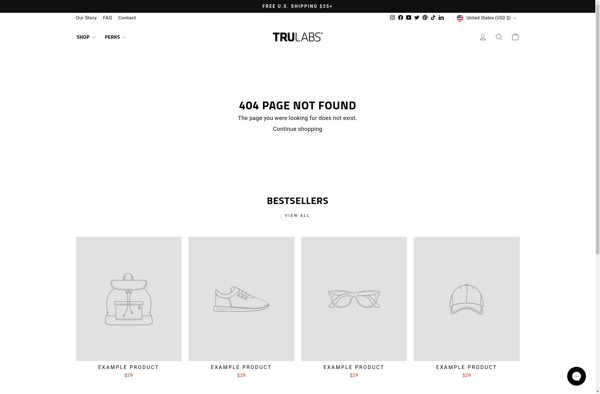
Kana Clip
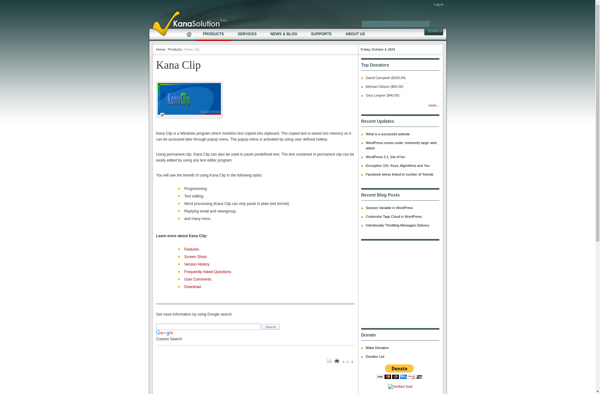
TypingAid
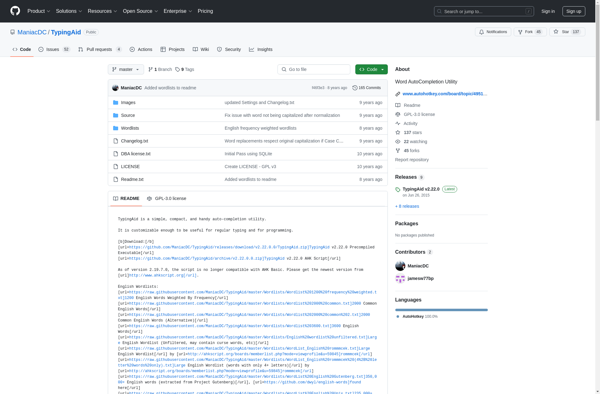
Global-IntelliSense-everywhere