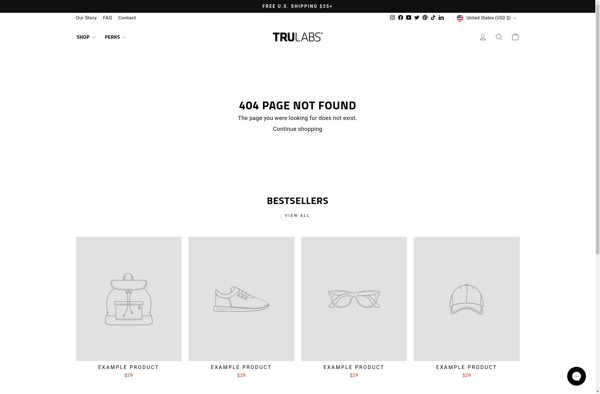Kana Clip
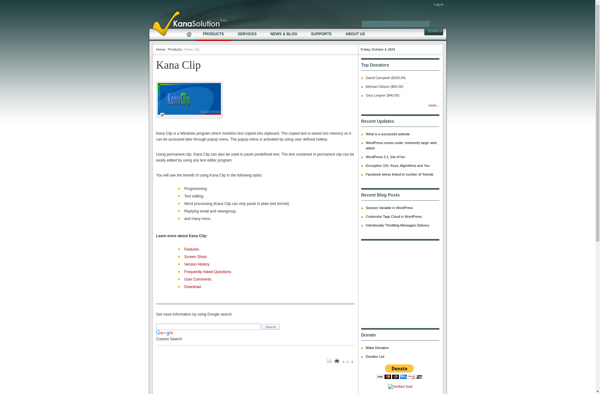
Kana Clip: Free Hiragana & Katakana Flashcard Tool
Kana Clip is a free web-based Japanese language learning tool focused on memorizing hiragana and katakana characters. It uses spaced repetition flashcards and quizzes to help beginner learners quickly gain reading and writing fluency.
What is Kana Clip?
Kana Clip is a free web-based flashcard application designed to help students learn Japanese hiragana and katakana quickly and efficiently. It utilizes spaced repetition, an evidence-based learning technique that introduces information gradually over time to boost retention.
The tool focuses specifically on mastering the Japanese syllabaries. It contains interactive exercises that associate romaji (Roman alphabet) translations with the corresponding kana characters. This allows learners to cement the pronunciations and meanings of each symbol.
Kana Clip aims to get beginners reading Japanese confidently as fast as possible. The spaced repetition system introduces kana gradually over time, avoiding overwhelming new students. Quizzes provide ongoing assessment to focus study on weak areas. These features accelerate mastery and literacy.
As a free web app, Kana Clip is easily accessible for students on any device and budget. While follow-up tools would be needed to continue language study, Kana Clip is an excellent starting point for fundamental reading and writing skills.
Kana Clip Features
Features
- Spaced repetition flashcards for memorizing hiragana and katakana
- Customizable quizzes to test reading and writing fluency
- Tracks progress and identifies areas for review
- Audio for pronunciation practice
- Supports multiple ways to input characters (keyboard, mouse, touch)
Pricing
- Free
Pros
Cons
Reviews & Ratings
Login to ReviewThe Best Kana Clip Alternatives
Top Education & Reference and Language Learning and other similar apps like Kana Clip
Here are some alternatives to Kana Clip:
Suggest an alternative ❐PhraseExpress

Ditto
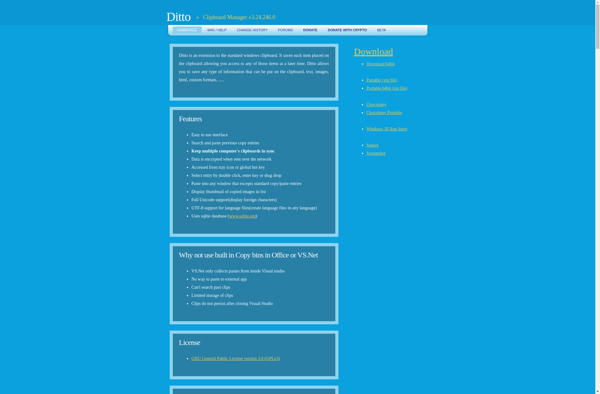
AutoText
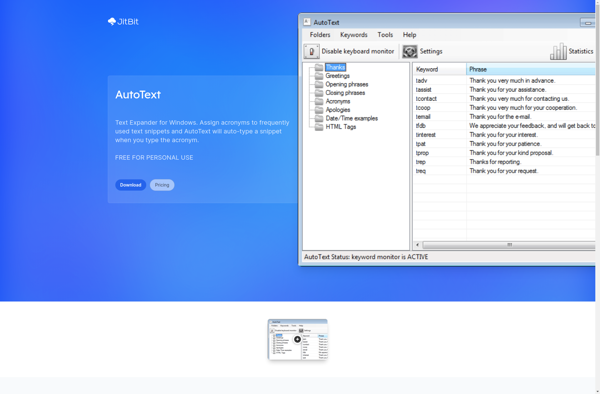
RecentX

Wordboard

PhraseExpander

ClipboardFusion
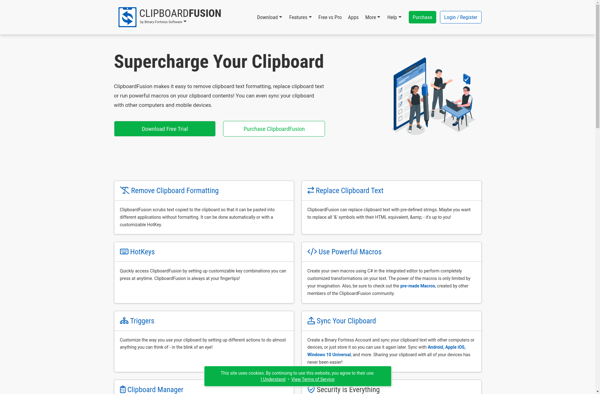
TyperTask

Template Text Inserter