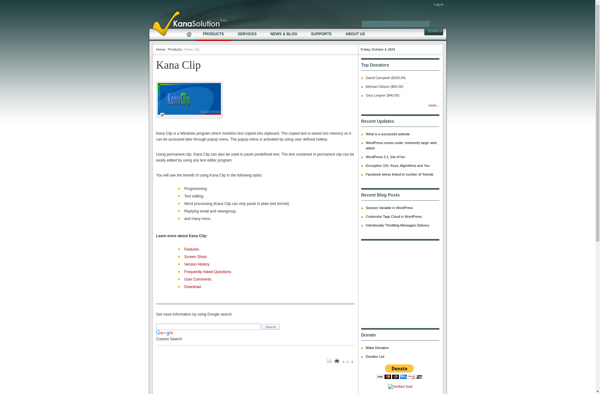AutoText
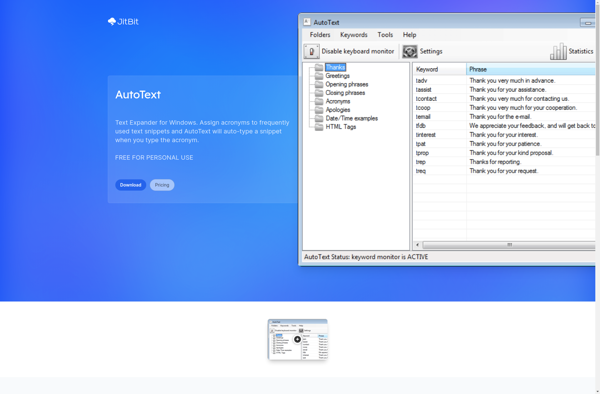
AutoText: Custom Keyboard Shortcuts
AutoText is a text expander software that allows you to create custom keyboard shortcuts and abbreviations that expand into full text snippets or templates. It increases typing efficiency.
What is AutoText?
AutoText is a text expansion software used to automate frequently typed text. It works by allowing users to create custom keyboard shortcuts, abbreviations, or triggers that expand into full text snippets when typed and a trigger key like space, tab, or enter is pressed.
Key features of AutoText include:
- Create shortcuts for frequently used text like emails, addresses, signatures, boilerplate, templates, and more
- Expand shortcuts into full text with a simple trigger like pressing space, tab, or enter
- Works across many programs and websites
- Saves time by reducing repetitive typing
- Insert dynamic fields like date, time, names, etc. that auto-populate
- Share shortcuts with other users
- Available as a Windows desktop program with seamless integration
- Optional cloud sync to use shortcuts across devices
- Customizable shortcuts, triggers, color coding,sound effects, and more personalization
Overall, AutoText increases typing efficiency by allowing any repetitive text to be automated into a fast single-word shortcut. It reduces typos from manual typing and saves time for writers, office workers, programmers, and anyone who types frequently.
AutoText Features
Features
- Text expansion with custom keyboard shortcuts
- Import and export text snippets
- Snippet organization with folders
- Context-aware text expansion
- Cross-platform support (Windows, Mac, Linux, iOS, Android)
- Cloud sync to access snippets across devices
- Autocorrect typos and misspellings
- Clipboard history to quickly reuse text
- Variable support in snippets
- Third-party app integration
Pricing
- Freemium
- Subscription-Based
Pros
Cons
Official Links
Reviews & Ratings
Login to ReviewThe Best AutoText Alternatives
Top Office & Productivity and Text Expanders and other similar apps like AutoText
Here are some alternatives to AutoText:
Suggest an alternative ❐AutoHotkey

PhraseExpress

TextExpander

Beeftext

AText

Repeat
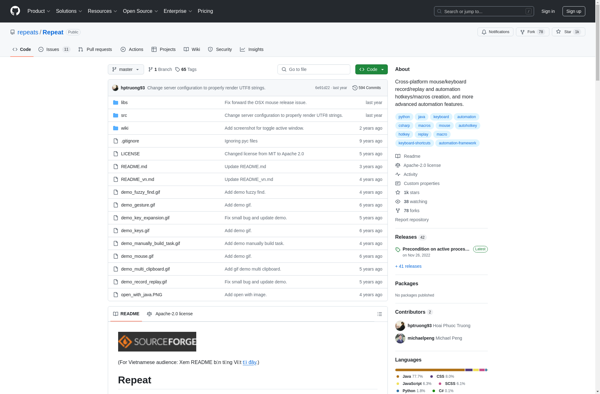
Shortery

FastKeys

FastFox

PhraseExpander

Clavier+

Template Text Inserter
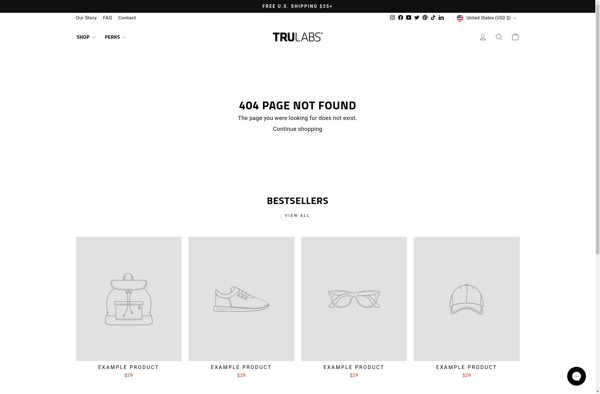
Kana Clip