TypingAid
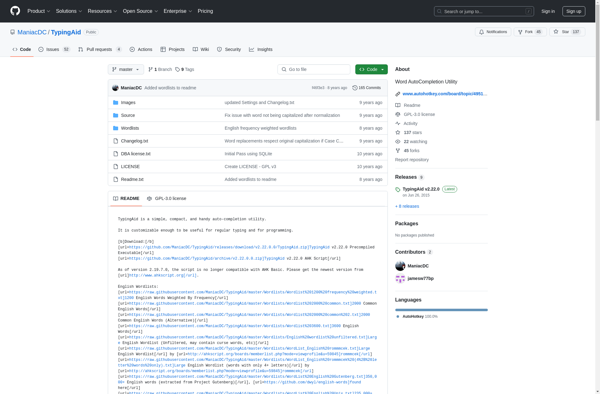
TypingAid: Free Touch Typing Tutor Software
TypingAid is a free typing tutor software that helps users learn touch typing and improve their typing speed and accuracy. It offers lessons, tests, and typing games for practice.
What is TypingAid?
TypingAid is a free typing software designed to help users learn touch typing and improve their typing speed and accuracy. It uses interactive lessons, typing tests, and typing games to make learning to type fun.
The software includes beginner and advanced typing lessons that teach proper hand and finger placement on the keyboard. Users learn to type without looking at the keys. The lessons introduce new keys progressively while reinforcing correct typing techniques.
TypingAid also includes timed typing tests to assess typing speed in words per minute (WPM) and accuracy. Detailed results show which keys users struggle with most so they can focus practice on weaker areas.
To make learning to type entertaining, TypingAid has typing games that challenge users to type words correctly against the clock for high scores. Games range from easy to hard difficulty levels.
TypingAid provides printable typing reference charts and certificates to motivate practice. The software tracks progress over time so users can monitor their improvement.
With its structured lessons, challenges, and detailed feedback, TypingAid helps users of all ages go from typing novices to touch typing experts.
TypingAid Features
Features
- Lessons to learn proper finger placement and typing techniques
- Typing tests to measure speed and accuracy
- Typing games and exercises for practice
- On-screen keyboard with color-coded keys
- Customizable settings like text, speed, length of sessions
- Statistics and progress tracking
Pricing
- Free
Pros
Cons
Official Links
Reviews & Ratings
Login to ReviewThe Best TypingAid Alternatives
Top Education & Reference and Typing Tutors and other similar apps like TypingAid
Here are some alternatives to TypingAid:
Suggest an alternative ❐Autocomplete
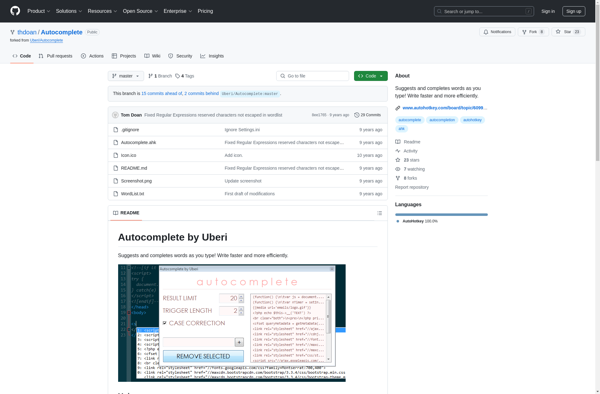
Wordboard

PhraseExpander

Breevy
