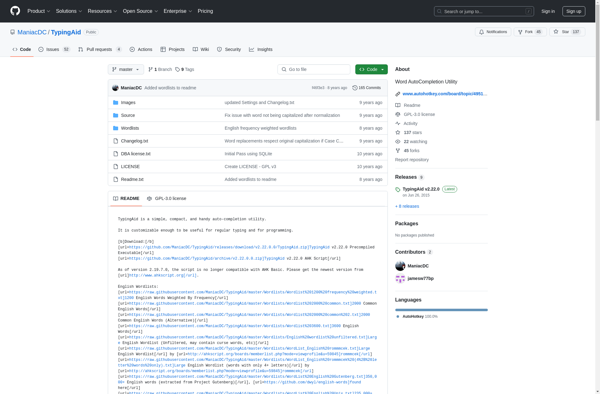Autocomplete
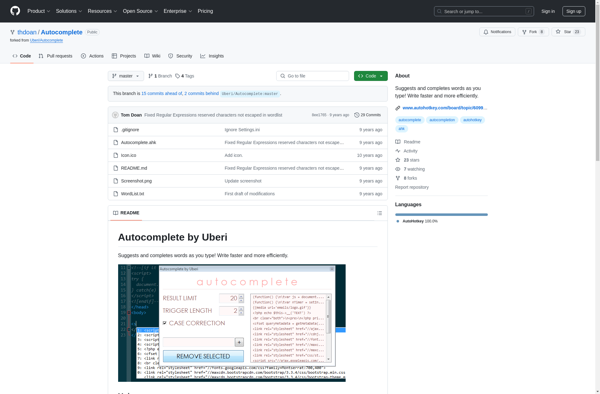
Autocomplete: Intelligent Text Completion
Autocomplete is a feature that provides suggested text completions to users as they type. It aims to save time and keystrokes by reducing typing and spelling errors.
What is Autocomplete?
Autocomplete, also referred to as word completion, is a common feature found in search engines, web browsers, code editors, email programs, chat interfaces, file managers, and other applications. It aims to speed up tasks by reducing keystrokes and spelling errors.
As a user types text into a field, autocomplete will suggest words or phrases to complete or continue the current input. Suggestions are typically presented in a dropdown menu and updated dynamically with each keystroke. Users can quickly select an autocompleted suggestion using arrow keys, tab, or mouse clicks to insert the suggestion into the text field.
Autocomplete saves time and effort by reducing typing. It also helps prevent spelling issues by letting users pick from a list of suggested terms that are known to be valid inputs. Autocomplete functionality may pull suggestions from previous user entries, a predefined dictionary, web searches, or other dynamic sources. The scope and implementation method can vary greatly depending on the software and use case.
Overall, the goal of autocomplete is to enhance the user experience by streamlining text input. Some examples of common software programs with autocomplete are Google search, the address bar in web browsers, Microsoft Excel formulas, and text messaging apps.
Autocomplete Features
Features
- Predictive text completion
- Customizable suggestion algorithms
- Integration with various input fields and applications
- Support for multiple languages
- Context-aware suggestions
- Personalized user profiles
- Adaptive learning and improvement over time
Pricing
- Freemium
- Subscription-Based
Pros
Cons
Official Links
Reviews & Ratings
Login to ReviewThe Best Autocomplete Alternatives
Top Ai Tools & Services and Text Completion and other similar apps like Autocomplete
Here are some alternatives to Autocomplete:
Suggest an alternative ❐PhraseExpress

PhraseExpander

Breevy

TypingAid