Text Blaze
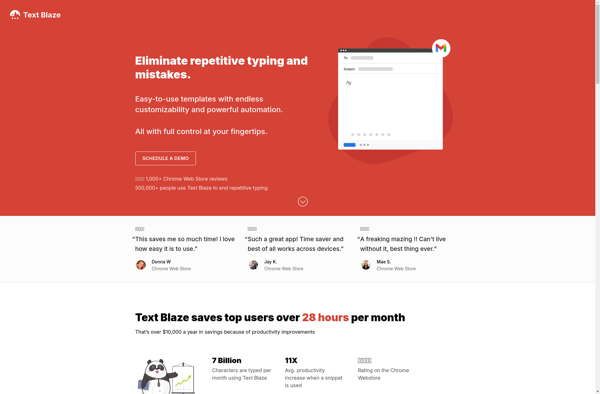
Text Blaze: Text Expander and Automation Tool
Create reusable text snippets and custom macros to automate repetitive typing and mouse tasks on Windows and Mac with Text Blaze, the ultimate text expander and automation tool.
What is Text Blaze?
Text Blaze is a powerful text expander and automation tool for Windows and Mac. It helps you save time by allowing you to create reusable text snippets and custom macros.
With Text Blaze, you can automate repetitive typing tasks by setting up text abbreviations that expand into full paragraphs or even fill out entire forms for you. For example, you can set up an abbreviation like "addr" that will expand into your full address.
You can also automate mouse movements and clicks using Text Blaze's macro recorder. Just perform an action sequence once like filling out a web form, and Text Blaze will memorize it and play it back whenever you need. This saves you from doing repetitive manual work.
Some key features of Text Blaze include:
- Text snippets you can insert with a keyword shortcut
- A smart macro recorder to automate mouse & keyboard tasks
- Integration with tons of apps like Excel, Outlook, Firefox and more
- Options to share snippet libraries across teams
- Powerful variable system for context-aware text expansion
With its reliable expansion engine and cross-platform support, Text Blaze is regarded as one of the top text expanders for boosting productivity by automating repetitive computer work.
Text Blaze Features
Features
- Text expansion
- Macro recorder
- Cross-platform support
- Cloud sync
- Scripting language
Pricing
- Freemium
- Subscription-Based
Pros
Cons
Official Links
Reviews & Ratings
Login to ReviewThe Best Text Blaze Alternatives
Top Office & Productivity and Text Expanders and other similar apps like Text Blaze
Here are some alternatives to Text Blaze:
Suggest an alternative ❐AutoHotkey

Keyboard Maestro

PhraseExpress

TextExpander

Beeftext

AText

AutoKey

OldAutoKey

Shortery

FastKeys

PhraseExpander
