QuickTextPaste
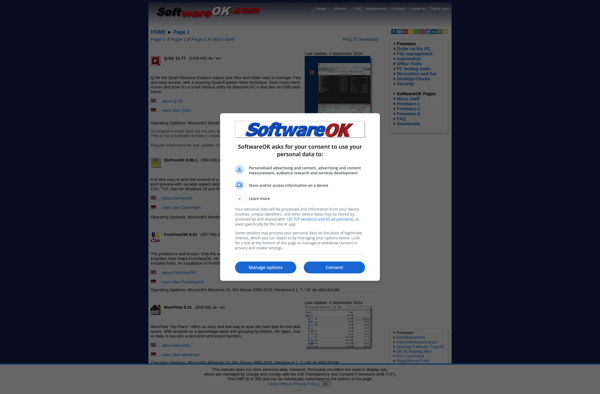
QuickTextPaste: Lightweight Text Editing and Sharing Tool
A fast and efficient text editing and sharing tool for quick notes, drafts, and collaboration, allowing easy sharing via URL or link.
What is QuickTextPaste?
QuickTextPaste is a free online text editing and sharing application. It provides a simple interface for quickly typing, editing, and sharing text online.
Some of the key features of QuickTextPaste include:
- Minimalist interface for distraction-free text editing
- Real-time saving so you never lose your work
- Unique URL generated for each piece of text that can be shared or accessed later
- Support for Markdown formatting for creating formatted and stylized text
- Options for setting text expiration time or password protecting
- Syncing across devices so you can access your text anywhere
- Easy collaboration by sharing URL - others can view or edit
- No login required to use the basic features
QuickTextPaste aims to provide an easy way to get thoughts out of your head and onto 'paper' quickly. It makes it fast to take notes, save drafts, or collaborate with others. The simplicity of the interface and real-time sync makes it easy to just start typing immediately. And the unique URL and sharing options enable instantly sharing your text with a single link.
QuickTextPaste Features
Features
- Fast typing and editing of text
- Ability to easily share text via URL or link
- Useful for quick notes, drafts, and collaboration
Pricing
- Freemium
Pros
Cons
Reviews & Ratings
Login to ReviewThe Best QuickTextPaste Alternatives
Top Office & Productivity and Text Editors and other similar apps like QuickTextPaste
Here are some alternatives to QuickTextPaste:
Suggest an alternative ❐PhraseExpress

TextExpander

Beeftext

AText

AutoKey

Typinator

OldAutoKey

ProKeys
FastKeys

Lintalist

LetMeType

PhraseExpander

Rocket Typist
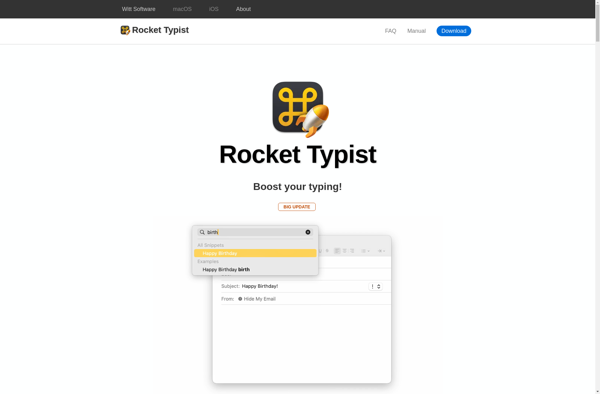
Clavier+
