Tactor
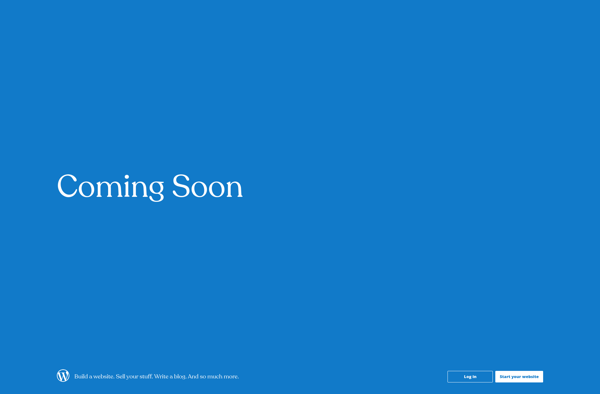
Tactor: Open-Source Test Automation Framework for Web and Mobile Apps
Tactor is an open-source test automation framework for web and mobile apps. It allows you to write automated tests with a simple syntax using JavaScript or TypeScript. Key features include cross-browser support, integration with CI/CD pipelines, and built-in reporting.
What is Tactor?
Tactor is an open-source test automation framework designed for testing web and mobile applications. It provides an easy way to automate user interactions and verify application behavior across different browsers and devices.
Some key features of Tactor include:
- Cross-browser support - Tactor abstracts away browser differences so you can write automated tests that run consistently in Chrome, Firefox, Safari, Edge, and headless browsers.
- Mobile testing - Using appium integration, Tactor enables testing native, hybrid and mobile web apps on real iOS and Android devices.
- Simple syntax - Tests are written in a clean, expressive syntax using JavaScript/TypeScript. No need to learn complex frameworks or coding structures.
- Extensive built-in assertions - Provides a full library of assertions for validating elements, inputs, screenshots and HTTP responses.
- CI/CD integration - Seamlessly integrates with continuous integration pipelines like Jenkins, CircleCI, TravisCI, etc.
- Detailed reporting - Beautiful HTML test reports that capture screenshots, logs and performance metrics to help debug failures.
If you're looking to automate functional tests for a web or mobile application, Tactor's simple yet powerful capabilities make it a great open source solution to consider.
Tactor Features
Features
- Cross-browser support
- Integration with CI/CD pipelines
- Built-in reporting
- Support for web and mobile app testing
- Simple syntax using JavaScript or TypeScript
Pricing
- Open Source
Pros
Cons
Official Links
Reviews & Ratings
Login to ReviewThe Best Tactor Alternatives
Top Development and Test Automation and other similar apps like Tactor
Here are some alternatives to Tactor:
Suggest an alternative ❐AutoHotkey

PhraseExpress

TextExpander

Beeftext

AText

AutoKey

Typinator

OldAutoKey

FastKeys

PhraseExpander

Hammerspoon
