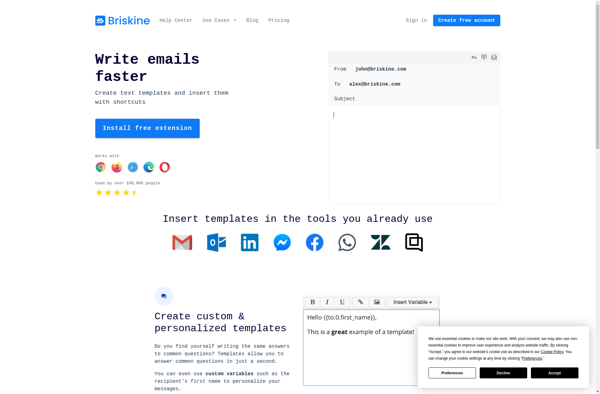Type Pilot
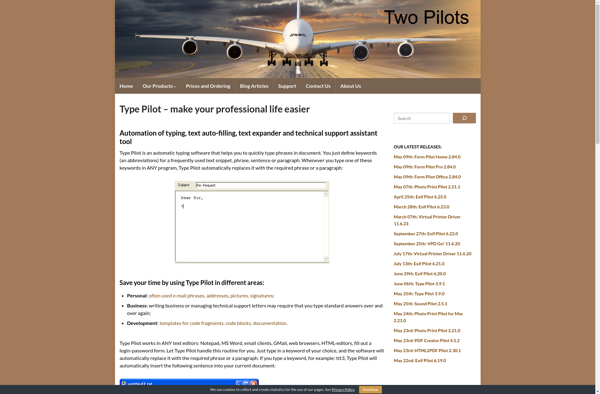
Type Pilot: Typing Software for Accuracy and Speed
Interactive lessons, typing tests, and typing games help improve accuracy and speed; personalized feedback and progress tracking
What is Type Pilot?
Type Pilot is typing software designed to help users improve their typing accuracy and speed through interactive lessons, typing tests, and typing games. The software provides a full typing course for individuals that want to learn to type or improve their existing typing skills.
Key features of Type Pilot include:
- Detailed typing lessons covering the full keyboard and proper typing techniques
- Adaptive learning that customizes lessons based on user's current skill level and weaknesses
- Real-time feedback on typing speed, accuracy, and highlighting of problem areas
- Typing games and challenges to make practicing typing fun
- Productivity tools like text expander to speed up everyday typing tasks
- Progress tracking over time to see typing improvements across metrics like speed, accuracy, and more
Type Pilot is suitable for individuals looking to learn how to touch type or improve the speed/accuracy of their typing, whether for work, school, or personal use. The software provides detailed statistics and benchmarks to compare against averages to motivate improvement overtime. It's available as a one-time purchase rather than a subscription.
Type Pilot Features
Features
- Interactive typing lessons
- Typing speed and accuracy tests
- Typing games
- Personalized feedback and progress tracking
- Customizable lessons and difficulty levels
- Supports multiple languages
Pricing
- Subscription-Based
Pros
Cons
Official Links
Reviews & Ratings
Login to ReviewThe Best Type Pilot Alternatives
Top Office & Productivity and Typing Software and other similar apps like Type Pilot
Here are some alternatives to Type Pilot:
Suggest an alternative ❐AutoHotkey

AutoIt

TextExpander

Beeftext

Sikuli
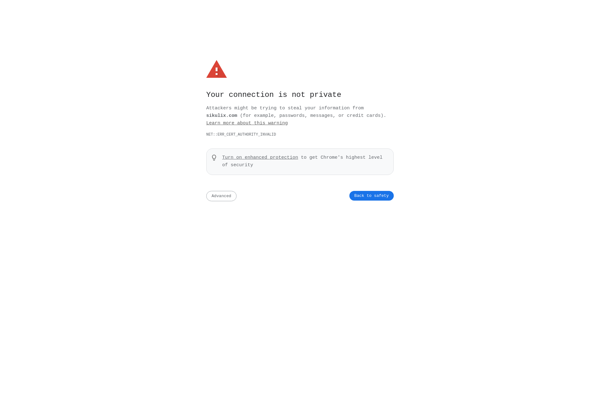
Typinator

Stepwise

Shortery

FastKeys

Buttoncommander
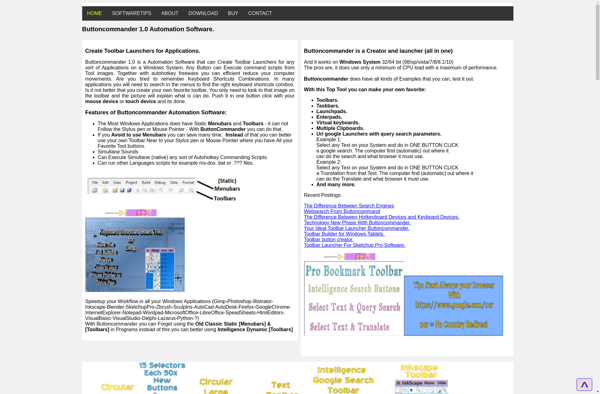
PhraseExpander

Briskine