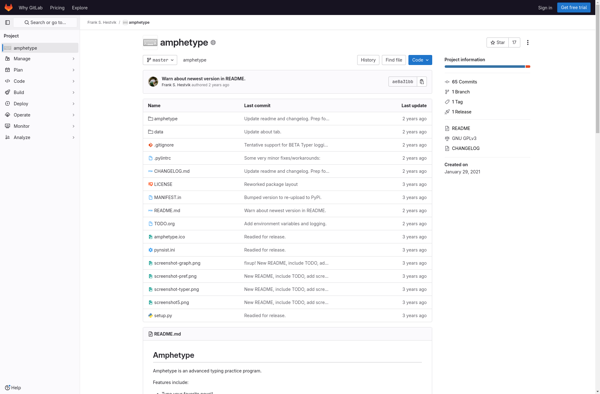Tux Typing
Tux Typing: Open-Source Touch Typing Game for Kids
Tux Typing is an open-source typing tutorial game designed to teach children touch typing skills. Players try to pop bubbles by typing words correctly as the main character, Tux the penguin, runs through a variety of locations.
What is Tux Typing?
Tux Typing is an open-source typing tutorial game where players pop bubbles by typing words correctly. The game features Tux, the Linux mascot penguin, as he runs through a variety of locations trying to save fish who are trapped in bubbles.
As words float by in bubbles, players must type them correctly before Tux runs into the bubbles. The game has over 400 levels across diverse environments like grasslands, the arctic, deserts, and beaches. With fun graphics and sound effects, Tux Typing aims to teach children how to touch type in an engaging way.
Tux Typing has customization options to adapt the difficulty to different typing skill levels. Teachers and parents can configure settings like speed, length of words, use of punctuation keys, and more. The game also includes multi-language support with localized word lists for languages like English, Spanish, French and German.
Originally created by William Kendall in 1999, Tux Typing is released under open source licenses. Educators can freely download, distribute and modify the game. Overall, Tux Typing combines typing practice with fun gameplay to help motivate children to learn an essential computer skill.
Tux Typing Features
Features
- Teaches touch typing skills through educational games
- Uses engaging graphics and audio to keep kids interested
- Tracks typing speed and accuracy statistics
- Adjustable difficulty levels for beginners to advanced
- Supports multiple languages and keyboard layouts
- Open source software available free of charge
Pricing
- Open Source
- Free
Pros
Cons
Official Links
Reviews & Ratings
Login to ReviewThe Best Tux Typing Alternatives
Top Education & Reference and Typing Tutors and other similar apps like Tux Typing
Here are some alternatives to Tux Typing:
Suggest an alternative ❐TypingMaster

Mavis Beacon Teaches Typing
Rapid Typing Tutor
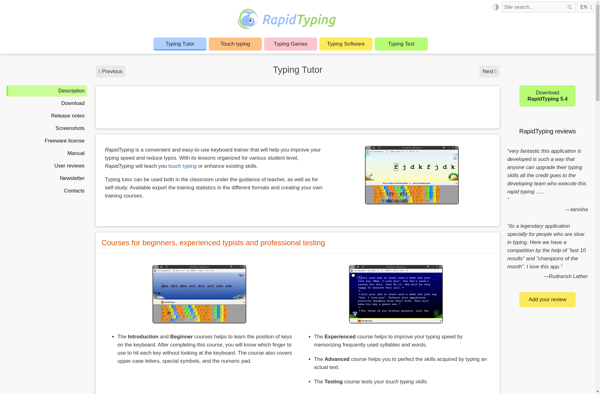
Monkeytype
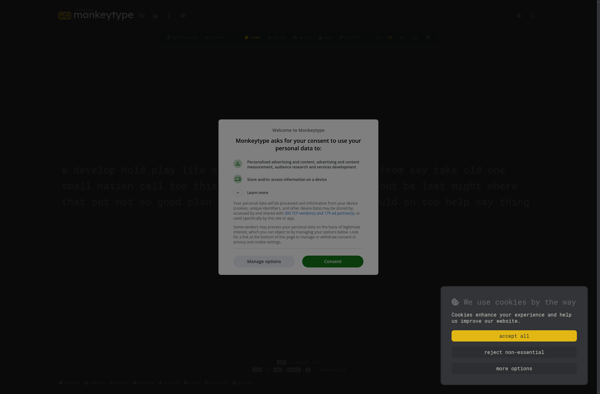
Typinator

KTouch
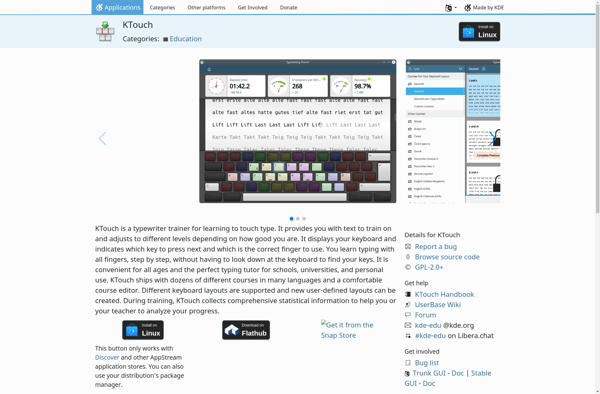
NitroType

Keybr

TIPP10
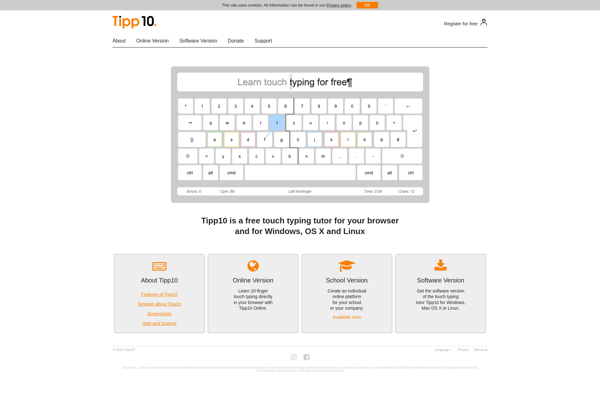
Klavaro
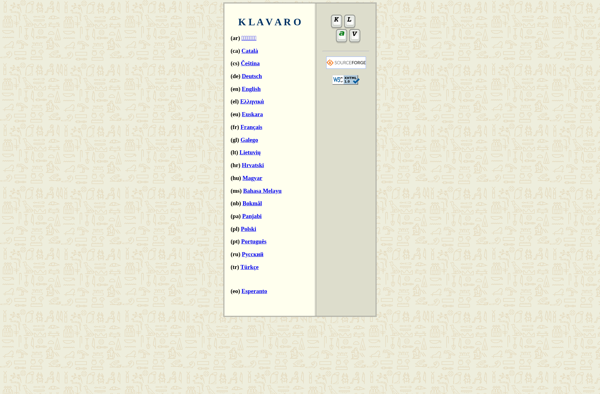
Typing.com

KidzType
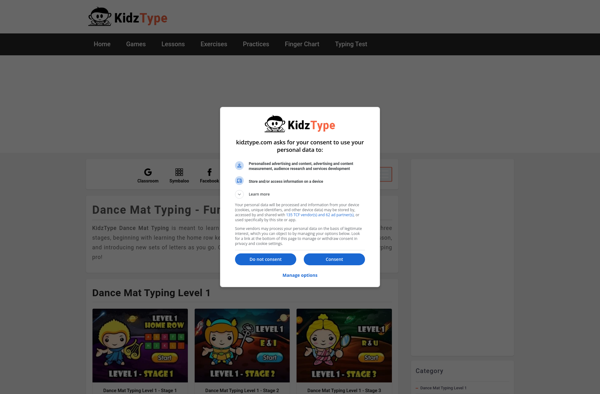
Amphetype