Mavis Beacon Teaches Typing
Mavis Beacon Teaches Typing: Educational Typing Software for Beginners
Mavis Beacon Teaches Typing is an educational typing software designed to teach efficient and accurate keyboarding skills. It uses lessons, typing games, and progress tracking to help users improve their typing speed and accuracy and is aimed primarily at beginners, students, and office professionals.
What is Mavis Beacon Teaches Typing?
Mavis Beacon Teaches Typing is one of the longest-running and most popular typing tutorial software programs. First released in 1987, it uses a virtual typing teacher named "Mavis Beacon" to guide users through interactive lessons to learn the keyboard and improve their typing efficiency.
The software includes tutorials to teach the basic keyboard layout and techniques, timed typing tests to track progress, and adaptive exercises that adjust difficulty based on user performance. Games are incorporated to make practicing more engaging. The latest versions also include productivity features to teach practical digital skills beyond typing.
Mavis Beacon provides structured, progressive lessons that start from the basics and advance to teach touch-typing properly. The software tracks typing speed, accuracy, and more metrics to help motivate improvement over time. Both home and school versions are available. Though initially focused on teaching kids and improving general efficiency, later iterations expanded to assist office professionals and help maximize workplace productivity.
Regular practice with Mavis Beacon has been shown to substantially improve typing proficiency in beginners and intermediate users alike. Though often associated with younger audiences, its structured approach also appeals to adults seeking to improve or refresh their typing ability. The software continues to have a reputation for being one of the better typing tutorials available today.
Mavis Beacon Teaches Typing Features
Features
- Lessons to teach proper typing technique
- Typing games to make practice fun
- Progress tracking to show improvement over time
- Customizable lessons
- Support for multiple keyboard layouts
Pricing
- One-time Purchase
Pros
Cons
Official Links
Reviews & Ratings
Login to ReviewNo reviews yet
Be the first to share your experience with Mavis Beacon Teaches Typing!
Login to ReviewThe Best Mavis Beacon Teaches Typing Alternatives
Top Education & Reference and Typing Tutors and other similar apps like Mavis Beacon Teaches Typing
Here are some alternatives to Mavis Beacon Teaches Typing:
Suggest an alternative ❐TypingMaster

Rapid Typing Tutor
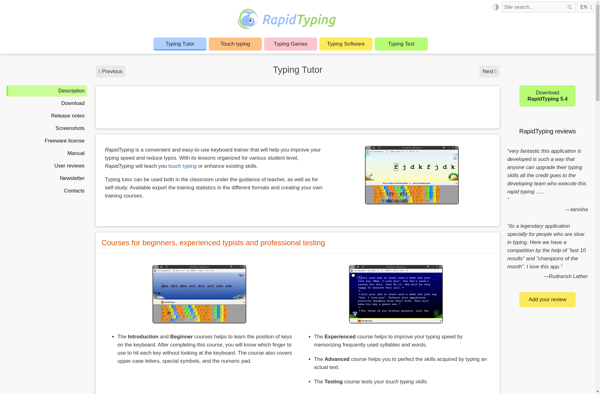
Monkeytype
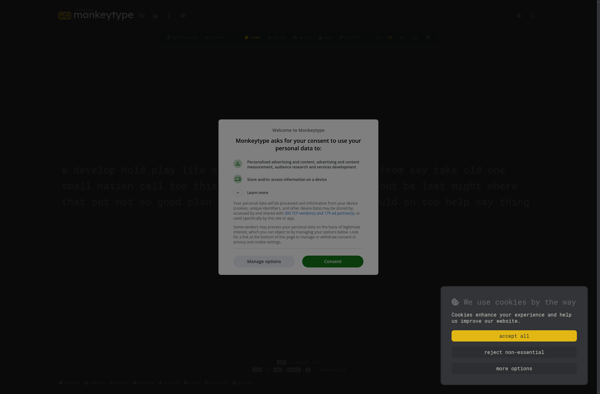
Typing Club
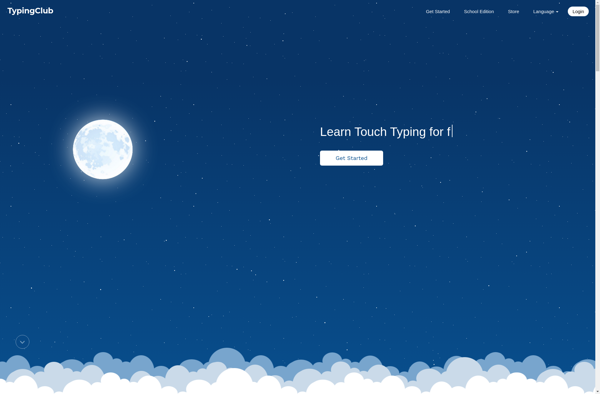
KTouch
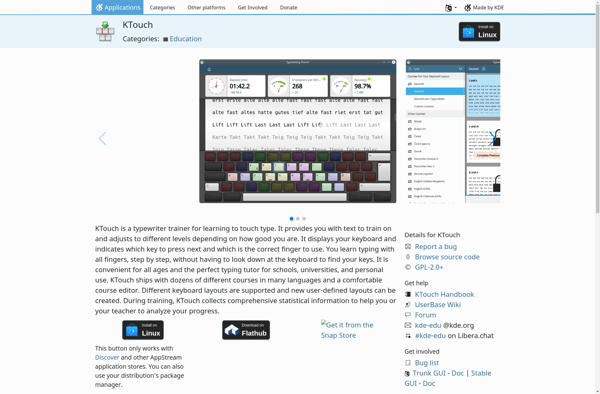
Type to Learn 4
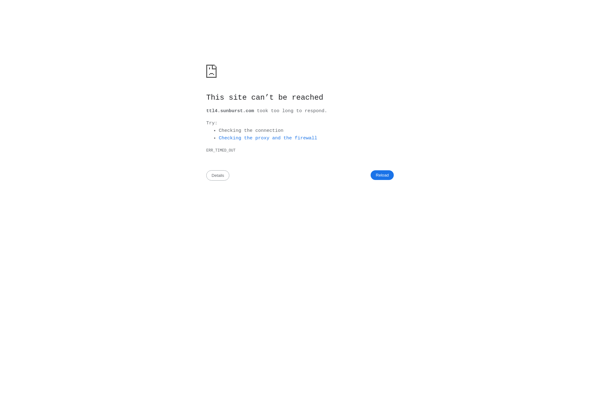
Keybr

TypeLit.io
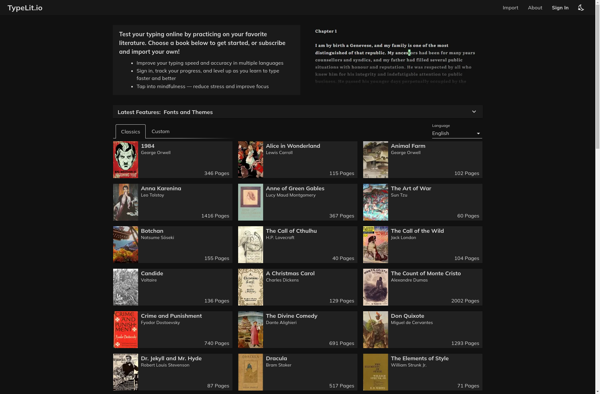
Tux Typing
TIPP10
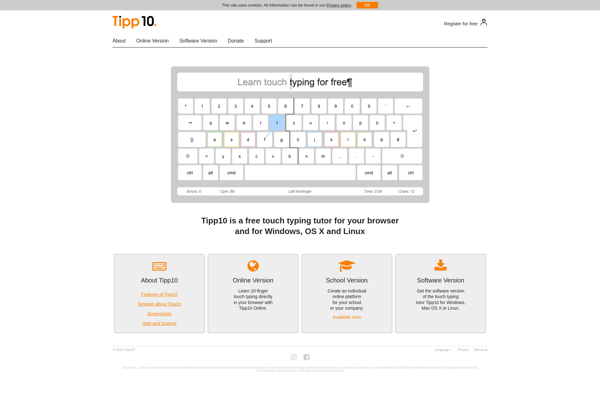
Stamina
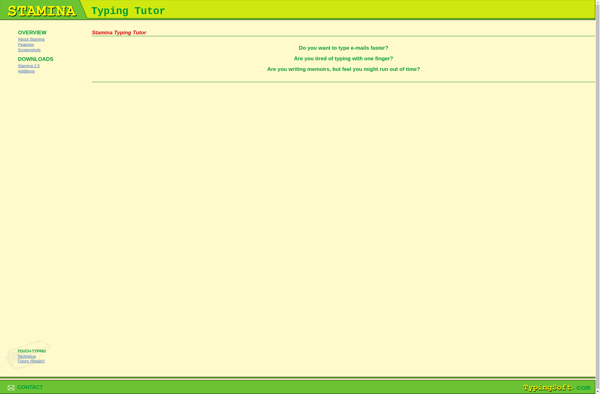
Klavaro
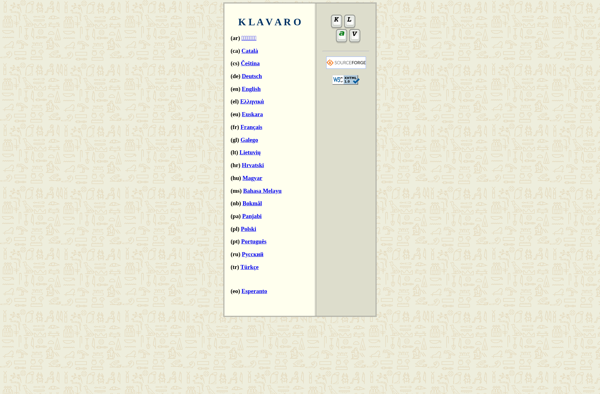
Typing.com

Type Fu
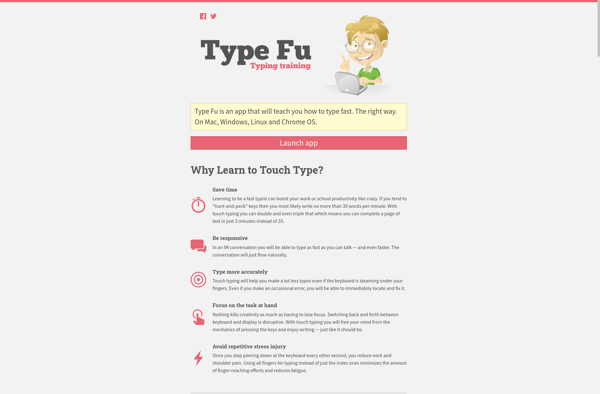
RataType
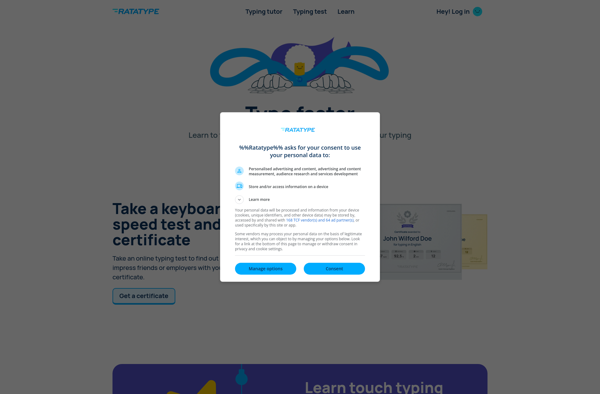
Typing Bolt
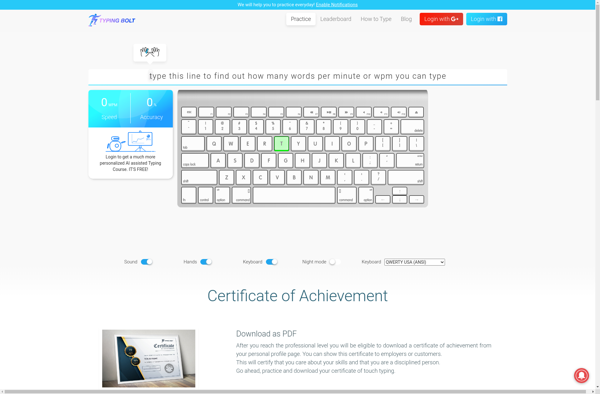
SOLO: Touch Typing Course
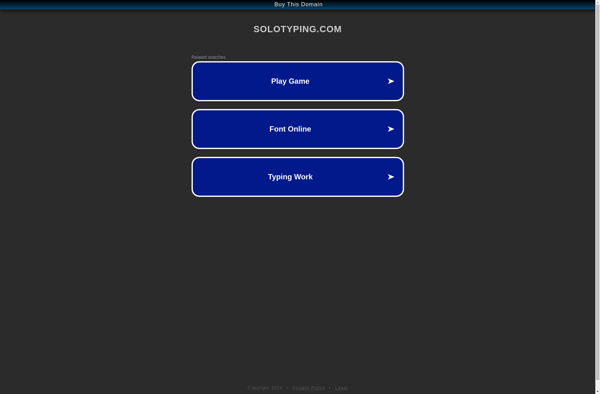
Typing.io
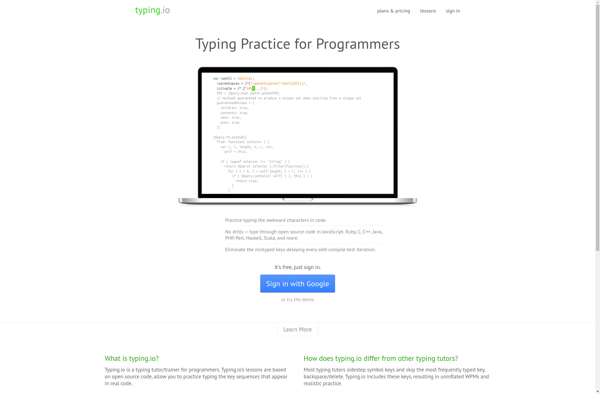
ATypeTrainer4Mac
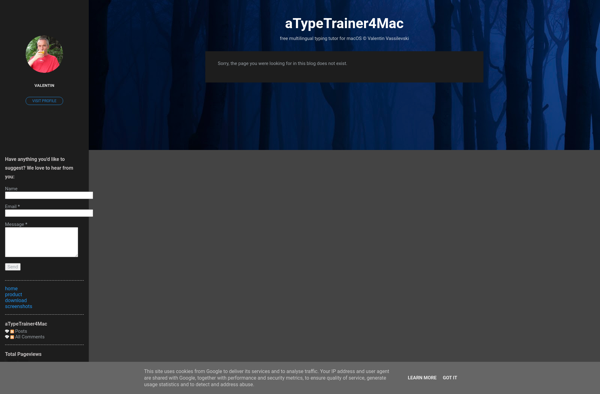
TypeFaster Typing Tutor

Typing Fingers
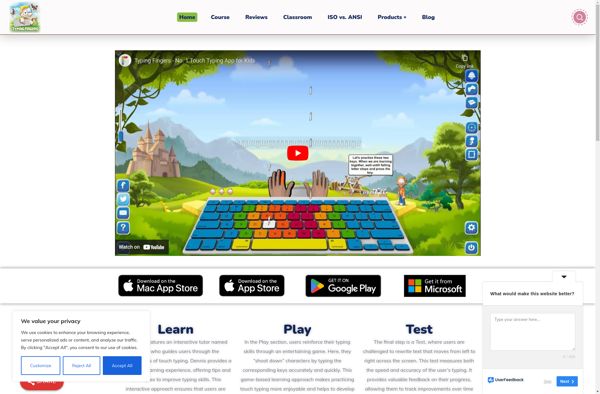
JustType
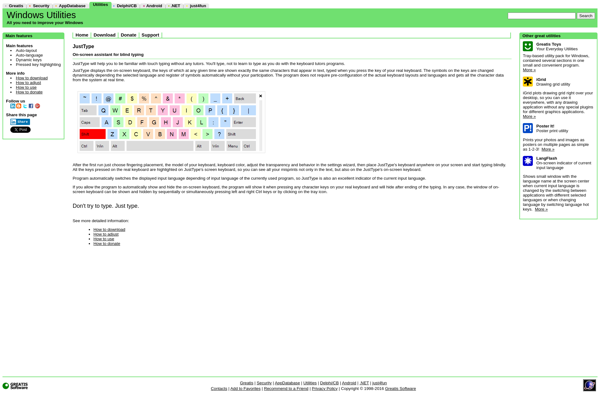
Tach Typing Tutor
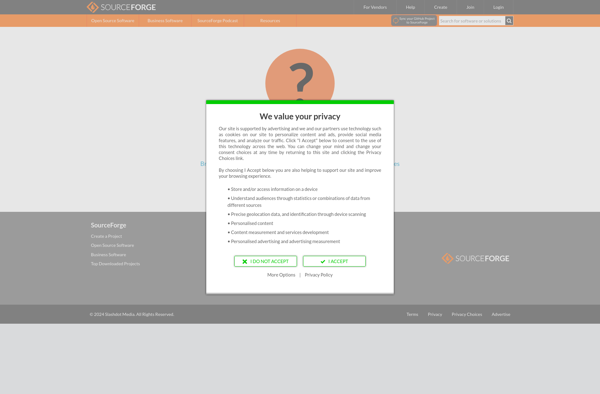
TypingArena
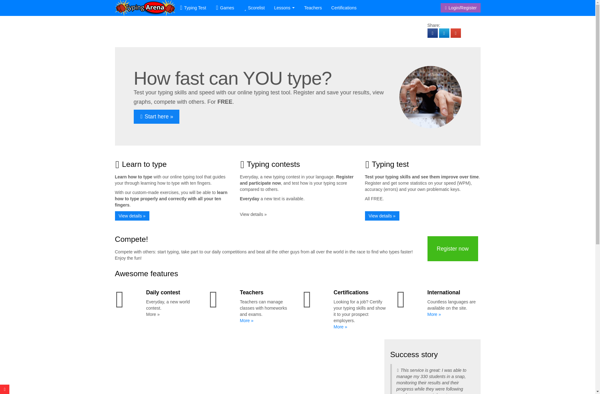
KeyBlaze Typing Tutor Software
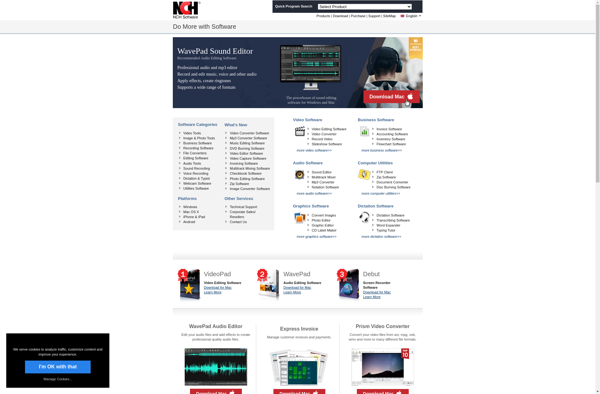
Amphetype
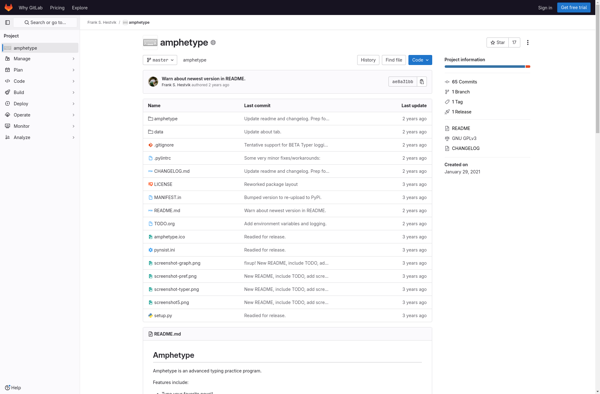
KeyWe
Typingweb
