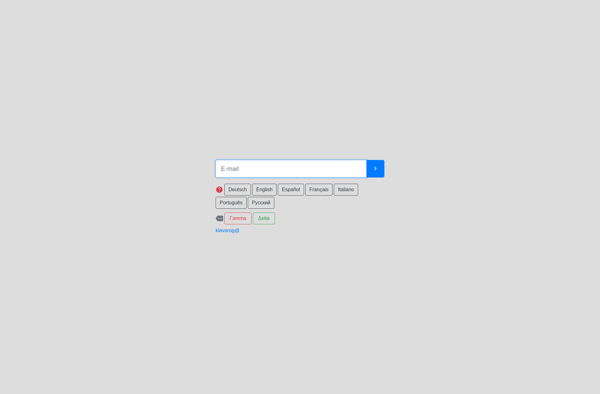Tach Typing Tutor
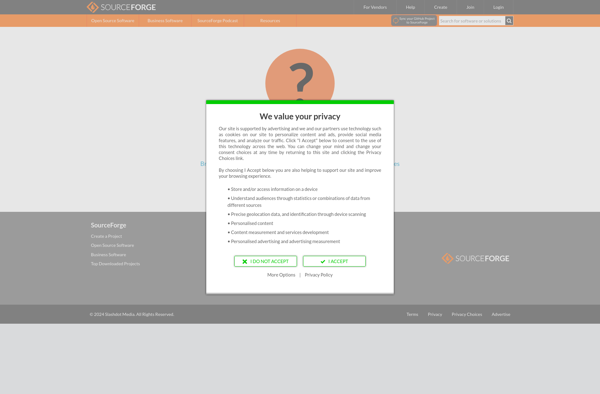
Tach Typing Tutor: Free Touch Typing Tutorial Program
Tach Typing Tutor helps users learn touch typing with interactive lessons, speed tests, and games to improve typing speed and accuracy.
What is Tach Typing Tutor?
Tach Typing Tutor is a free typing tutorial software that aims to help users learn touch typing and improve their speed and accuracy. It uses a variety of methods to teach typing, including interactive lessons, typing games, speed tests, and more.
The step-by-step lessons cover the entire keyboard, teaching the correct finger positions for each key. The lessons start very easy and advance at your own pace while highlighting correct and incorrect fingers. There are also fun typing games that challenge users to type words and sentences accurately under time pressure.
Tach Typing Tutor tracks your progress with graphs and statistics to show your improvement over time. You can take timed typing tests to check your speed, find out which fingers are weakest, and set goals to motivate yourself. Customizable settings like sound effects, interface themes, and more allow you to tailor the program to your preferences.
Overall, Tach Typing Tutor is an excellent way for beginners and experienced typists alike to learn touch typing or speed up their typing. And because it is free and readily available for Windows and Linux, it is a great option for those looking to improve their typing skills.
Tach Typing Tutor Features
Features
- Interactive lessons
- Speed tests
- Games
- Progress tracking
- Customizable lessons
- Multiple keyboard layouts
- Typing stats
- Certificates
Pricing
- Freemium
Pros
Cons
Reviews & Ratings
Login to ReviewThe Best Tach Typing Tutor Alternatives
Top Education & Reference and Typing Tutors and other similar apps like Tach Typing Tutor
Here are some alternatives to Tach Typing Tutor:
Suggest an alternative ❐TypingMaster

Mavis Beacon Teaches Typing
Rapid Typing Tutor
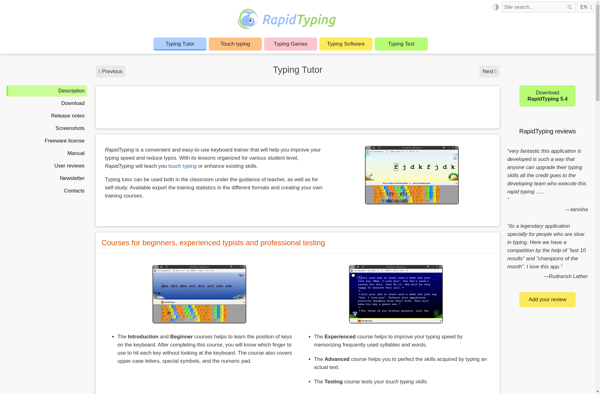
Monkeytype
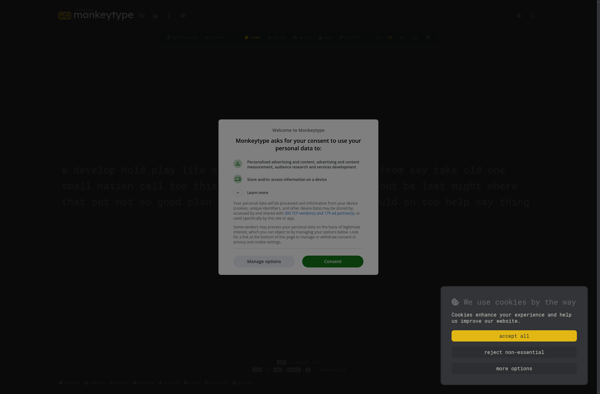
KTouch
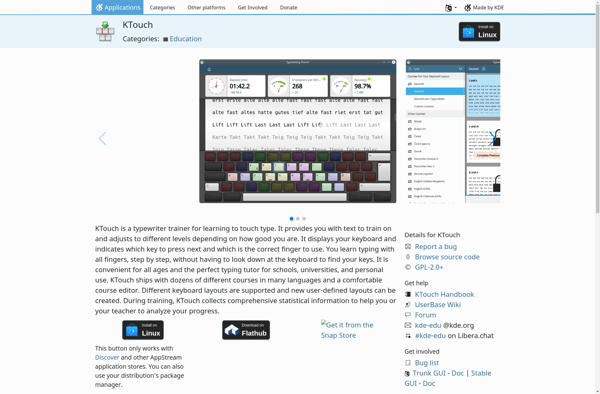
Keybr

TIPP10
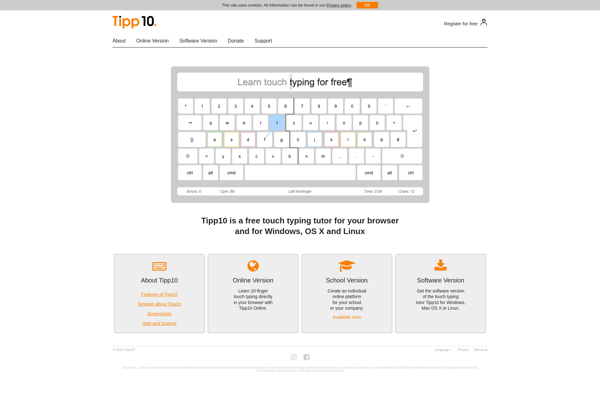
Klavaro
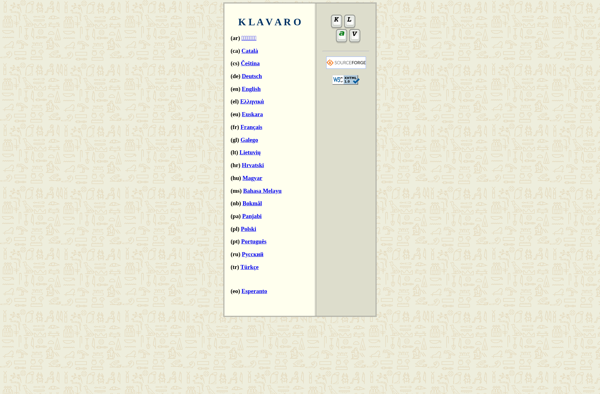
Typing.com

Typing.io
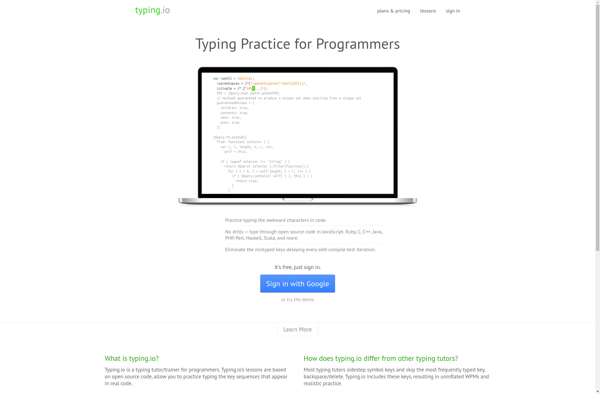
MooTyper
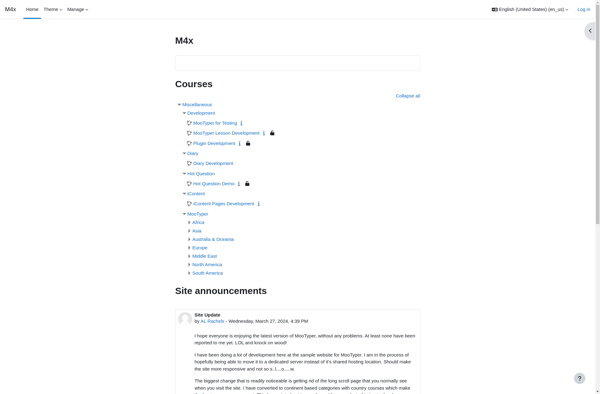
Amphetype
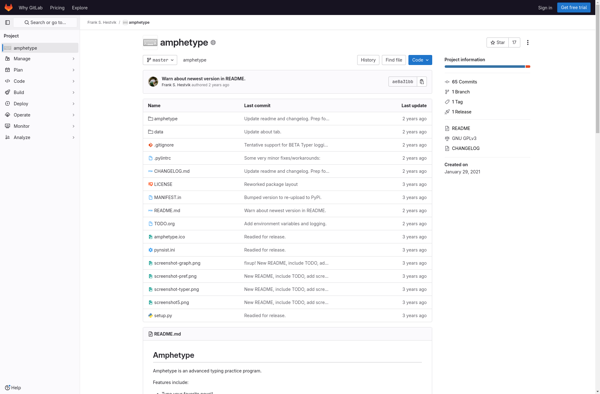
Klavarog