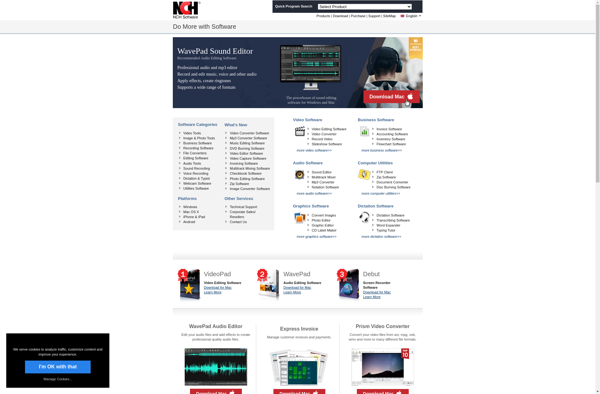MooTyper
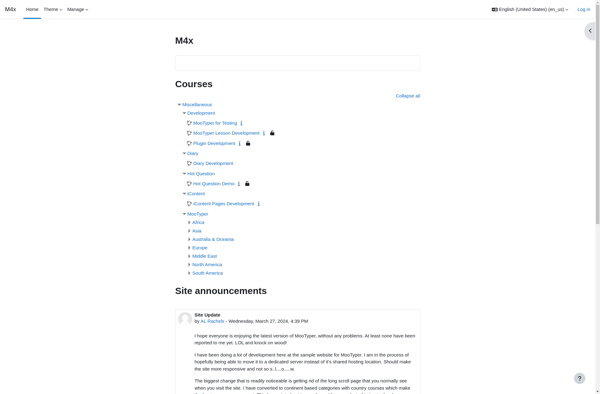
MooTyper: Minimalist Writing App
A distraction-free writing app with simple, customizable interface to help you focus on your work
What is MooTyper?
MooTyper is a minimalist writing application designed to help authors focus on their writing by providing a clean, distraction-free interface. Unlike word processors like Microsoft Word that have extensive formatting options and tools, MooTyper simplifies the writing space to just a basic text editor.
The lack of features is intentional to avoid distractions from notifications, temptations to perfect formatting, and an overwhelming number of menus and buttons. MooTyper's interface consists only of a blank text field and basic controls for adjusting font size, margins, line spacing, etc. It also comes with several color themes to reduce eye strain.
While it lacks extensive features for formatting, reviewing, tracking changes, and inserting objects, its simplicity helps writers concentrate solely on the words they put on the page. Since there's no pressure for perfection in a simple text document, writers can focus on getting their ideas typed out first before later formatting and cleaning up a draft in another program.
If you find yourself easily distracted when writing or often spending more time fiddling with fonts than actually writing, give MooTyper a try. It could help you stay focused and be more productive with your writing projects.
MooTyper Features
Features
- Minimalist interface
- Distraction-free writing environment
- Basic text editor
- Customizable themes
- Focus mode
- Word count tracker
- Auto-save
Pricing
- Freemium
Pros
Cons
Official Links
Reviews & Ratings
Login to ReviewThe Best MooTyper Alternatives
Top Office & Productivity and Writing Tools and other similar apps like MooTyper
Here are some alternatives to MooTyper:
Suggest an alternative ❐Rapid Typing Tutor
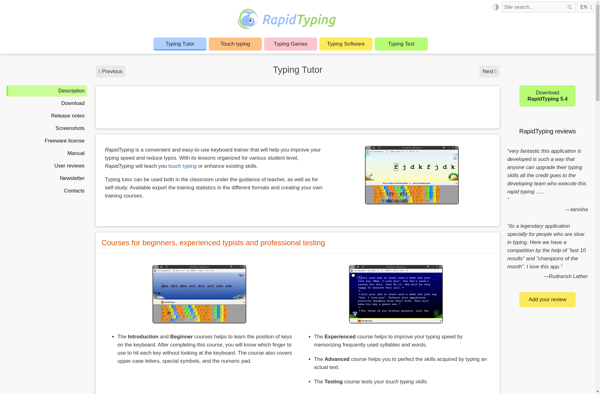
KTouch
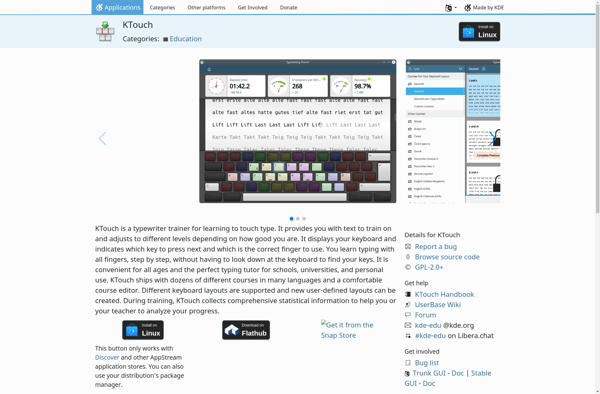
Keybr

TIPP10
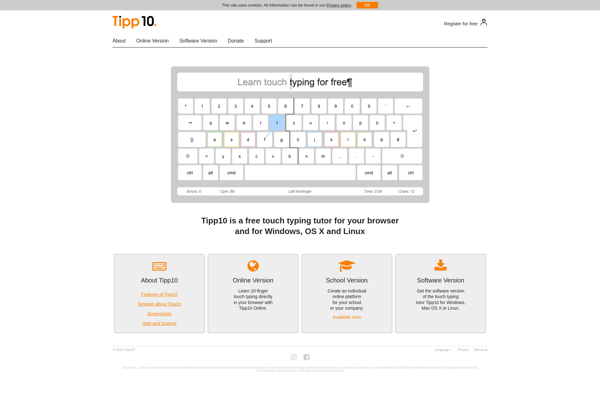
Klavaro
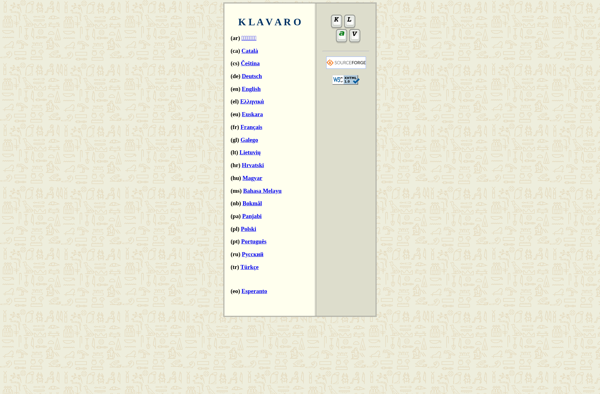
Tach Typing Tutor
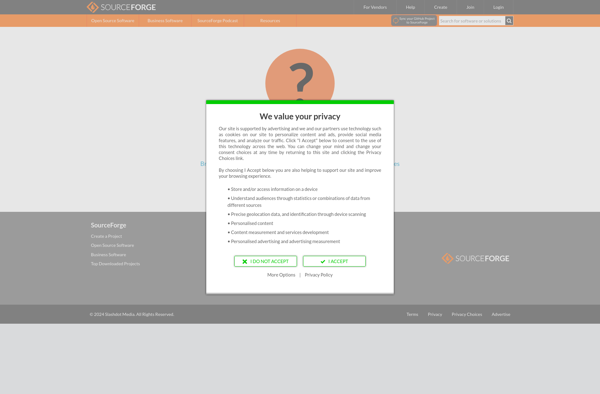
KeyBlaze Typing Tutor Software