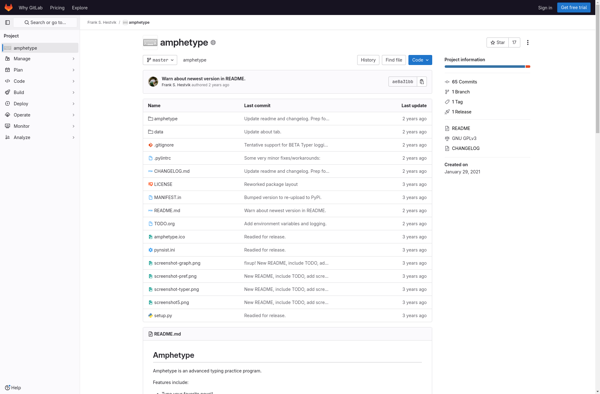SOLO: Touch Typing Course
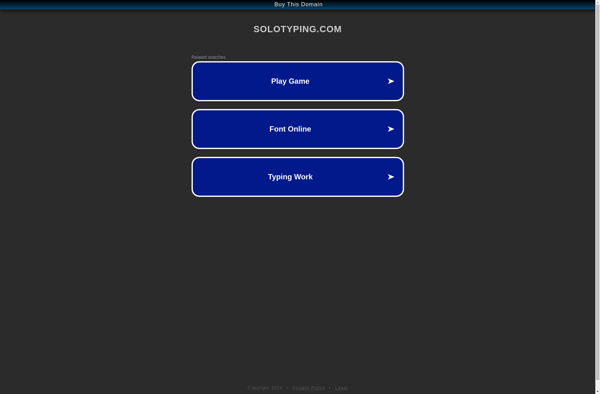
Touch Typing Course: Learn to Type Faster with SOLO
SOLO is a typing tutor app that helps you learn to touch type properly. Its courses guide you through lessons using visualization, games, and accuracy tracking to teach you finger placement and improve typing proficiency.
What is SOLO: Touch Typing Course?
SOLO is a touch typing tutor app designed to help users of all ages learn to type properly without looking at the keyboard. Its structured courses utilize visualization, games, and accuracy tracking to guide users through lessons on proper finger placement and typing techniques.
SOLO starts beginners off with basics like hand placement and key identification before advancing through lessons on typing letters, numbers, symbols, and common words. The app tracks typing accuracy and areas for improvement while allowing users to progress at their own pace. Mini-games add an element of fun while reinforcing muscle memory.
Standout features include personalized courses, statistical typing analysis, and adaptive difficulty levels. SOLO's intuitive interface provides real-time feedback on fingering and errors while allowing users to track their progress. The app supports most desktop and mobile platforms so you can practice touch typing on any device.
Overall, SOLO is an ideal software typing tutor for anyone looking to learn touch typing skills. Its courses cater to all levels and make mastering key placement enjoyable through visualization, challenges, and positive reinforcement.
SOLO: Touch Typing Course Features
Features
- Lessons to learn proper finger placement
- Visualizations to show hand and finger positions
- Typing games to reinforce learning
- Accuracy tracking to measure typing improvement
Pricing
- Freemium
- Subscription-Based
Pros
Cons
Official Links
Reviews & Ratings
Login to ReviewNo reviews yet
Be the first to share your experience with SOLO: Touch Typing Course!
Login to ReviewThe Best SOLO: Touch Typing Course Alternatives
Top Education & Reference and Typing Tutors and other similar apps like SOLO: Touch Typing Course
Here are some alternatives to SOLO: Touch Typing Course:
Suggest an alternative ❐TypingMaster

Mavis Beacon Teaches Typing
Rapid Typing Tutor
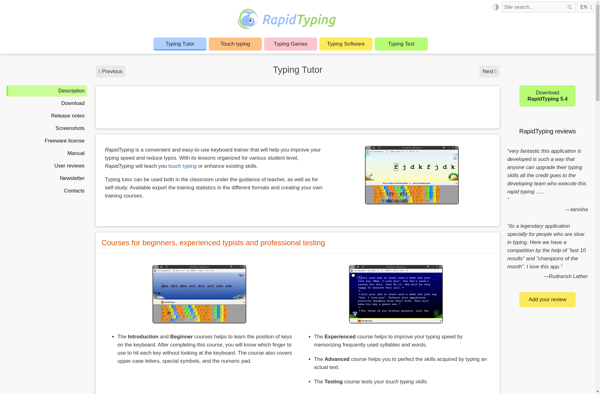
Monkeytype
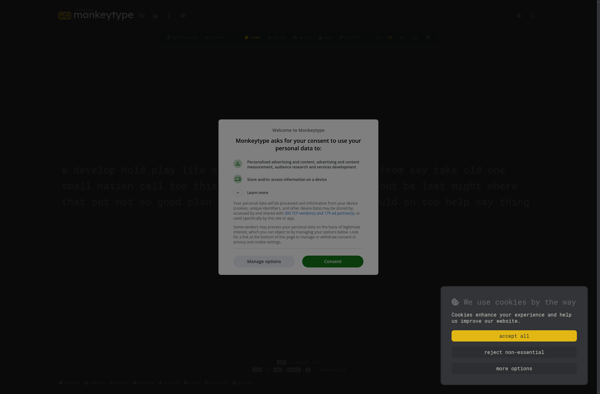
KTouch
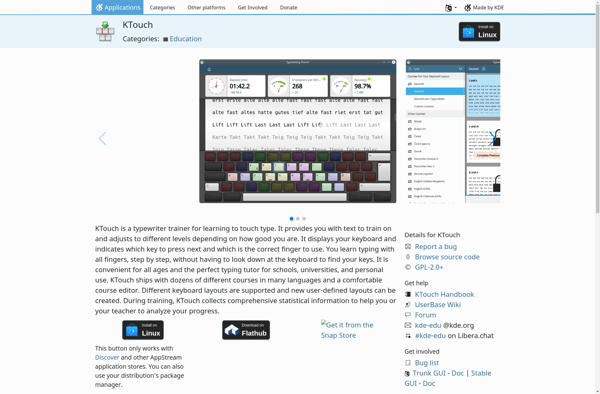
NitroType

Keybr

TIPP10
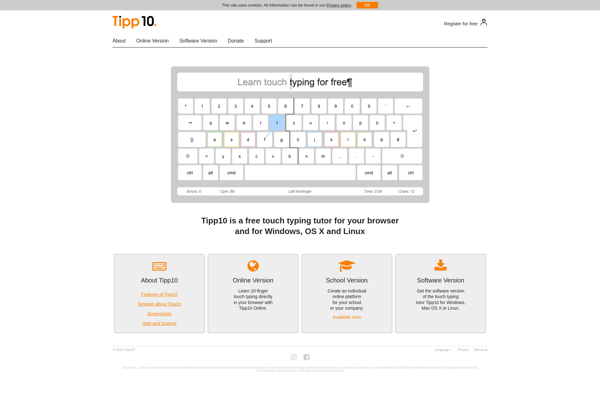
Klavaro
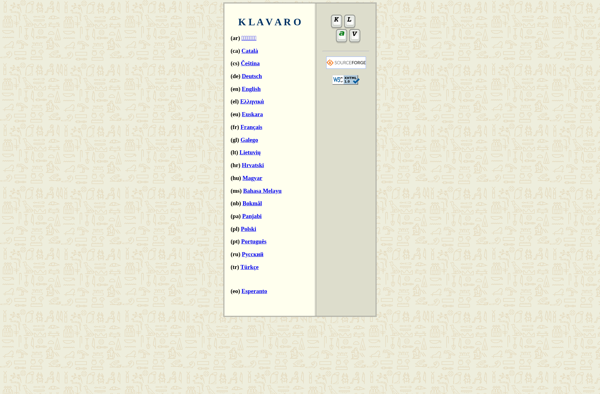
Typing.com

Typing.io
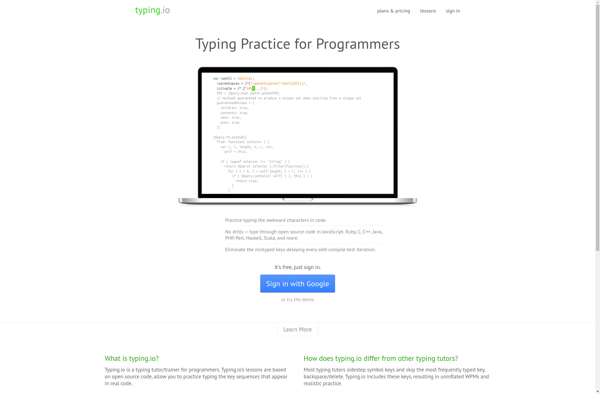
KidzType
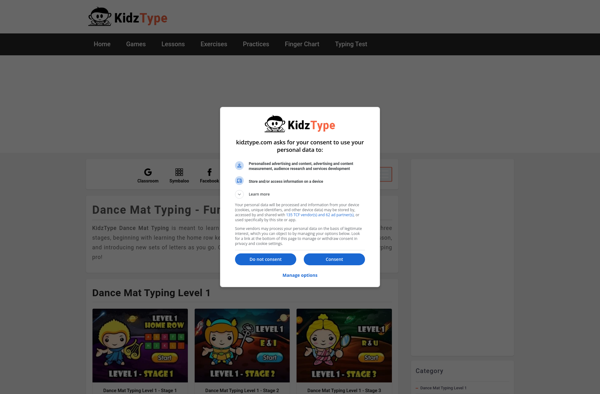
Amphetype