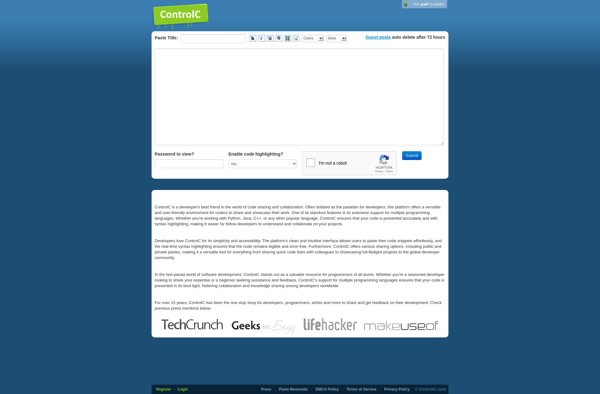Text Paster
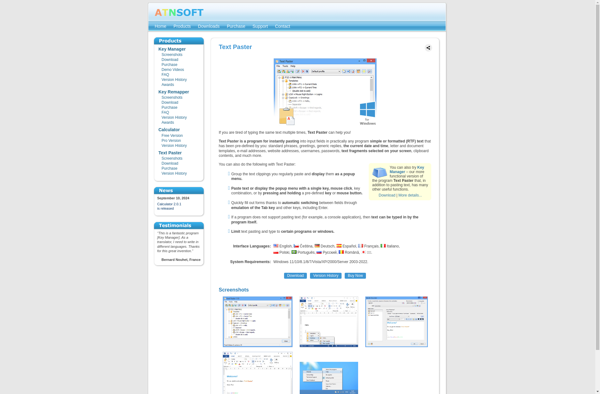
Text Paster: Simple Online Text Editing Tool
Text Paster is a simple online text editing tool that allows users to easily paste, edit, and share text snippets. It has basic formatting options and handy keyboard shortcuts for fast text manipulation.
What is Text Paster?
Text Paster is a free online text editor that allows users to easily paste, edit, and share text snippets and documents. With its simple and intuitive interface, it is ideal for quickly manipulating text without the complexity of full word processors.
Some key features of Text Paster include:
- Paste text from any source for instant editing
- Basic text formatting options like bold, italics, headings, lists, etc.
- Useful keyboard shortcuts for fast text manipulation (cut/copy/paste etc.)
- Collaboration options to share documents and allow real-time co-editing
- Support for multiple languages and custom encodings
- No account required - documents are stored in browser session storage
As it requires no setup or registration, Text Paster allows users to instantly start writing or editing text. It is perfect for tasks like tweaking formatting in a block of text, making quick changes to notes or documentation, writing short pieces of content, or collaborating with others on the same document.
With its no-frills approach focused purely on text editing capabilities, Text Paster provides a clutter-free environment for effortless text manipulation.
Text Paster Features
Features
- Paste text snippets
- Basic text formatting (bold, italic, underline, strikethrough)
- Keyboard shortcuts for fast editing
- Share edited text via link
- No need to create account
Pricing
- Freemium
Pros
Cons
Official Links
Reviews & Ratings
Login to ReviewThe Best Text Paster Alternatives
Top Office & Productivity and Text Editors and other similar apps like Text Paster
Here are some alternatives to Text Paster:
Suggest an alternative ❐Pastes.io

Pastebin.com
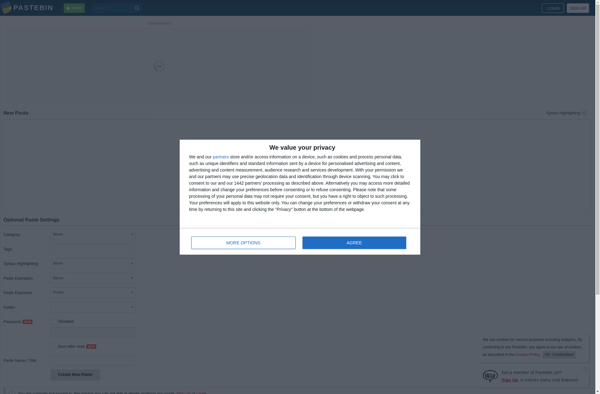
Rentry.co

PhraseExpress

Pastelink
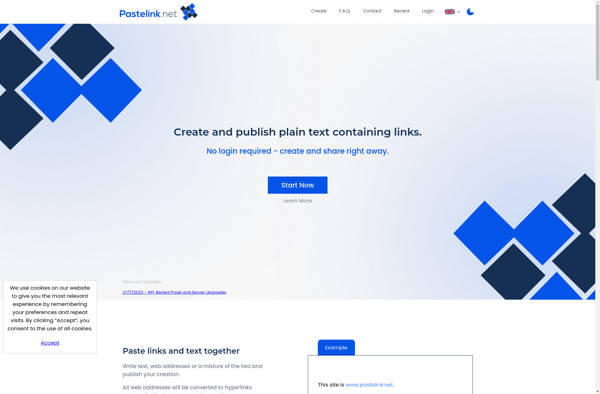
JustPaste.it
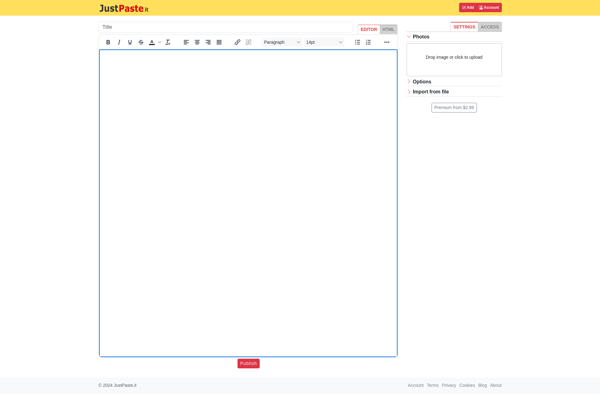
Termbin.com
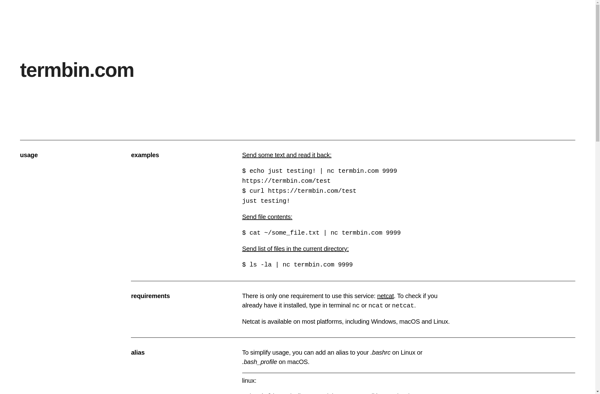
PrivateBin
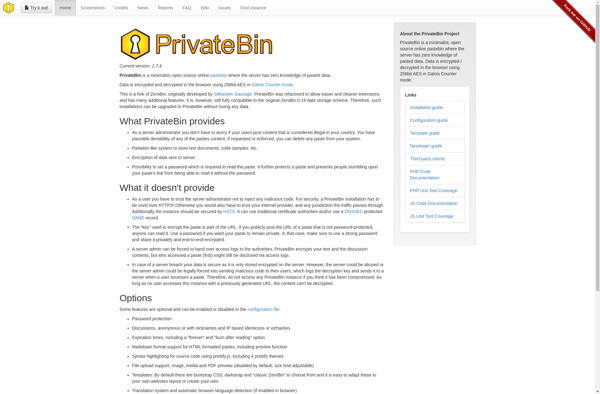
Snippet.host
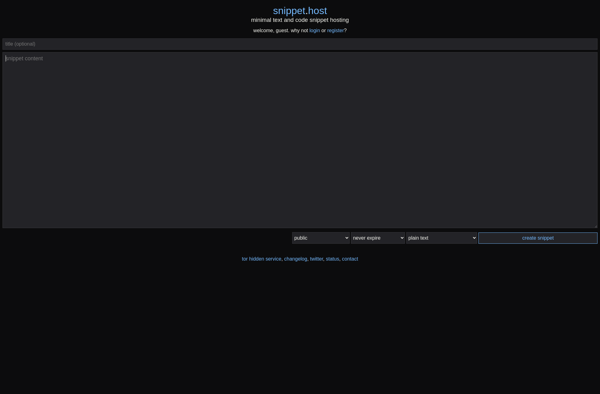
Tempaste
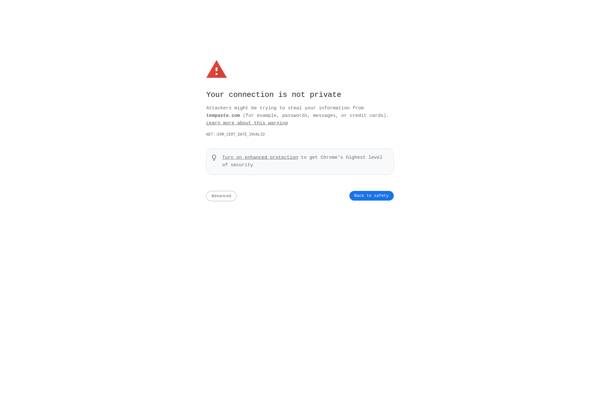
Tinypaste