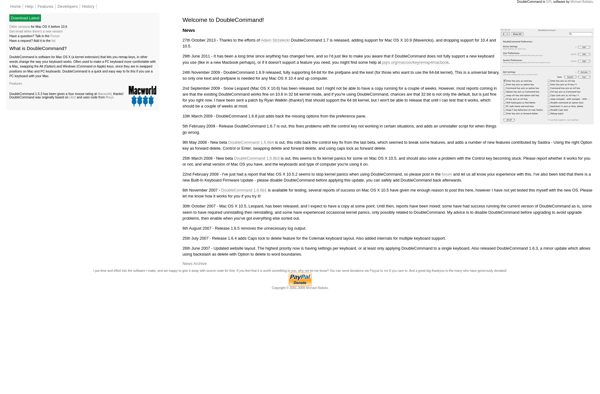KeyBindingsEditor
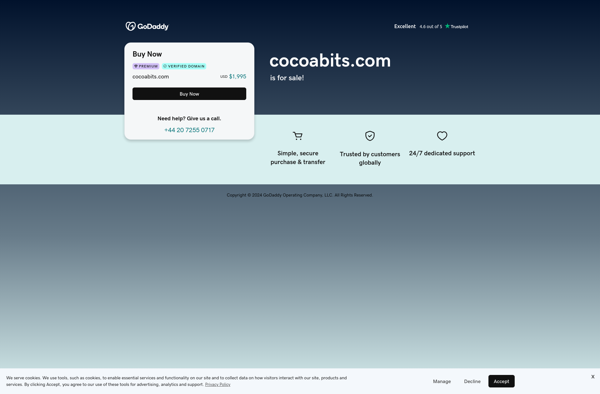
KeyBindingsEditor: Customize Keyboard Shortcuts
Free, open source software for customizing keyboard shortcuts in Windows, allowing you to view, edit, create, and organize shortcuts for any action in any program.
What is KeyBindingsEditor?
KeyBindingsEditor is a free and open source software application for Windows that allows users to view, edit, create, and organize keyboard shortcuts and hotkeys for applications. It provides an easy way to customize keyboard shortcuts for any action in any Windows program.
Key features of KeyBindingsEditor include:
- View all keyboard shortcuts defined on your system, organized by program
- Search for shortcuts by program, description, or key combination
- Create new custom shortcuts or reassign existing shortcuts
- Import/export shortcut profiles to share setups between computers
- Back up and restore shortcuts in case of accidental changes
- Runs on Windows 7, 8, 10 and 11
KeyBindingsEditor has an intuitive and user-friendly interface that makes it simple for anyone to customize their keyboard shortcuts. It's helpful for improving efficiency in commonly used programs by reducing repetitive mouse actions. The ability to create customized profiles and import/export them also makes it easy to sync shortcuts across devices.
Overall, KeyBindingsEditor is an excellent utility for power users and anyone who wants more control over their keyboard shortcuts in Windows.
KeyBindingsEditor Features
Features
- View all keyboard shortcuts for any program
- Edit or create new keyboard shortcuts
- Organize shortcuts into folders
- Import/export shortcut profiles
- Search shortcuts
- Run shortcuts from the app
Pricing
- Free
- Open Source
Pros
Cons
Reviews & Ratings
Login to ReviewThe Best KeyBindingsEditor Alternatives
Top Os & Utilities and Customization and other similar apps like KeyBindingsEditor
Here are some alternatives to KeyBindingsEditor:
Suggest an alternative ❐AutoHotkey

BetterTouchTool
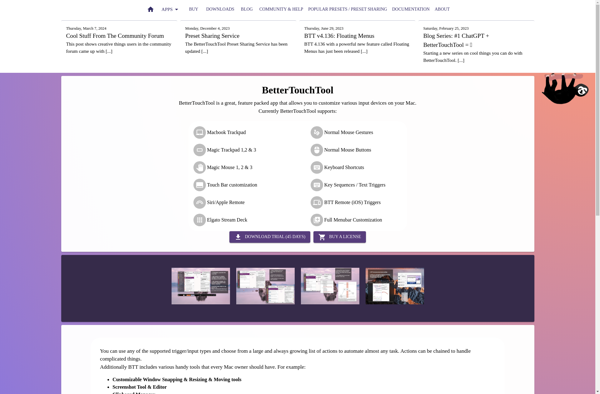
Karabiner Elements

KeyTweak
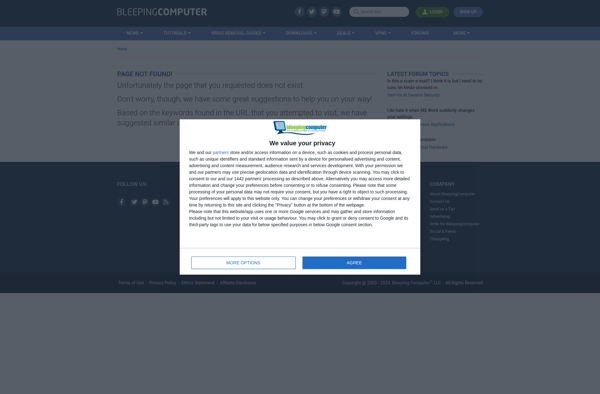
Ukelele
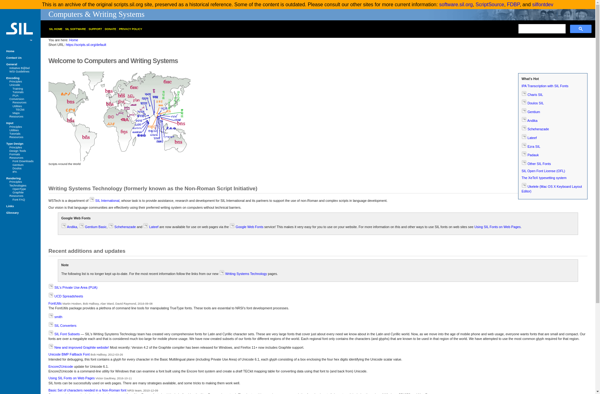
Stepwise

Shortery

Quick Macros
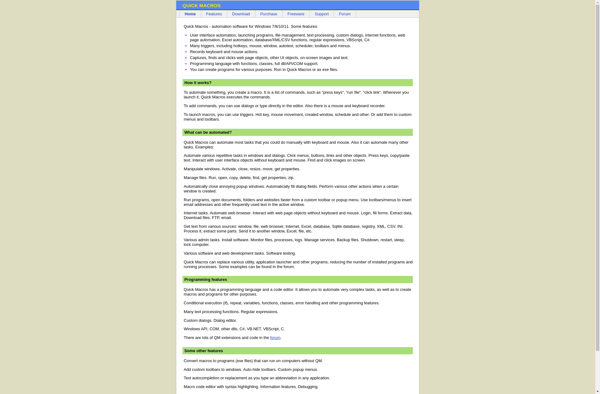
Buttoncommander
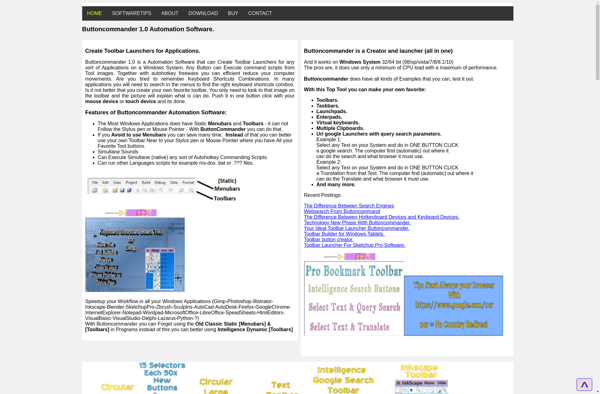
Key Manager
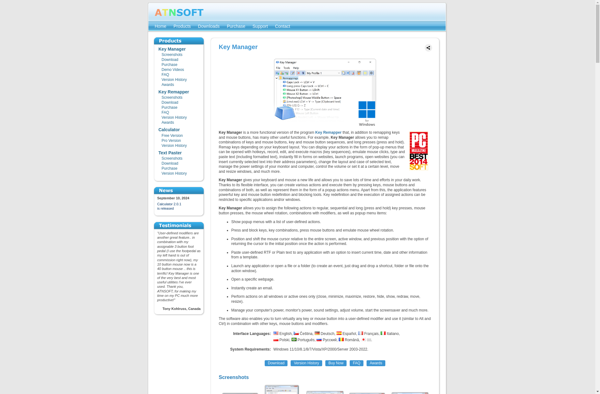
Hammerspoon

DoubleCommand