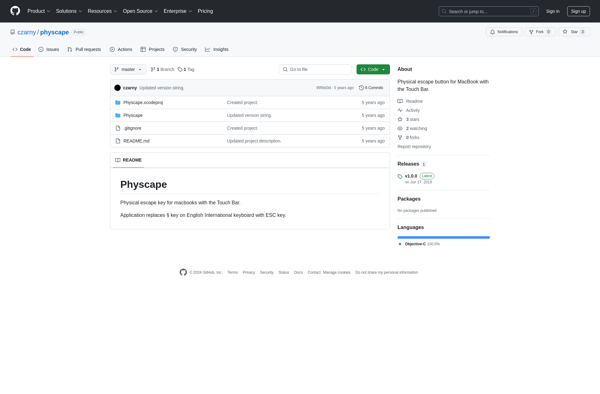Ukelele
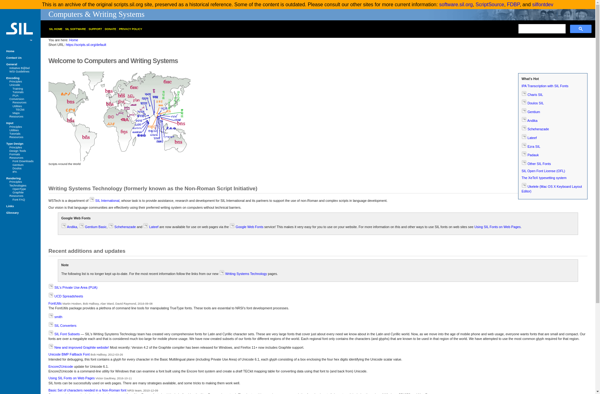
Ukelele: Free Keyboard Layout Utility for macOS
A free software utility for macOS that allows users to create, modify and visually arrange keyboard layouts.
What is Ukelele?
Ukelele is a free, open source software utility for macOS that allows users to create, modify, and build custom keyboard layouts. It provides a graphical interface that shows a diagram view of the keyboard layout, allowing users to easily rearrange and customize the positions of keys.
With Ukelele, users can change the function of existing keys, add new keys such as international or special characters, and modify keyboard behaviors and attributes. For example, one can set dead keys, key repeats, key types (letters, numbers, punctuation, etc.), and more.
Once a custom layout is created, Ukelele generates the necessary keyboard layout files that can be installed and enabled on macOS. The software simplifies what would otherwise be a complicated process of writing these files manually.
Ukelele has advanced features for internationalization including support for Unicode input methods and complex keyboard behaviors. It allows fine-grained control over the functionalities of keys.
The software is useful for creating more ergonomic layouts, adding special characters or features missing from the default macOS keyboards, and customizing keyboards for efficiency and personal preference. The easy-to-use graphical interface makes Ukelele accessible for beginner and advanced users alike.
Ukelele Features
Features
- Graphical interface to create and modify keyboard layouts
- Supports complex keyboard modifications like dual keystrokes
- Allows users to customize keyboard shortcuts
- Works with both USB and built-in keyboards
- Open source and free
Pricing
- Free
- Open Source
Pros
Cons
Reviews & Ratings
Login to ReviewThe Best Ukelele Alternatives
Top Os & Utilities and Keyboard Utilities and other similar apps like Ukelele
SharpKeys
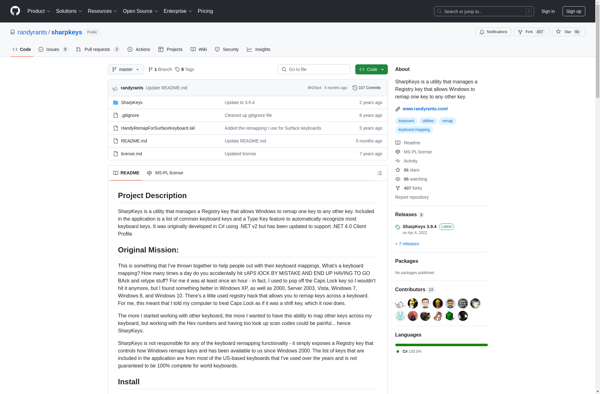
Karabiner Elements

Key Remapper
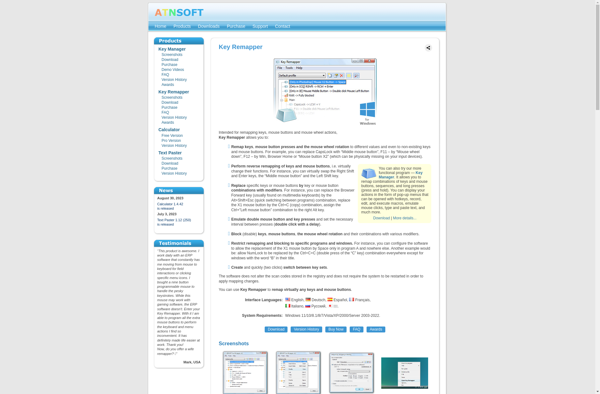
KeyTweak
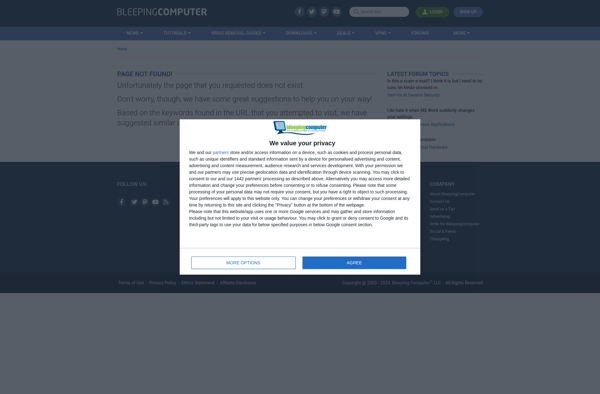
Microsoft keyboard layout creator
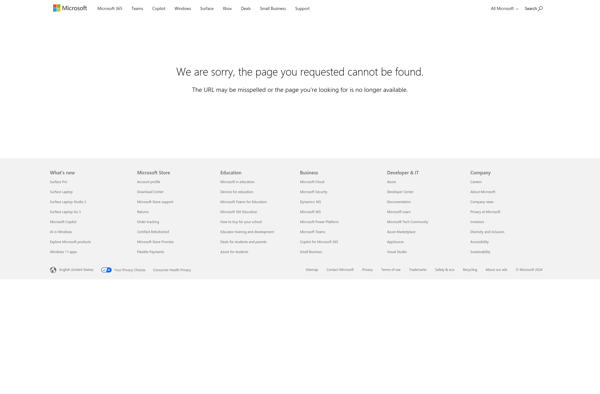
Keyboardlayouteditor
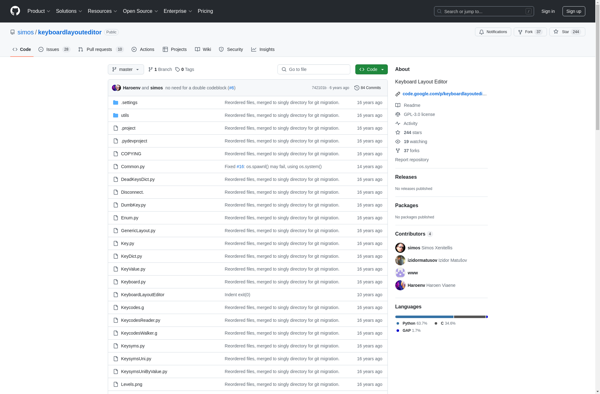
Simple Disable Key
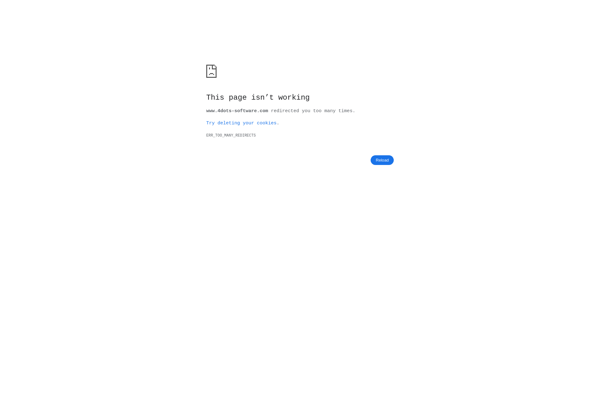
Keyboard Layout Editor
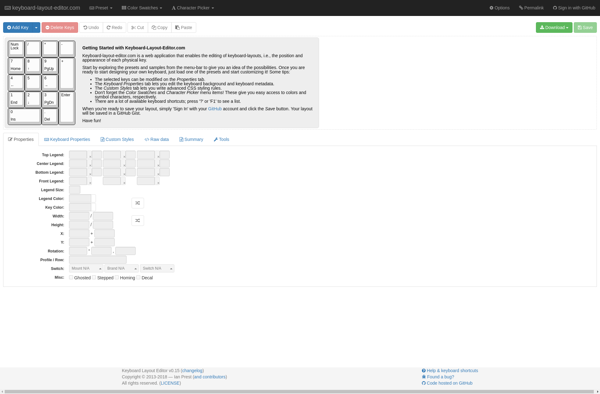
KbdEdit
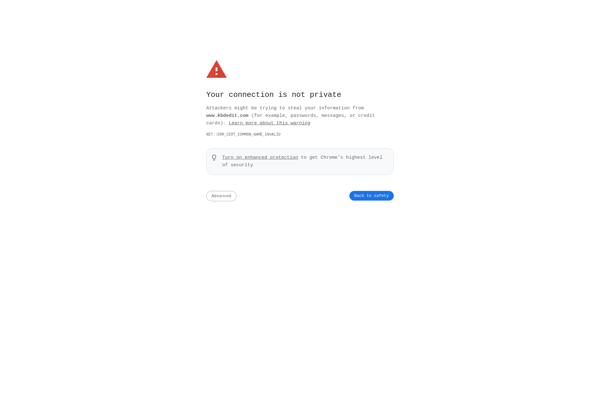
DoubleCommand
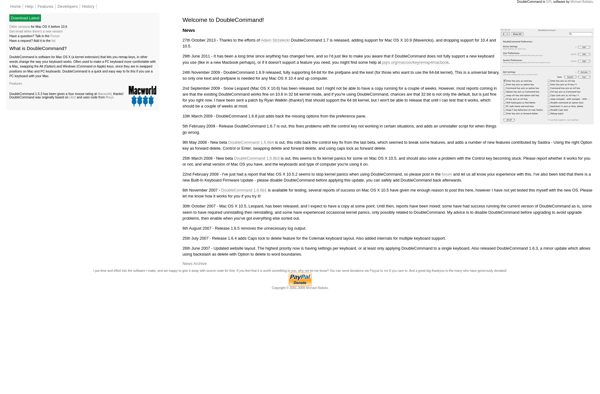
KeyBindingsEditor
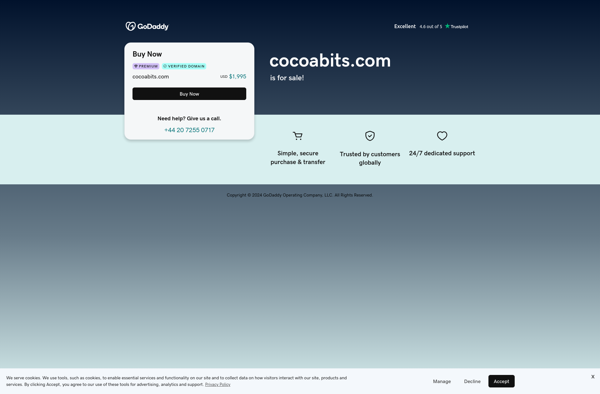
Key Remapper 4dots
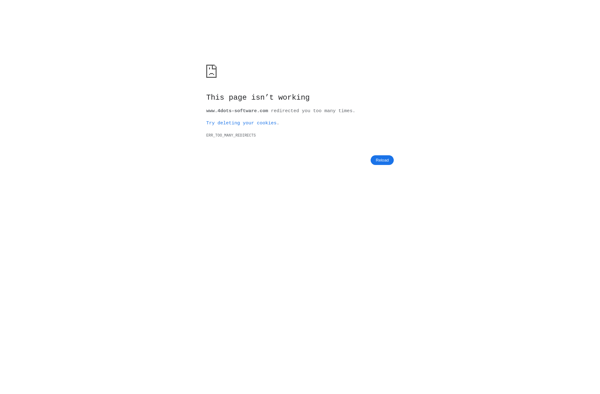
Physcape