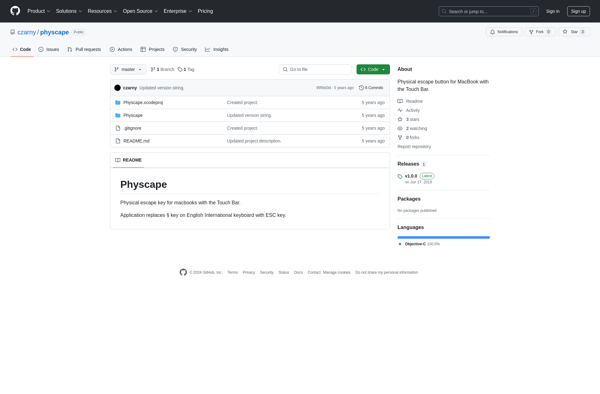Keyboardlayouteditor
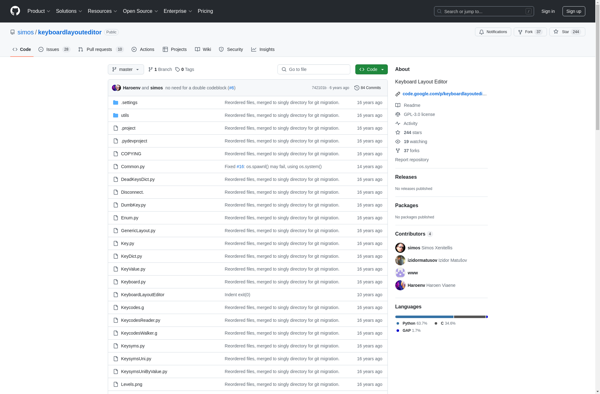
Keyboard Layout Editor: Design & Customize Keyboard Layouts
A free, open-source web application for visually designing and customizing keyboard layouts, with an intuitive graphical interface for remapping keys and creating custom layouts.
What is Keyboardlayouteditor?
Keyboard Layout Editor (KLE) is a powerful yet easy-to-use online application for designing and customizing keyboard layouts. With its user-friendly graphical interface, KLE allows you to visually rearrange keys, change their size and shape, add custom text/icons, and modify the keyboard to meet your specific needs.
Whether you want to tweak an existing layout or create a completely new one, KLE gives you the flexibility to customize keyboards down to the last detail. It supports different keyboard sizes and styles including ANSI, ISO, ergonomic, ortholinear, split, etc. Advanced features like layers allow you to access multiple keymaps from a single keyboard.
Once your layout is complete, KLE lets you export it as a downloadable file that can be flashed onto a compatible programmable keyboard. The application supports exporting to CAD files, firmware source files, images, and more. Popular keyboards like Ergodox EZ are specifically supported by KLE.
As an open-source project, Keyboard Layout Editor is completely free to use. It runs on any modern web browser without needing any additional software or plugins. The intuitive drag-and-drop workflow allows anyone to design the perfect keyboard layout for their needs within minutes.
Keyboardlayouteditor Features
Features
- Graphical interface to visually design keyboard layouts
- Remap keys and modify existing keyboard layouts
- Create custom layouts from scratch
- Preview layouts before generating files
- Generate keyboard layout files for different platforms
- Share and export layouts
Pricing
- Open Source
- Free
Pros
Cons
Reviews & Ratings
Login to ReviewThe Best Keyboardlayouteditor Alternatives
Top Development and Keyboard Utilities and other similar apps like Keyboardlayouteditor
Here are some alternatives to Keyboardlayouteditor:
Suggest an alternative ❐SharpKeys
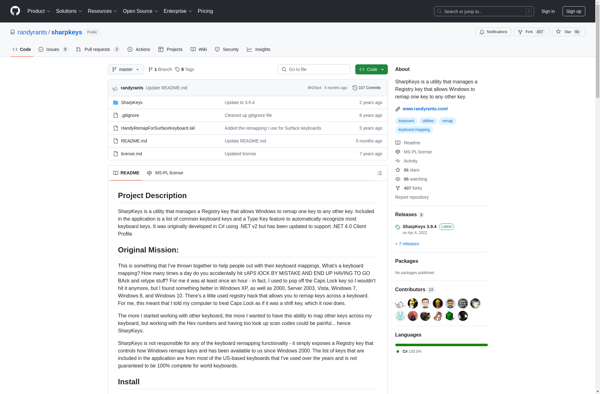
KeyTweak
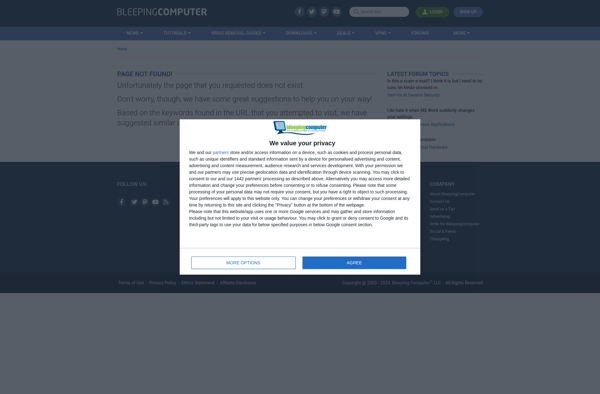
Microsoft keyboard layout creator
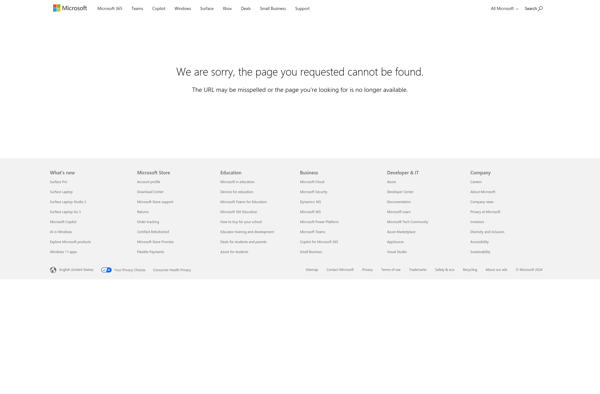
Ukelele
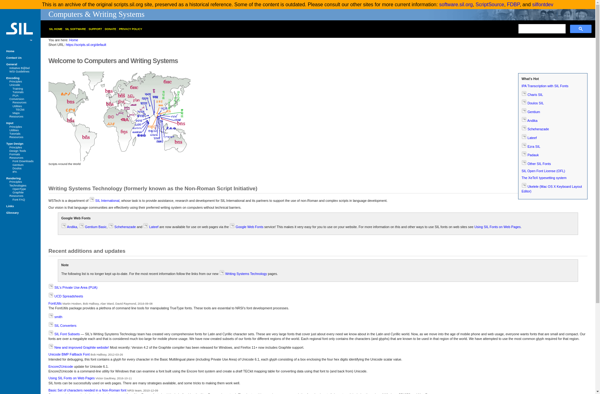
Keyboard Layout Editor
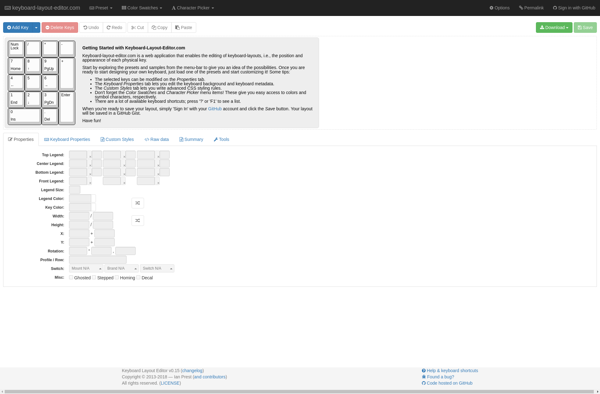
KbdEdit
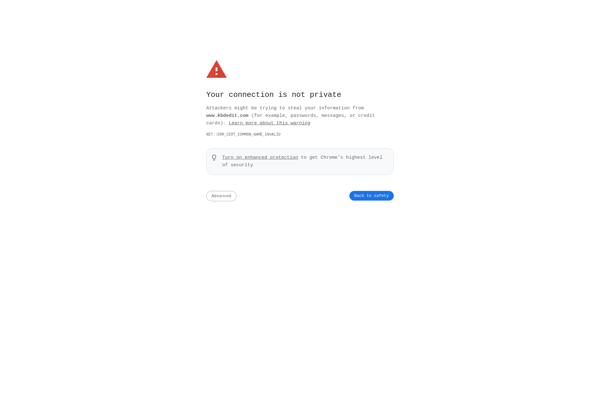
DoubleCommand
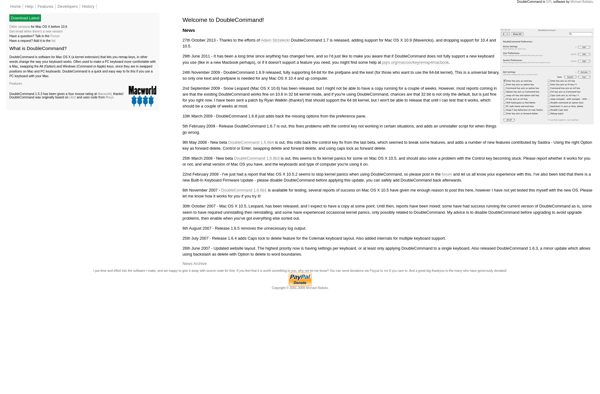
Physcape