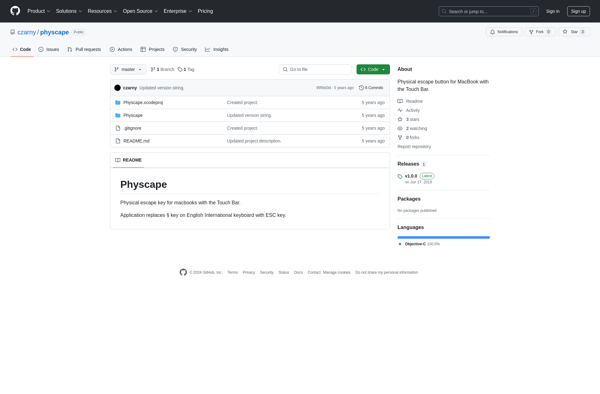KbdEdit
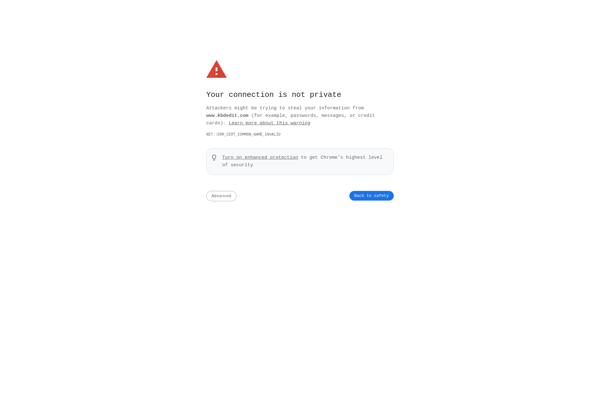
KbdEdit: Free Keyboard Layout Editor for Windows
A free, open source software for creating and modifying keyboard layouts and assignments on Windows, ideal for customizing keyboard functionality.
What is KbdEdit?
KbdEdit is a free, open source keyboard layout editor application for Windows. It provides an intuitive graphical interface that allows users to easily create new keyboard layouts, modify existing ones, and customize keyboard functionality to their needs.
With KbdEdit, you can add new keyboard assignments, change existing ones, modify key positions, and tweak advanced keyboard parameters. It supports multilanguage layouts and includes tools for importing and exporting layout files. The application can generate keyboard layout installation packages that seamlessly integrate into Windows.
Key features include:
- Graphical keyboard layout editor
- Advanced modification options
- Multilanguage layout support
- Import/export layout files
- Generate Windows keyboard layout packages
- Free and open source
KbdEdit gives you the flexibility to fully customize your keyboard to optimize efficiency or accommodate alternative input methods. Whether you want to streamline your workflow, support multiple languages, or create specialty layouts, KbdEdit provides an accessible editor tailored for power users.
KbdEdit Features
Features
- Create and edit keyboard layouts
- Remap keys and assignments
- Support for multiple keyboard languages
- Export layouts as .klc files
- Import existing keyboard layouts
- User-friendly GUI
- Open source and free
Pricing
- Open Source
- Free
Pros
Cons
Official Links
Reviews & Ratings
Login to ReviewThe Best KbdEdit Alternatives
Top Os & Utilities and System Tools and other similar apps like KbdEdit
Here are some alternatives to KbdEdit:
Suggest an alternative ❐SharpKeys
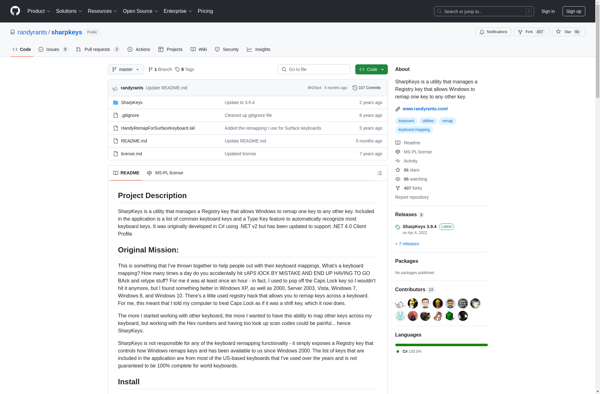
Karabiner Elements

Key Remapper
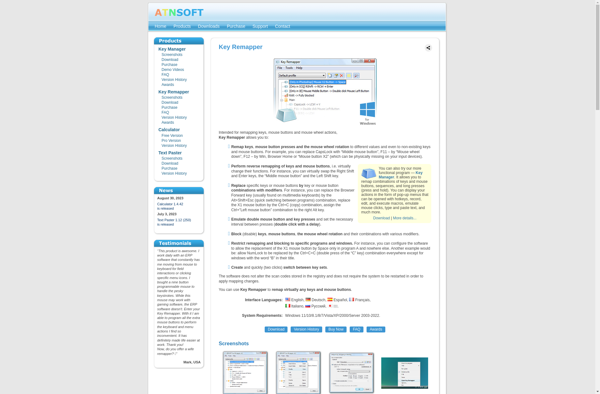
KeyTweak
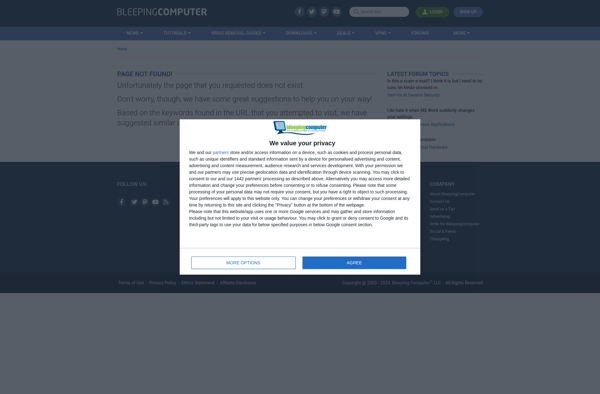
Microsoft keyboard layout creator
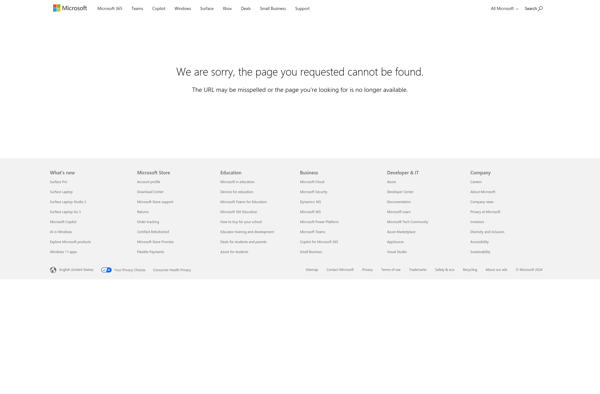
Ukelele
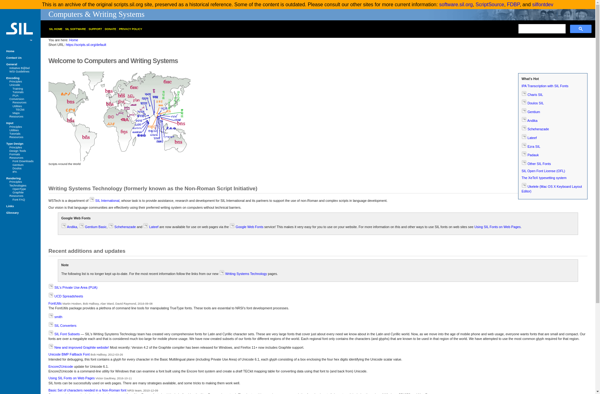
Keyboardlayouteditor
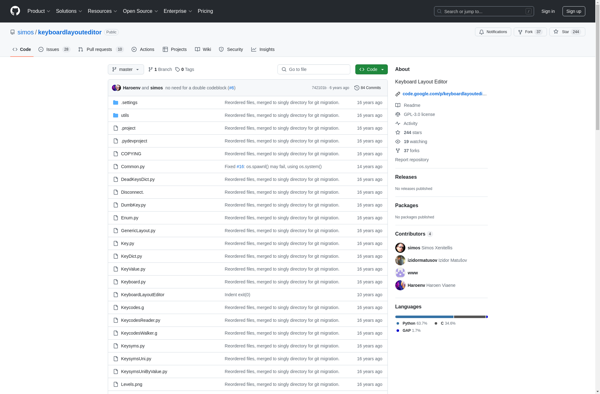
Simple Disable Key
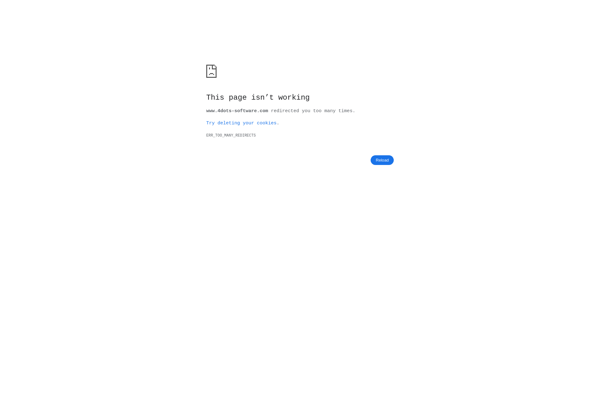
Keyboard Layout Editor
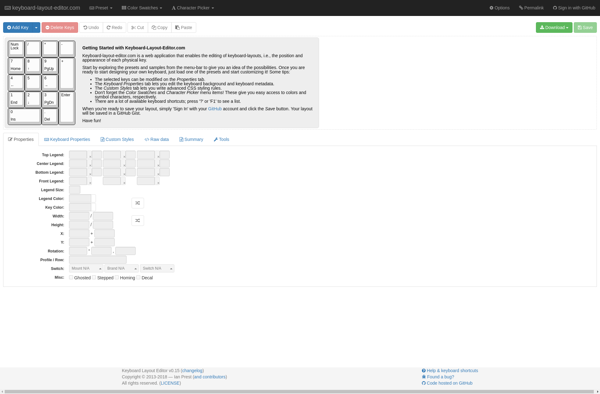
DoubleCommand
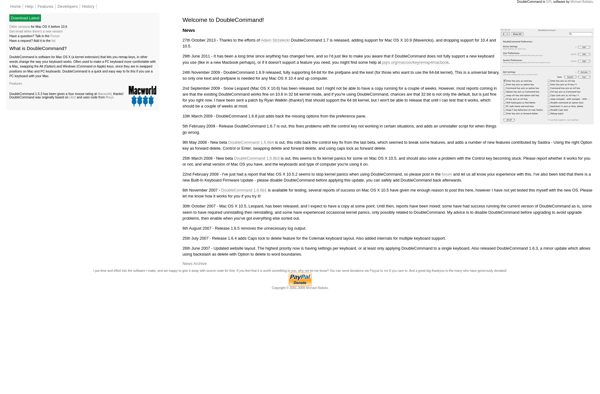
Key Remapper 4dots
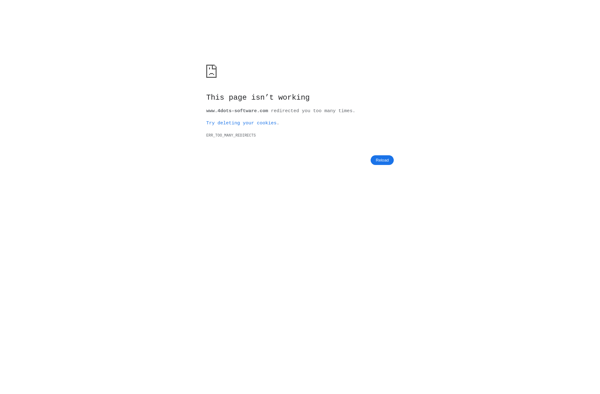
Physcape