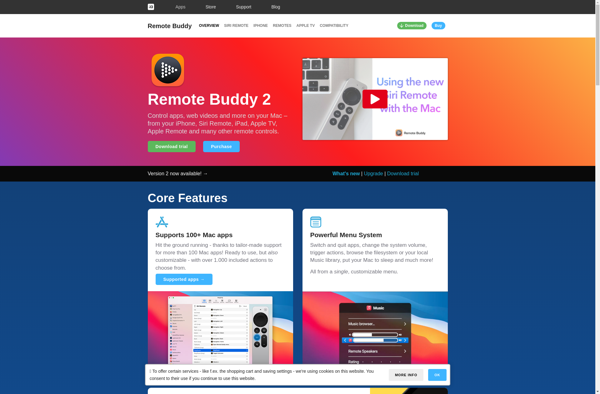PC Remote Control
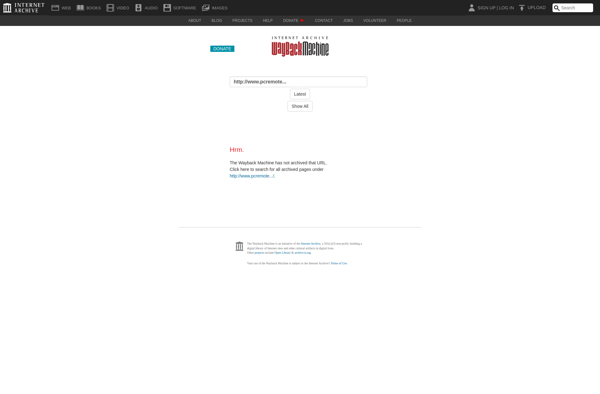
PC Remote Control: Remotely Access & Control Another Computer
PC Remote Control allows you to remotely access and control another computer over the internet or a local network. It enables file transfers, remote desktop control, system administration, and more. Useful for IT support, collaboration, and general computer access.
What is PC Remote Control?
PC Remote Control software enables you to access, view, and control one computer from another computer remotely. It facilitates remote administration, file transfers, collaboration, and general remote access needs.
Some key features of PC Remote Control software include:
- Real-time remote desktop control - View and fully interact with the remote computer's screen, applications, etc.
- File transfers - Copy files between the local and remote computer easily.
- Text messaging - Chat between the connected computers.
- System information and processes access - Monitor CPU usage, applications, services etc. on the remote PC.
- Reboot/shutdown remote computer - Handle power options of the controlled PC.
- Recording - Record remote sessions for later playback or documentation.
- VPN connectivity - Secure remote access over the internet using VPN tunneling.
- Multi-platform - Works across Windows, Mac, Linux, etc.
PC Remote Control software is essential for IT professionals to provide remote support, for employees/collaborators to access workplace computers from home, and for general remote access needs. Leading options include TeamViewer, AnyDesk, Splashtop, etc.
PC Remote Control Features
Features
- Remote desktop control
- File transfer
- Chat
- Virtual whiteboard
- System administration
- Screen recording
- Multi-monitor support
- Mobile app
- End-to-end encryption
Pricing
- Freemium
- Subscription-based
Pros
Cons
Reviews & Ratings
Login to ReviewThe Best PC Remote Control Alternatives
Top Remote Work & Education and Remote Access and other similar apps like PC Remote Control
EventGhost
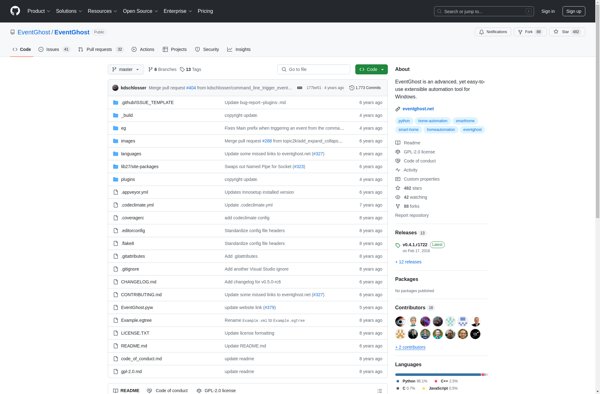
Remote Buddy