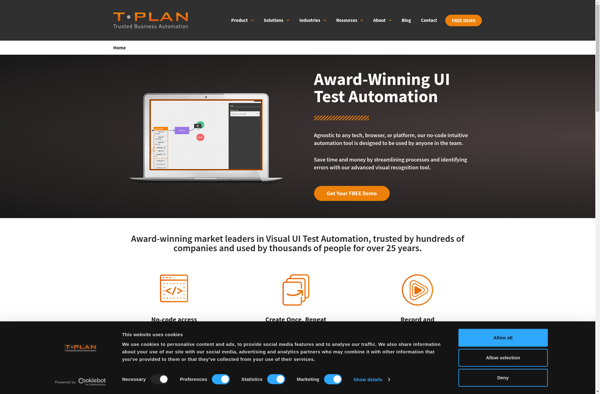Perfect Automation
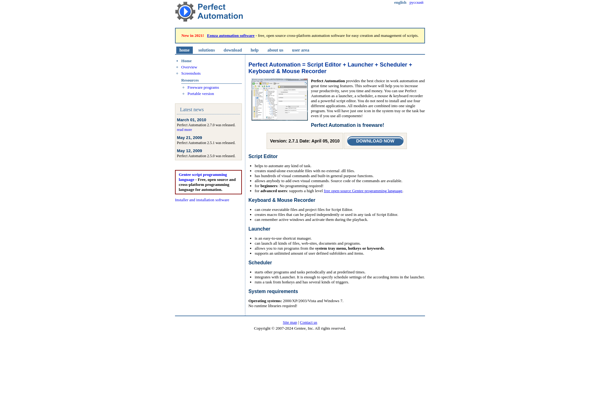
Perfect Automation: Automate Repetitive Tasks
A robotic process automation (RPA) software that allows users to automate repetitive tasks and processes, providing an easy-to-use interface for creating software robots.
What is Perfect Automation?
Perfect Automation is a leading robotic process automation (RPA) software solution that helps organizations automate repetitive, manual processes and tasks. The software utilizes AI-powered bots that function just like human workers by interacting with applications, systems, and websites to complete rote activities.
Key benefits of Perfect Automation include:
- Increased efficiency - Bots work 24/7 without breaks and perform tasks significantly faster.
- Cost savings - Automating repetitive tasks allows you to reduce labor costs.
- Improved data quality - Bots enter and extract data accurately, minimizing errors.
- Scalability - You can add or reduce bots quickly as your needs change.
- Easy to use - The intuitive drag-and-drop interface makes creating automations simple for non-technical users.
Perfect Automation integrates seamlessly with common business applications like ERPs, CRMs, and cloud-based software. It provides robust monitoring, analytics, and security features to ensure your automations are running smoothly and protected.
With fast ROI and a quick time-to-value, Perfect Automation makes it easy for organizations to scale their process automation initiatives. The software is available as both cloud-based and on-premises solutions to meet the deployment needs of any business.
Perfect Automation Features
Features
- Drag-and-drop workflow builder
- Unattended automation for 24/7 operation
- Integrations with popular business applications
- Scalable and secure cloud-based platform
- Intelligent document processing and data extraction
- Cognitive automation with machine learning capabilities
Pricing
- Subscription-Based
Pros
Cons
Official Links
Reviews & Ratings
Login to ReviewThe Best Perfect Automation Alternatives
Top Business & Commerce and Automation and other similar apps like Perfect Automation
Here are some alternatives to Perfect Automation:
Suggest an alternative ❐AutoHotkey

AutoIt

Automator
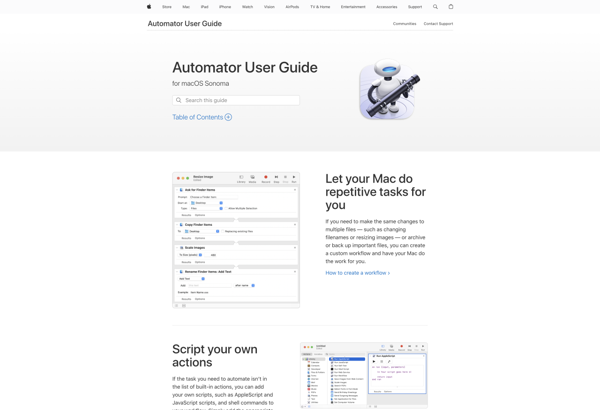
Sikuli
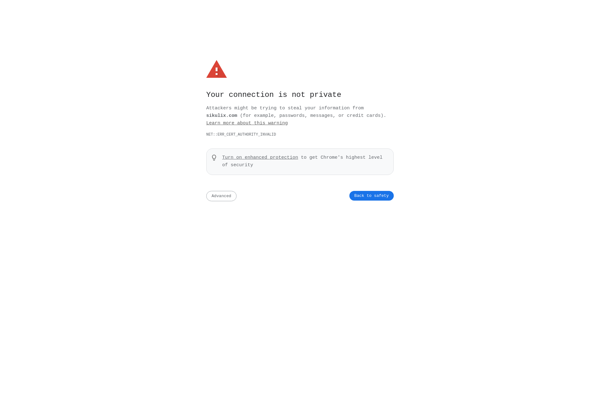
Xdotool
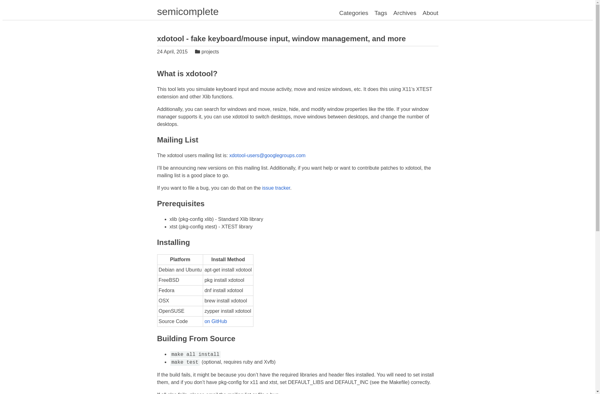
GhostMouse
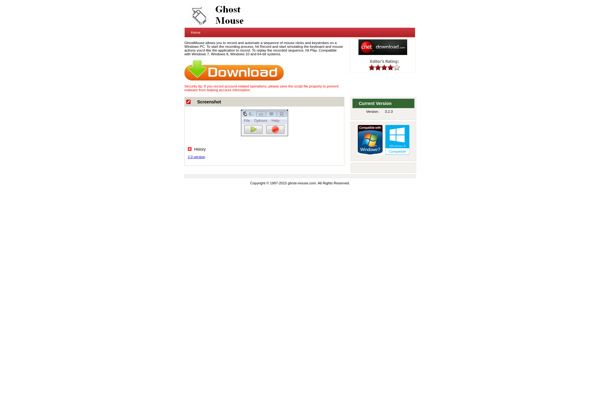
Stepwise

Shortery

Pulover’s Macro Creator

FastKeys

Hammerspoon

SCAR Divi

Clavier+

Cacadu
T-Plan