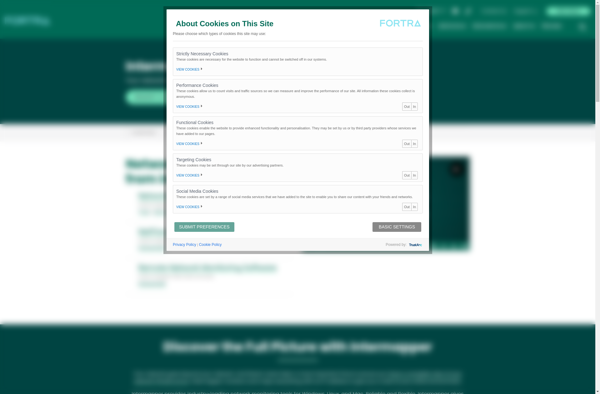Cacadu
Cacadu: Free Photo Editing Software
Open-source alternative to Adobe Photoshop with layers, masks, advanced selection tools, filters and more, available for Windows, Mac, and Linux.
What is Cacadu?
Cacadu is a free and open source raster graphics editor designed to offer advanced photo editing features and capabilities similar to Adobe Photoshop. It is an alternative to paid software like Photoshop for editing and manipulating digital images.
Some key features and capabilities of Cacadu include:
- Supports layers and masks for non-destructive editing
- Advanced selection tools like lasso, magic wand and quick mask
- Comprehensive color correction tools for brightness, contrast, levels, curves and more
- Hundreds of filters including blur, sharpen, distort and artistic filters
- Transformation tools like crop, scale, rotate and perspective correction
- Support for common image formats like JPEG, PNG, GIF, TIFF
- Batched image processing to apply edits to multiple photos
- Scripting and automation via Python plug-ins
- Completely free and open source software
Cacadu is designed to provide high end photo manipulation tools without the premium price tag of commercial tools like Photoshop. It runs on Windows, Mac and Linux platforms. The project is supported by a vibrant open source community constantly improving and enhancing its capabilities.
Cacadu Features
Features
- Layers
- Masks
- Advanced selection tools
- Filters
- Wide range of editing features
Pricing
- Open Source
- Free
Pros
Cons
Official Links
Reviews & Ratings
Login to ReviewThe Best Cacadu Alternatives
Top Photos & Graphics and Image Editing and other similar apps like Cacadu
Here are some alternatives to Cacadu:
Suggest an alternative ❐AutoIt

Task Scheduler
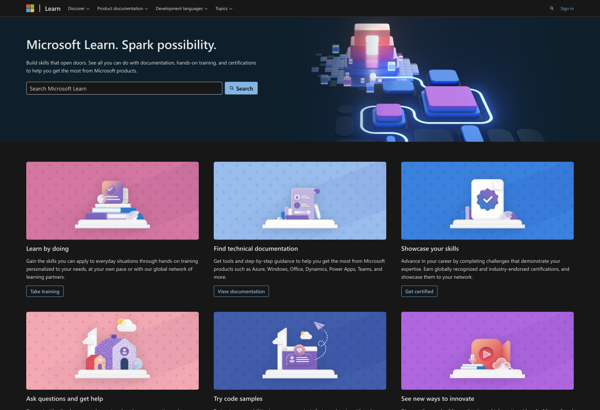
Automation Anywhere
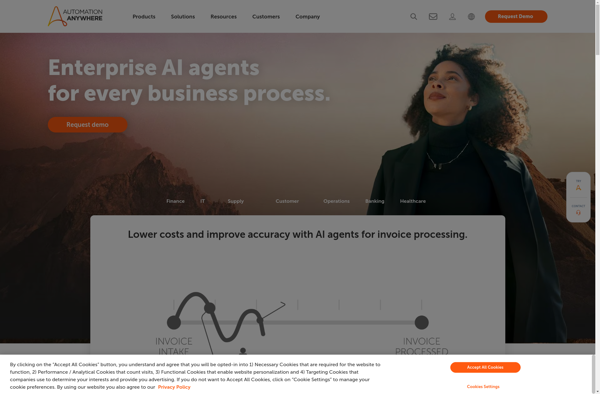
Multi Task Tool
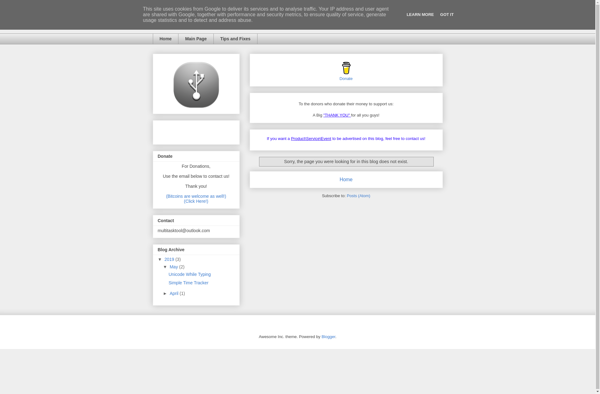
Z-Cron
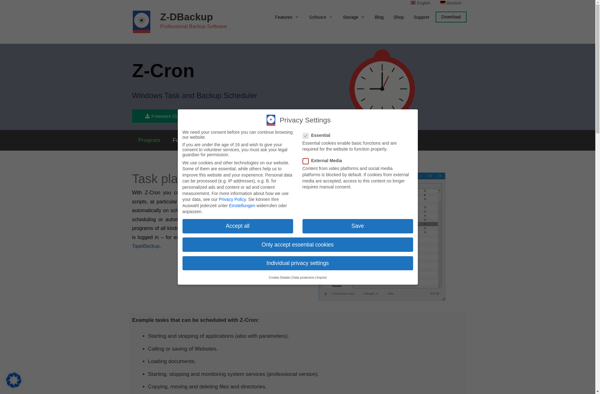
VisualCron
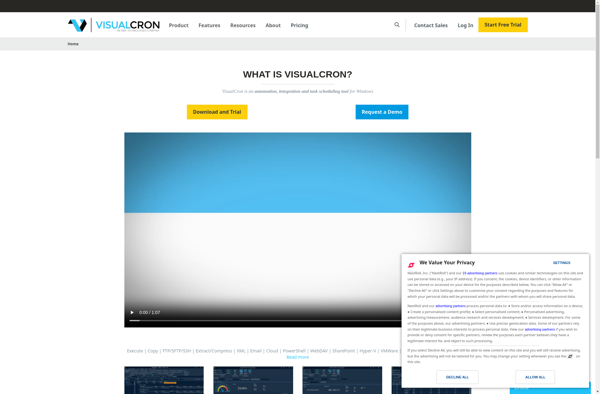
Perfect Macro Recorder
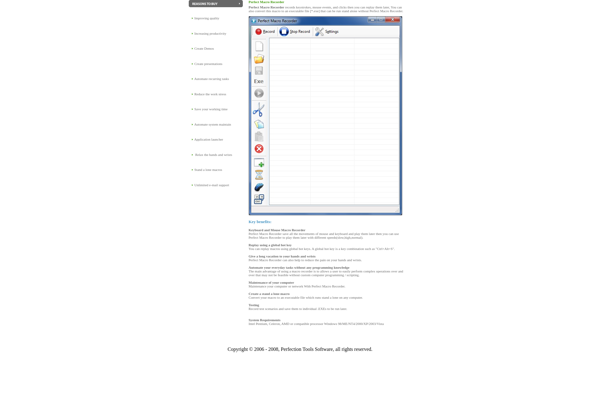
Perfect Automation
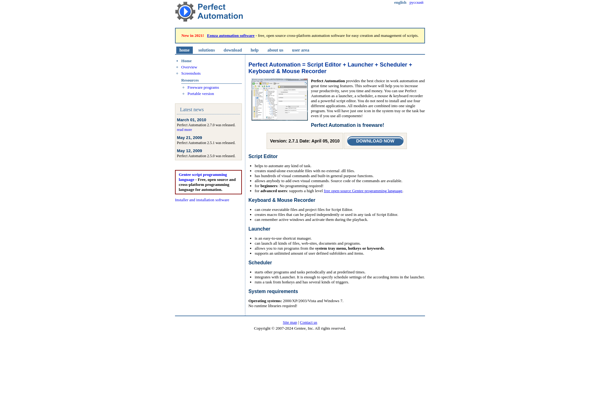
RoboIntern
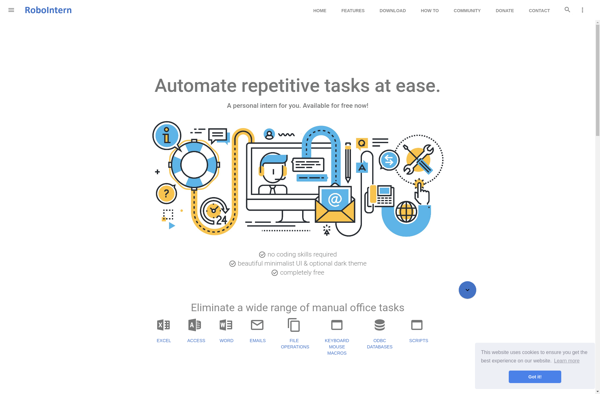
Macro Scheduler
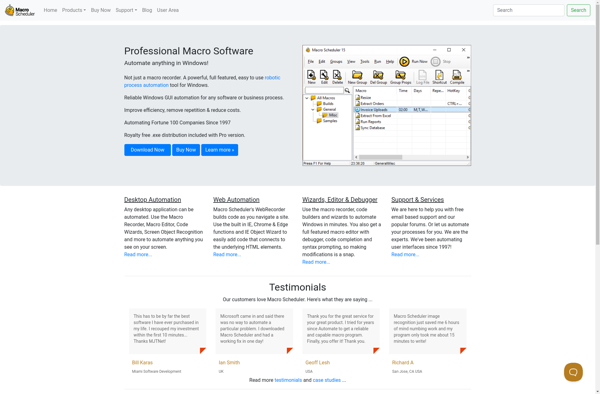
AutoMate Desktop