AutoMate Desktop
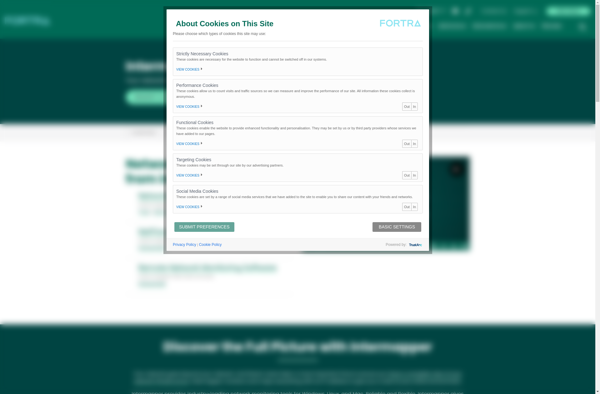
AutoMate Desktop: Automation Tool for macOS
AutoMate Desktop automates repetitive tasks through a graphical user interface, recording and playing back actions, triggering workflows based on events, integrating with other apps, and scheduling workflows.
What is AutoMate Desktop?
AutoMate Desktop is a powerful yet easy-to-use automation tool designed specifically for macOS. It allows you to automate repetitive and time-consuming tasks on your Mac with just a few clicks.
With its intuitive drag-and-drop interface, you can easily record and replay tasks such as launching apps, typing text, clicking buttons, filling out forms, copying and pasting between documents, renaming files - almost anything you normally do on your Mac. You can then save these tasks as automated workflows and have them run on demand, on a schedule, or triggered by a system event.
AutoMate integrates seamlessly with many popular Mac apps and services like Finder, Safari, Mail, Reminders, Contacts, Photos, Preview - allowing you to fully control them through automation. Its variables, conditional logic and loops give you advanced customization options to create complex workflows.
It can even handle web automation by interacting with web pages and web apps the same way you do. With secure authentication options, AutoMate can log into websites and online services to scrape data, upload/download files and more.
AutoMate runs efficiently in the background without slowing down your Mac. An extensive logging feature lets you monitor workflow runs and troubleshoot errors easily. Overall, AutoMate takes the drudgery out of repetitive computer work and lets you focus on more meaningful and creative tasks.
AutoMate Desktop Features
Features
- Graphical workflow designer
- Record and playback actions
- Trigger workflows based on events
- Integrate with other applications
- Schedule workflows
- Variables and conditional logic
- Error handling
- Data manipulation
- User interface actions
- File management actions
- System commands
- Email actions
- Web actions
Pricing
- Free Trial
- Subscription-Based
Pros
Cons
Reviews & Ratings
Login to ReviewThe Best AutoMate Desktop Alternatives
Top Office & Productivity and Automation and other similar apps like AutoMate Desktop
Here are some alternatives to AutoMate Desktop:
Suggest an alternative ❐RoboTask

GhostMouse
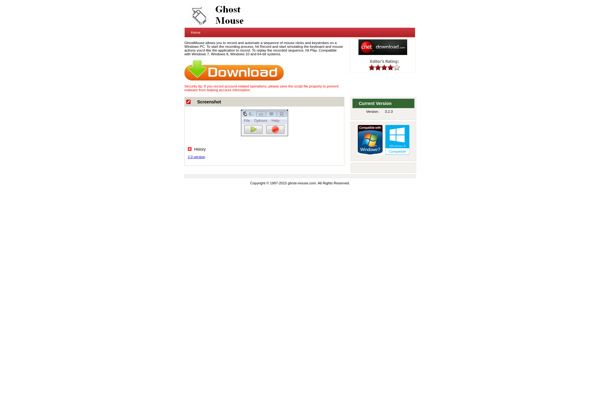
VisualCron
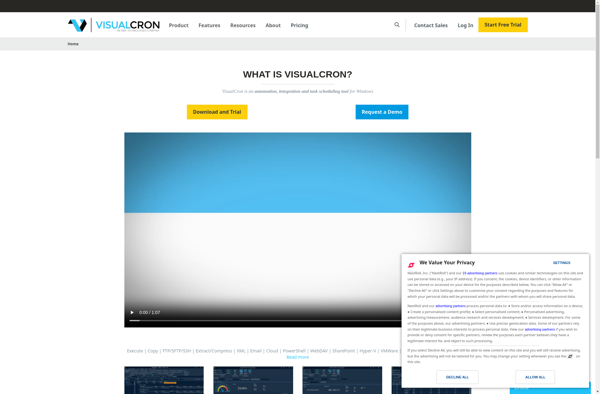
RoboIntern
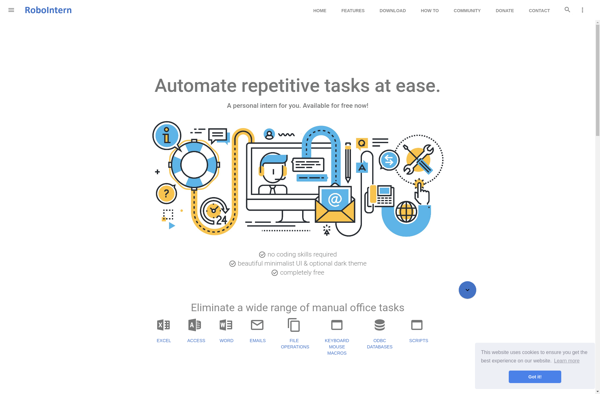
SCAR Divi

SeeShell
