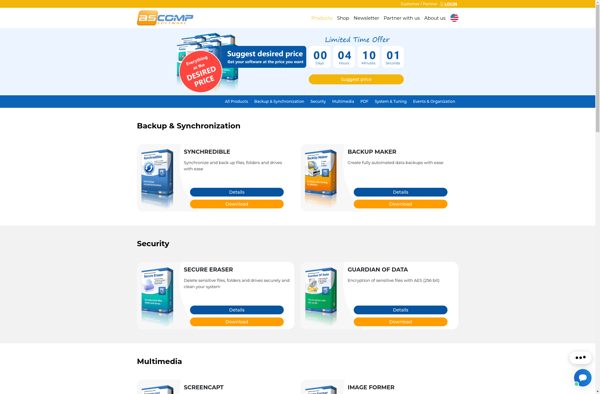Task Scheduler
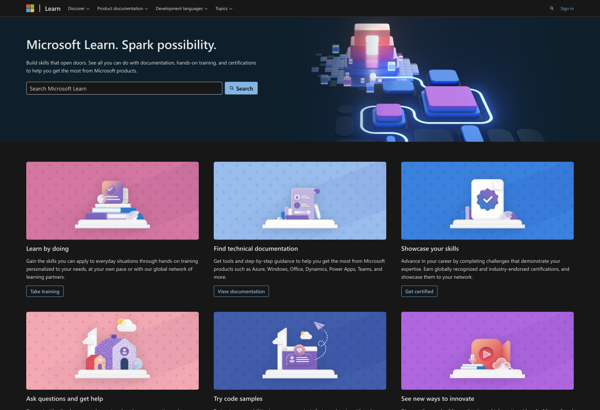
Task Scheduler
A component of Microsoft Windows providing automated task scheduling, allowing for routine management and automation of tasks at specific times or events.
What is Task Scheduler?
Task Scheduler is a component built into Microsoft Windows that provides the ability to schedule automated tasks to run at specific times or when certain events occur. It allows users and administrators to automate routine tasks and processes without having to manually start them.
With Task Scheduler, you can schedule tasks to run daily, weekly, monthly, or just one time. Tasks can also be set to run when certain system events happen, like when a user logs in or when the computer is idle. Some common uses of Task Scheduler include:
- Running antivirus scans and updates
- Backing up files and databases
- Automating IT maintenance tasks like disk cleanup
- Opening or closing applications at specific times
- Sending reminder emails and notifications
Key features of Task Scheduler include the ability to run tasks in the background even when no user is logged in, configuring conditions that determine when tasks start, setting up triggers based on system events, allowing tasks to be run with highest privileges, running programs and batch files, along with monitoring, reporting and logging task execution.
Overall, Task Scheduler is a useful built-in tool in Windows that allows power users, IT admins and developers to automate recurring tasks and processes without the need for writing scripts or programming.
Task Scheduler Features
Features
- Scheduling automated tasks
- Running tasks at specific times or events
- Managing and automating routine tasks
- Supports various task types (e.g., programs, scripts, batch files)
- Customizable task triggers (e.g., time, event, logon, etc.)
- Task history and logging
- Task dependencies and conditions
- Task priority and security settings
- Integration with other Windows components
Pricing
- Free
Pros
Cons
Reviews & Ratings
Login to ReviewThe Best Task Scheduler Alternatives
Top Os & Utilities and Task Automation and other similar apps like Task Scheduler
Here are some alternatives to Task Scheduler:
Suggest an alternative ❐Free Alarm Clock
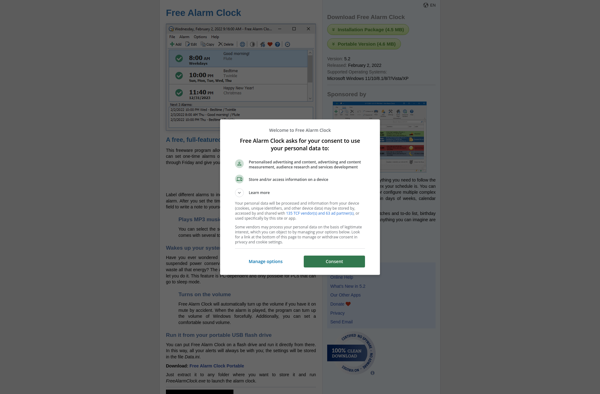
Z-Cron
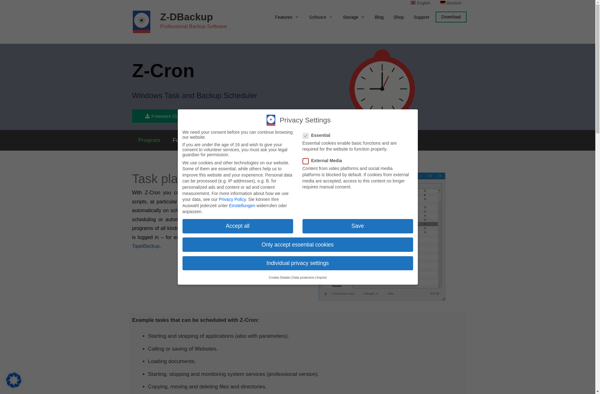
Desktop-Reminder
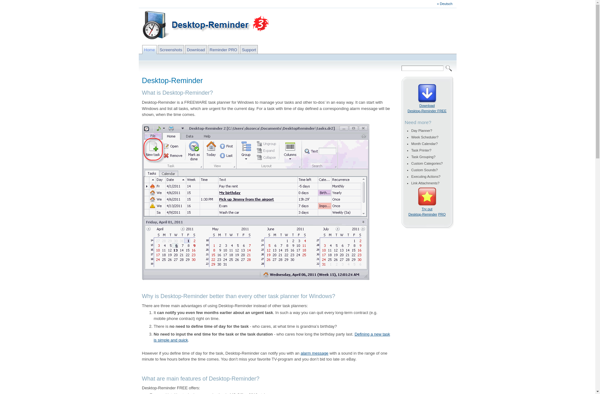
VisualCron
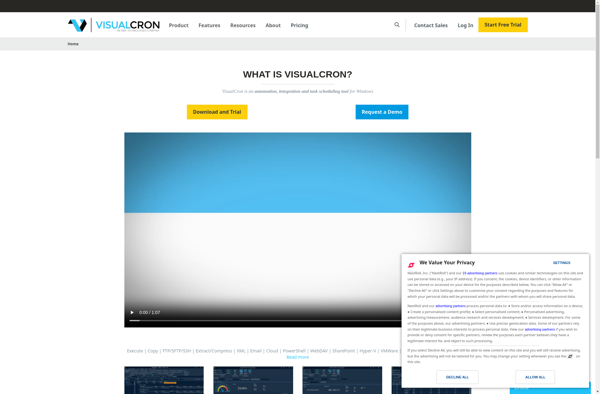
RoboIntern
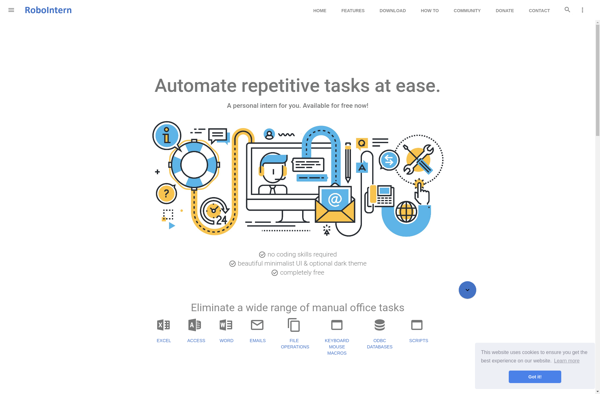
Task Till Dawn
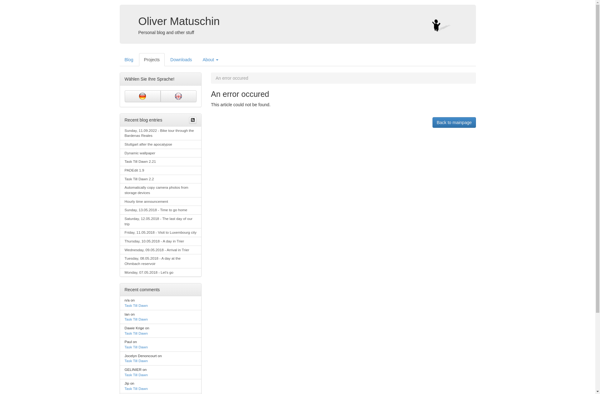
Ctfreak
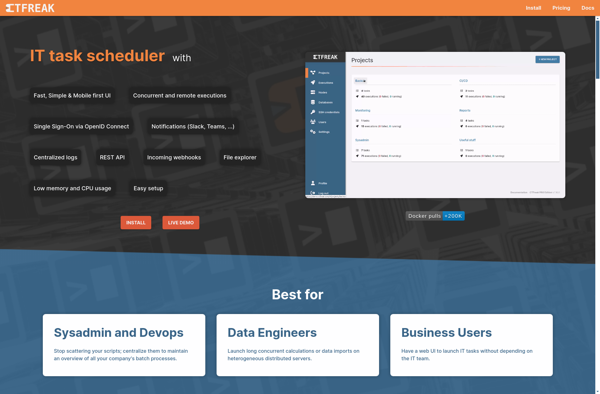
Airytec Switch Off

Freebyte Task Scheduler
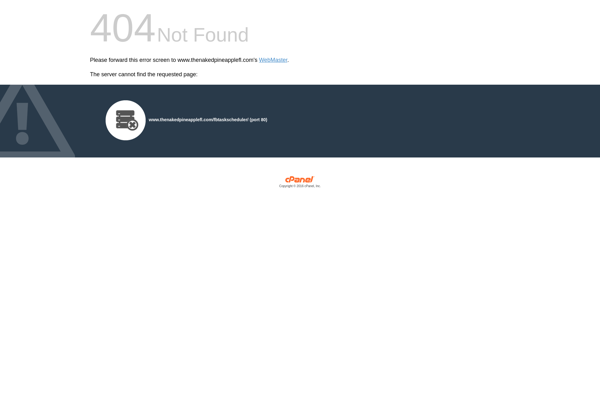
Digital Clock 4
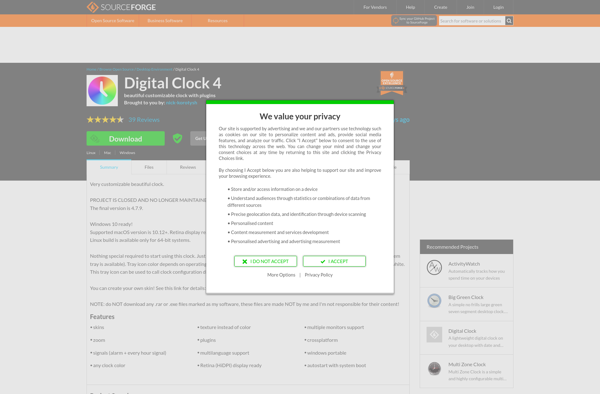
Cronicle

ElevenClock

AMP WinOFF
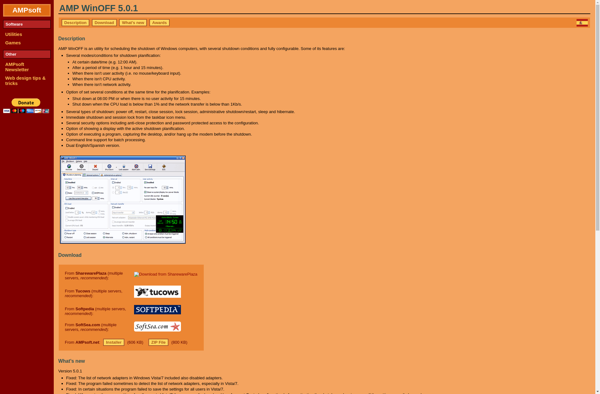
JIT Scheduler
Cacadu
Remote Scheduler
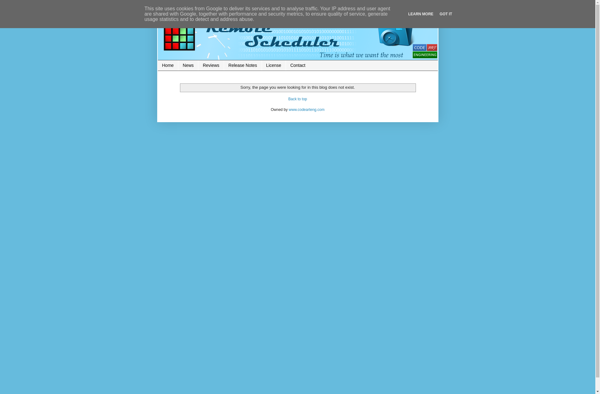
024h Lucky Reminder
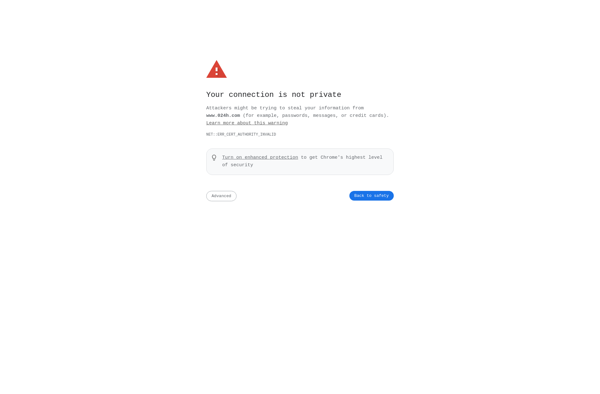
Concenturio