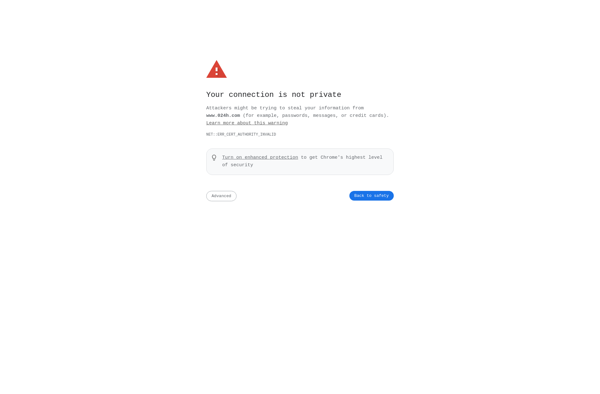Freebyte Task Scheduler
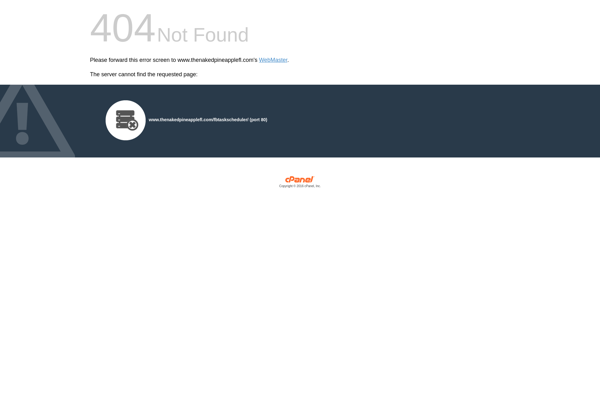
Freebyte Task Scheduler
Freebyte Task Scheduler is an open-source application for Windows that allows you to schedule various tasks such as launching programs or scripts at specific times. It has a simple interface for creating scheduled tasks with options to set the schedule trigger, action, conditions, and notifications.
What is Freebyte Task Scheduler?
Freebyte Task Scheduler is a lightweight and easy-to-use open source application for scheduling tasks to run automatically on Windows. It provides a graphical interface for creating, editing, running, and managing scheduled tasks without the complexity of the Windows Task Scheduler.
With Freebyte Task Scheduler, you can schedule a wide variety of tasks like launching applications or batch scripts, sending emails, executing Python scripts, shutting down, restarting, or logging off your computer. Tasks can be triggered to run daily, weekly, monthly, on startup, on idle, or at a specific time and date.
The application allows setting various conditions that must be met before the task runs, such as requiring that a specific user must be logged on. Notifications can also be configured to inform via email or pop-up dialog when the task completes, fails, or contains warnings.
Freebyte Task Scheduler stores the tasks in XML format, which are easily portable between systems. Since it does not require installation, it can run as a portable app from a thumb drive. The simple graphical interface makes Freebyte Task Scheduler easy to use for basic scheduling needs without the overhead of the Windows Task Scheduler.
Freebyte Task Scheduler Features
Features
- Create scheduled tasks to run programs, scripts, etc at specific times/intervals
- Simple interface for setting up task properties like triggers, actions, conditions
- Support for various trigger types like daily, weekly, monthly, at startup, etc
- Option to repeat tasks multiple times or run indefinitely
- Set conditions to control when task runs, like idle time or user logged in
- Notifications for task completion, errors, etc
- Export/import tasks for backup or sharing
- Open source and free
Pricing
- Open Source
- Free
Pros
Cons
Official Links
Reviews & Ratings
Login to ReviewThe Best Freebyte Task Scheduler Alternatives
Top Office & Productivity and Task Management and other similar apps like Freebyte Task Scheduler
Here are some alternatives to Freebyte Task Scheduler:
Suggest an alternative ❐Task Scheduler
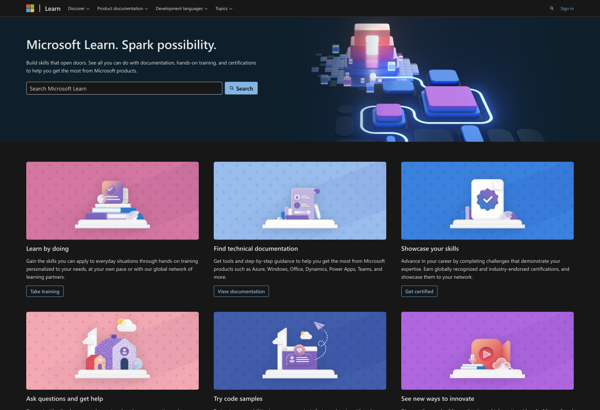
Free Alarm Clock
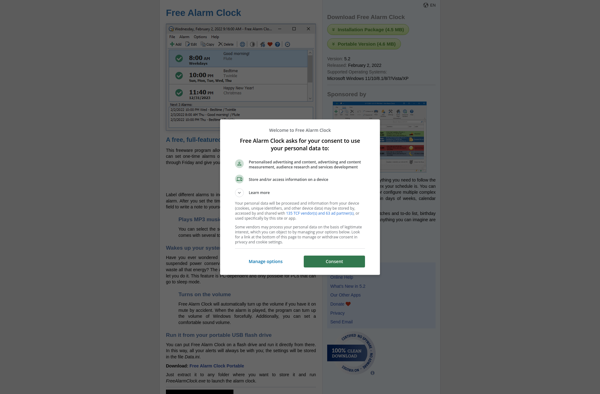
Z-Cron
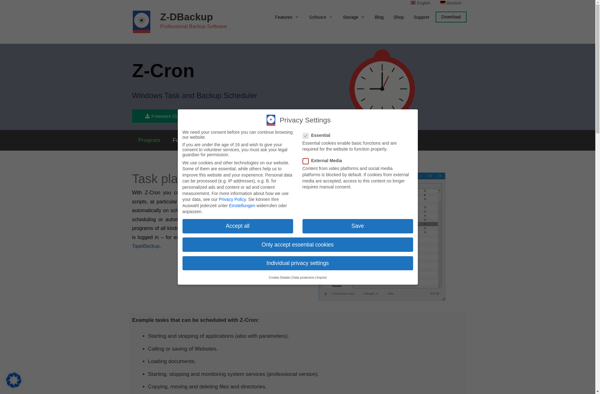
MoneyAlarm
Task Till Dawn
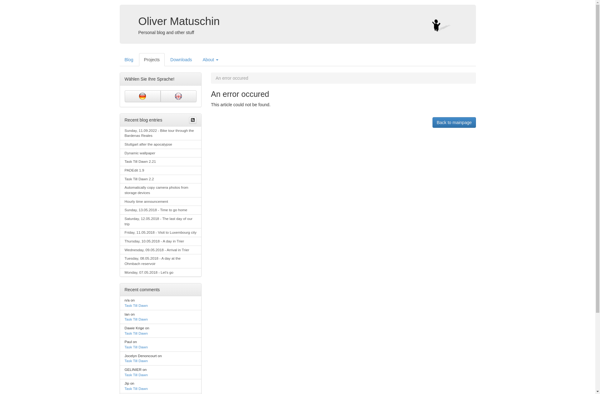
Advanced Task Scheduler
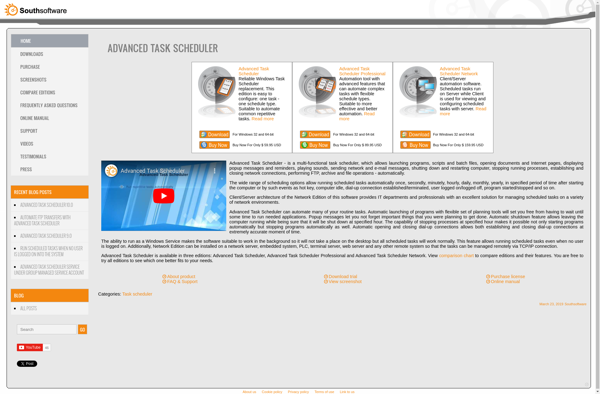
Kana Reminder
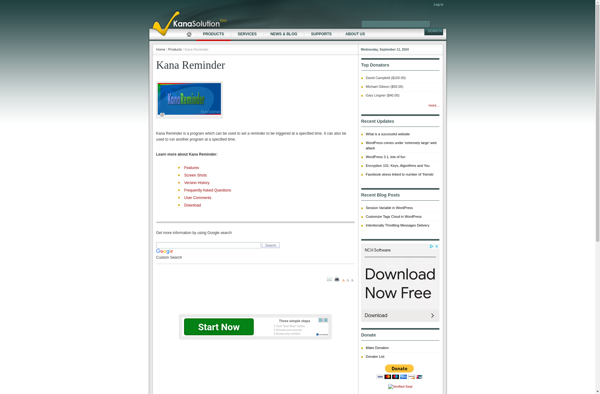
Digital Clock 4
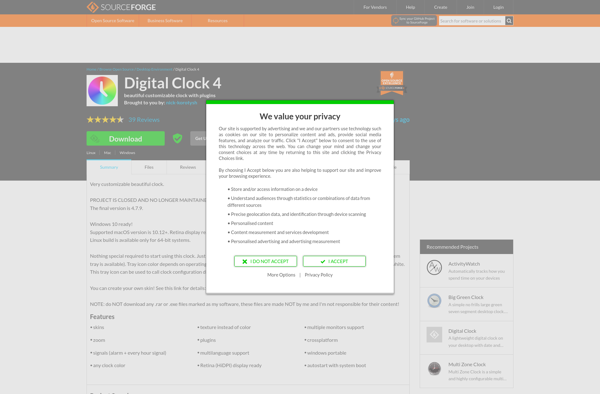
ElevenClock

AutoRunnerX, AutoRunnerU

Remote Scheduler
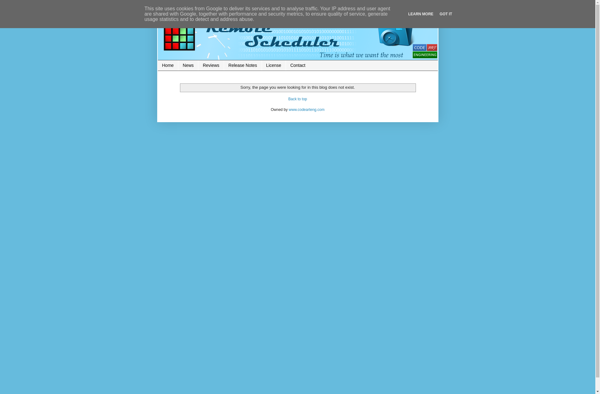
024h Lucky Reminder