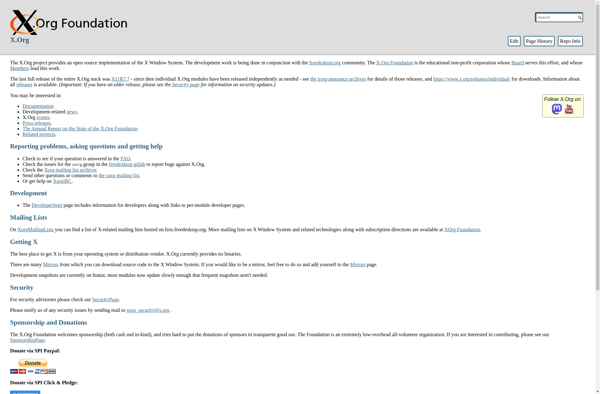Xcape
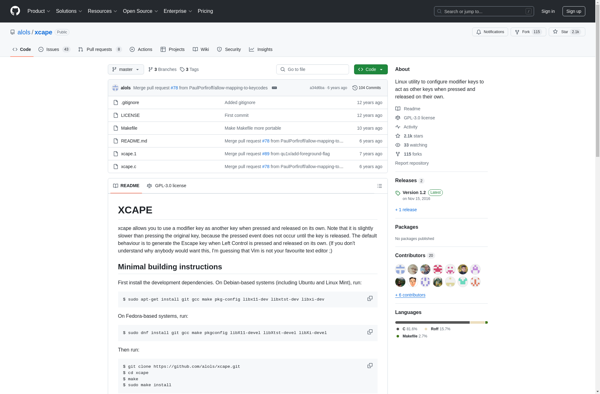
Xcape: Linux Utility for Customizable Keyboard Shortcuts
xcape is a Linux utility that allows you to assign keyboard shortcuts to keys when modifier keys are held down. It enables extra functionality from keys when using keyboard shortcuts.
What is Xcape?
xcape is a small Linux utility that allows users to assign actions to modifier keys when pressed on their own. For example, it can allow the left Ctrl key to act as the Esc key when pressed by itself.
This enables some extra functionality from the keyboard without requiring any additional keys. Some common uses are:
- Make the left Ctrl key into another Esc key for easier access when using Vim or other text editors
- Make a modifier key into a media control key (play/pause, next track etc)
- Activate different keyboard layouts or input methods
xcape listens for key press and release events from the Linux input subsystem. When it detects a modifier key being pressed and released on its own, without another key being held down, it will simulate the pressed and release events for a configurable secondary key.
Some of the advantages of xcape are:
- No additional hardware or devices needed
- Works with the standard keyboard
- Lightweight and runs in the background
- Customizable via config file
Overall, xcape is a simple but powerful tool for enhancing keyboard shortcuts and functionality in Linux systems, by assign secondary actions to modifier keys when pressed independently.
Xcape Features
Features
- Assign keyboard shortcuts to keys when modifier keys are held down
- Enable extra functionality from keys when using keyboard shortcuts
- Customizable key combinations
- Support for multiple modifier keys (Ctrl, Alt, Shift, Super/Windows)
- Ability to disable default keyboard shortcuts
Pricing
- Open Source
Pros
Cons
Official Links
Reviews & Ratings
Login to ReviewThe Best Xcape Alternatives
Top Os & Utilities and System Tools and other similar apps like Xcape
Here are some alternatives to Xcape:
Suggest an alternative ❐SharpKeys
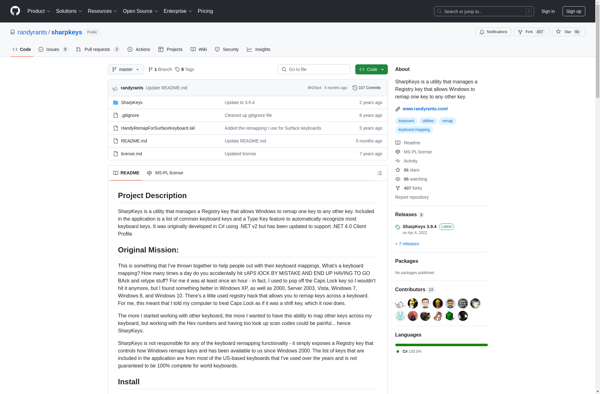
Karabiner Elements

Xdotool
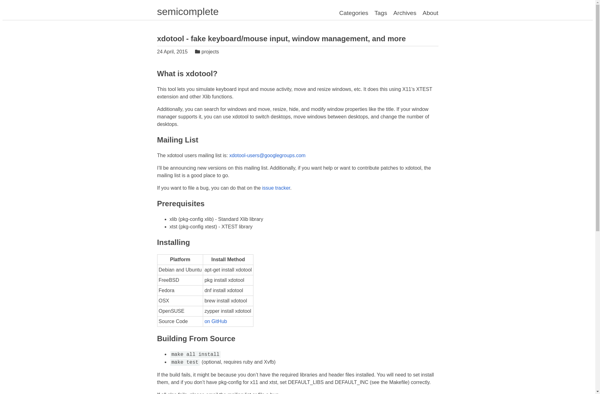
Xmodmap