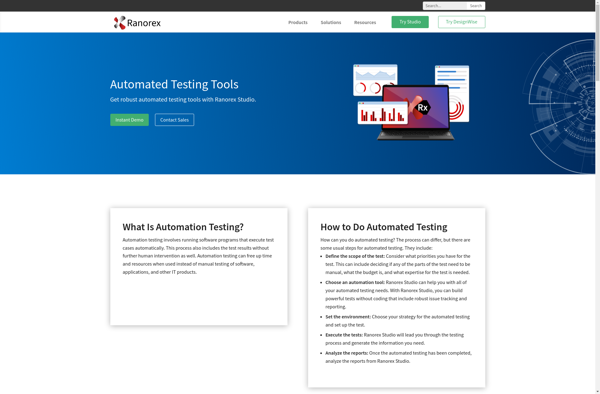Windows Application Driver (WinAppDriver)
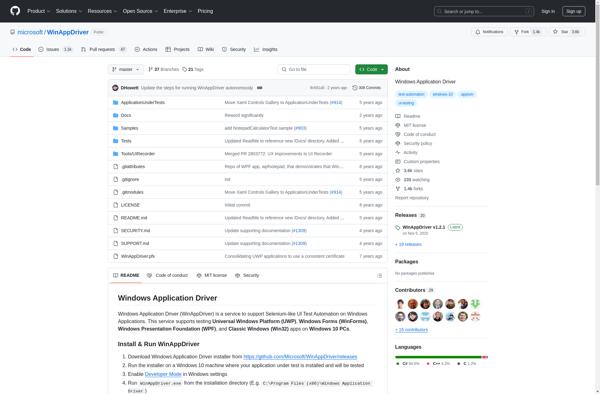
Windows Application Driver (WinAppDriver): Open-Source Automation Tool for Windows Desktop Apps
Test Universal Windows Platform (UWP) and classic Windows (Win32) apps on Windows 10 PCs using Selenium-based code. Automated testing of Windows desktop apps made easy with WinAppDriver.
What is Windows Application Driver (WinAppDriver)?
Windows Application Driver (WinAppDriver) is an open-source test automation tool for automated testing of Windows desktop applications. It provides capabilities for testing Universal Windows Platform (UWP) and traditional desktop (Win32) apps on Windows 10 PCs.
WinAppDriver allows you to write test automation code using common Selenium-based frameworks and languages like Java, C#, Python, JavaScript etc. It leverages Windows Runtime accessibility APIs to enable automation of UI controls in Windows apps.
Some key features of WinAppDriver include:
- Support for testing UWP and Win32 apps on Windows 10
- Use existing Selenium test frameworks by implementing the WebDriver protocol
- Cross-browser testing by reusing Selenium test scripts
- Define XPath query strings to identify UI elements of Windows apps
- Surface key events like mouse clicks, key presses to automate interactions
WinAppDriver enables continuous testing and integration of Windows apps by providing testing capabilities that work across different languages and environments. It allows testers to leverage existing expertise in Selenium rather than learning new proprietary tools.
Windows Application Driver (WinAppDriver) Features
Features
- Automated testing of Windows desktop apps
- Supports testing Universal Windows Platform (UWP) and classic Windows (Win32) apps
- Based on the WebDriver protocol
- Uses Selenium-like syntax for writing tests
- Open source and free to use
Pricing
- Open Source
Pros
Cons
Official Links
Reviews & Ratings
Login to ReviewNo reviews yet
Be the first to share your experience with Windows Application Driver (WinAppDriver)!
Login to ReviewThe Best Windows Application Driver (WinAppDriver) Alternatives
Top Development and Test Automation and other similar apps like Windows Application Driver (WinAppDriver)
Here are some alternatives to Windows Application Driver (WinAppDriver):
Suggest an alternative ❐Stepwise

Ranorex Studio